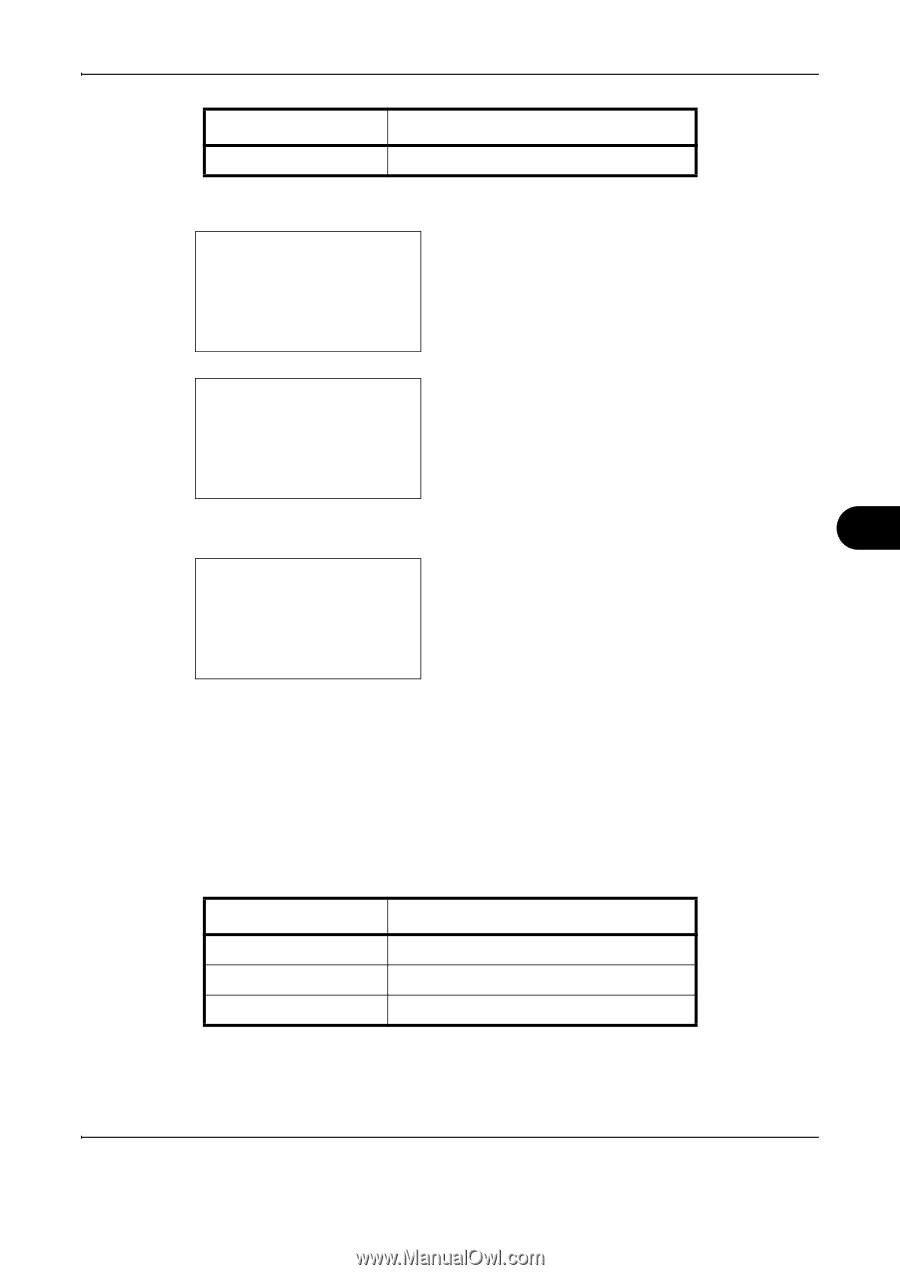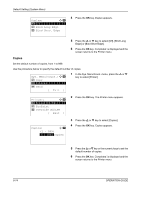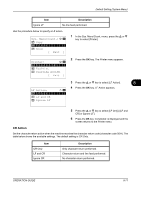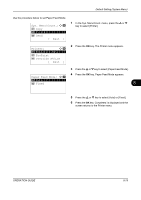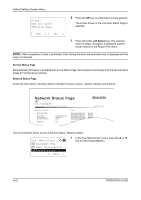Kyocera FS-1028MFP FS-1028MFP/1128MFP Operation Guide Rev-3 - Page 269
CR Action, Sys. Menu/Count., Exit ], Printer, EcoPrint, Override A4/LTR, LF and CR, Ignore LF
 |
View all Kyocera FS-1028MFP manuals
Add to My Manuals
Save this manual to your list of manuals |
Page 269 highlights
Default Setting (System Menu) Item Ignore LF Description No line feed performed. Use the procedure below to specify a LF action. Sys. Menu/Count.:a b 7 Copy *8 **P*r*i*n*t*e*r 9 Send [ Exit ] 1 In the Sys. Menu/Count. menu, press the U or V key to select [Printer]. Printer: a b *1**E*m*u*l*a*t*i*o*n**S*e*t*.***** 2 EcoPrint 3 Override A4/LTR [ Exit ] 2 Press the OK key. The Printer menu appears. 3 Press the U or V key to select [LF Action]. 8 LF Action: M b *1**L*F**O*n*l*y************ 2 LF and CR 3 Ignore LF 4 Press the OK key. LF Action appears. 5 Press the U or V key to select [LF Only], [LF and CR] or [Ignore LF]. 6 Press the OK key. Completed. is displayed and the screen returns to the Printer menu. CR Action Set the character return action when the machine receives the character return code (character code 0DH). The table below shows the available settings. The default setting is CR Only. Item CR Only LF and CR Ignore CR Description Only character return performed. Character return and line feed performed. No character return performed. OPERATION GUIDE 8-77