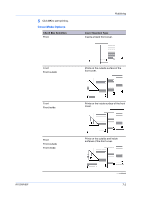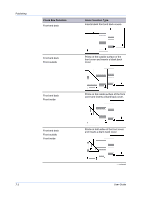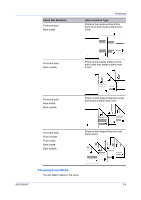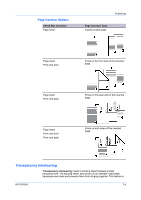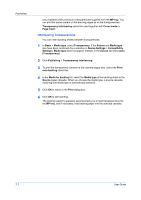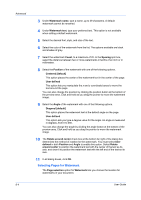Kyocera FS-1028MFP FS-1028MFP/1128MFP/KM-2810/2820 Driver User Guide Rev-12.1 - Page 63
Insertion Options, Transparency Interleaving
 |
View all Kyocera FS-1028MFP manuals
Add to My Manuals
Save this manual to your list of manuals |
Page 63 highlights
Page Insertion Options Check Box Selection Page insert Publishing Page Insertion Type Inserts a blank page. Page insert Print onto front Prints on the front side of the inserted page. Page insert Print onto back Prints on the back side of the inserted page. Page insert Print onto front Print onto back Prints on both sides of the inserted page. Transparency Interleaving Transparency interleaving inserts a backing sheet between printed transparencies. The backing sheet, also known as an interleaf, helps keep transparencies clean and prevents them from clinging together. This feature is KX DRIVER 7-6
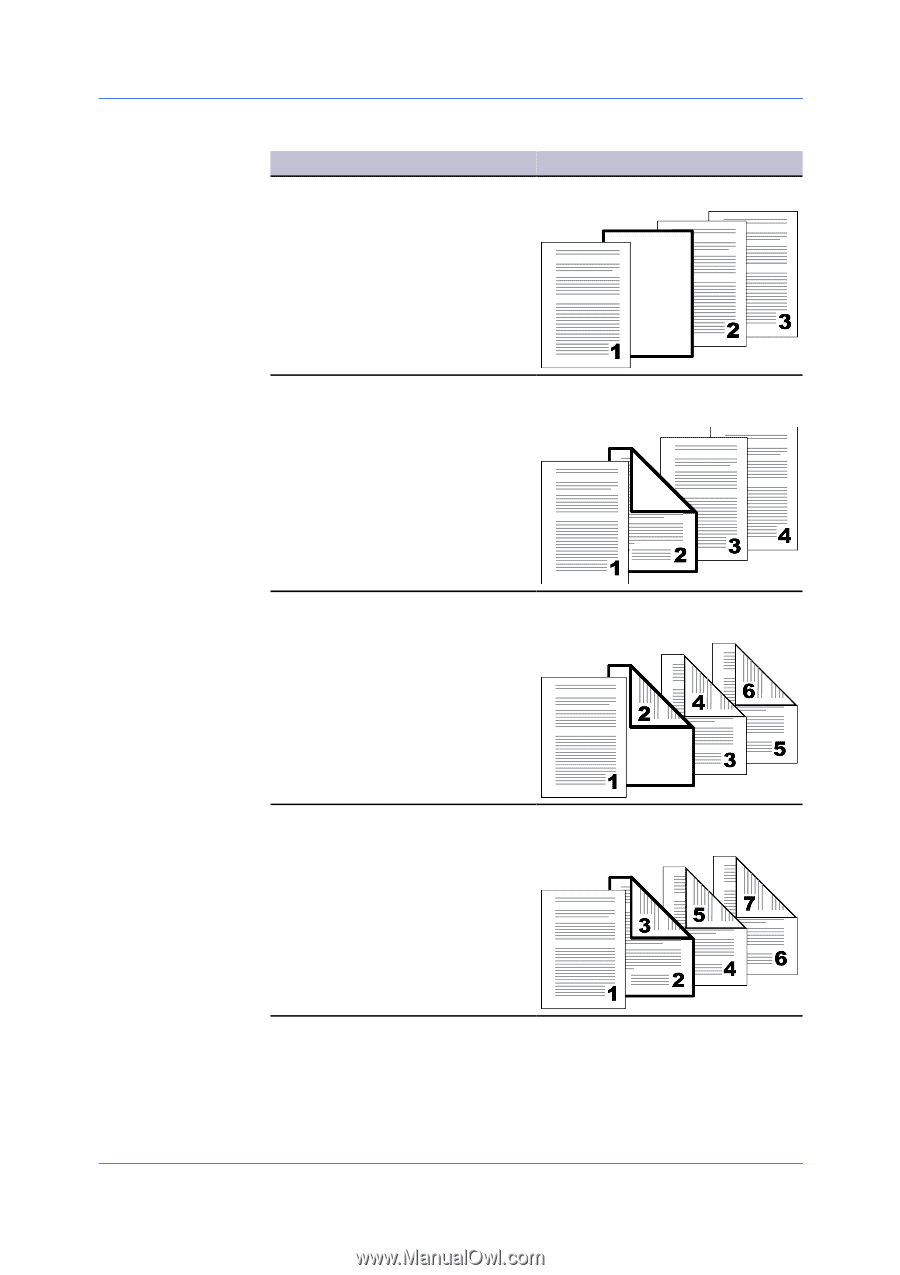
Publishing
Page Insertion Options
Check Box Selection
Page Insertion Type
Page insert
Inserts a blank page.
Page insert
Prints on the front side of the inserted
page.
Print onto front
Page insert
Prints on the back side of the inserted
page.
Print onto back
Prints on both sides of the inserted
Page insert
page.
Print onto front
Print onto back
Transparency Interleaving
Transparency interleaving
inserts a backing sheet between printed
transparencies. The backing sheet, also known as an interleaf, helps keep
transparencies clean and prevents them from clinging together. This feature is
KX DRIVER
7-6