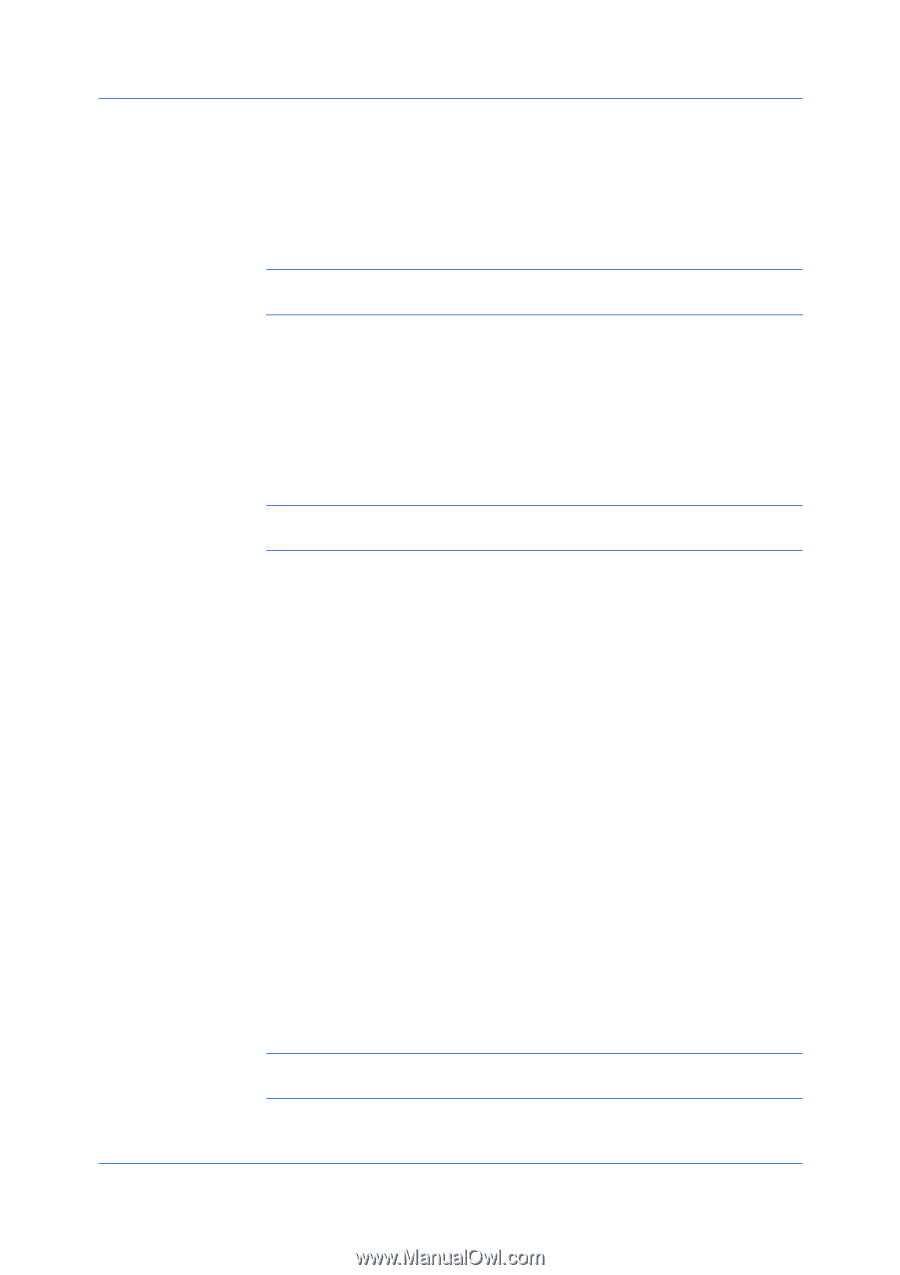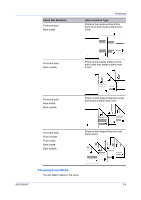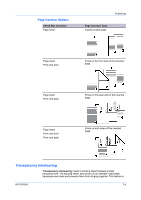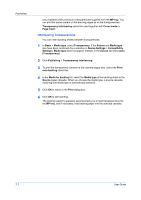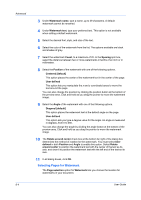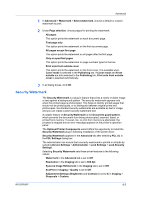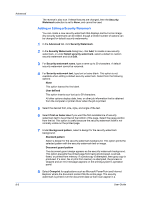Kyocera FS-1028MFP FS-1028MFP/1128MFP/KM-2810/2820 Driver User Guide Rev-12.1 - Page 66
Deleting a Prologue/Epilogue File, Specifying the Insertion Point, Advanced, Prologue/Epilogue, Delete
 |
View all Kyocera FS-1028MFP manuals
Add to My Manuals
Save this manual to your list of manuals |
Page 66 highlights
Advanced 8-2 1 In Advanced > Prologue/Epilogue, select a Prologue/Epilogue file name from the list, and then click Edit. 2 After your text editor opens, make your changes to the file. 3 Save the file and exit. Note: Editing and saving a command file replaces the contents of the existing local or network file. Deleting a Prologue/Epilogue File You can remove a Prologue/Epilogue file from the list. 1 In Advanced > Prologue/Epilogue, select a Prologue/Epilogue file name from the list, and then click Delete. 2 In the delete confirmation box, click Yes to accept. Note: Only the file name is removed from the command file list. The file itself is not deleted, but remains on the network or local computer. Assigning a Prologue/Epilogue File You can insert a Prologue/Epilogue file into a print job. 1 In Advanced > Prologue/Epilogue, select a Prologue/Epilogue file name from the list. 2 Under Insertion Point, select a place to insert the Prologue/Epilogue file. Unassigning a Prologue/Epilogue File If you designate a Prologue/Epilogue file as unassigned, you are removing it from the print job. It remains in the list. Unassigned selections are useful when the list contains several Prologue/Epilogue files, and you want to use some but not others. 1 In Advanced > Prologue/Epilogue, select a Prologue/Epilogue file name from the list. 2 Under Insertion Point, select Unassigned. Specifying the Insertion Point The insertion point is the location in the print job where the selected Prologue/Epilogue command file is processed by the printing system. Each file in the list can be assigned only one insertion point. Note: The Start of the page and End of the page insertion point options are available only if PCL 5e is selected in the PDL Settings dialog box. With a command file selected in the list, choose one insertion point option: User Guide