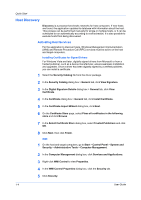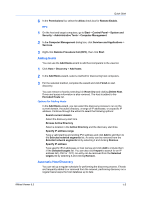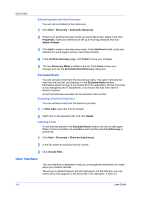Kyocera FS-1035MFP/DP KM-NET Viewer Operation Guide Rev-5.3 2011.7 - Page 11
Adding Hosts, Options for Adding Hosts, Automatic Host Discovery, Remote Procedure Call RPC - l driver
 |
View all Kyocera FS-1035MFP/DP manuals
Add to My Manuals
Save this manual to your list of manuals |
Page 11 highlights
Quick Start 6 In the Permissions list, select the Allow check box for Remote Enable. RPC 1 On the host and target computers, go to Start > Control Panel > System and Security > Administrative Tools > Computer Management. 2 In the Computer Management dialog box, click Services and Applications > Services. 3 Right-click Remote Procedure Call (RPC), then click Start. Adding Hosts You can use the Add Hosts wizard to add host computers to the view list. 1 Click Host > Discovery > Add hosts. 2 In the Add Hosts wizard, select a method for discovering host computers. 3 For the selected method, complete the wizard and click Finish to start discovery. You can remove a host by selecting it in Host view and clicking Delete Host. Driver and queue information is also removed. The host is added to the Excluded Hosts list. Options for Adding Hosts In the Add Hosts wizard, you can select the discovery process to run on the current domain, the active directory, a range of IP addresses, or a specific IP address. Continue through the wizard to select the following options: Search current domain Select the discovery start time. Browse Active Directory Select a location in the Active Directory and the discovery start time. Specify IP address range Type a valid starting and ending IPv4 address and click Add to add them to the Selected network segments list. An entry can be removed from the Selected network segments list by selecting it and clicking Remove. Specify IP address Type specific IPv4 addresses or host names and click Add to include them in the Selected targets list. You can also click Import to search for an IP address list (.CSV or .TXT). An entry can be removed from the Selected targets list by selecting it and clicking Remove. Automatic Host Discovery You can set up a regular schedule for performing the discovery process. If hosts are frequently added to or removed from the network, performing discovery on a regular basis keeps the host database up to date. KMnet Viewer 5.3 1-5