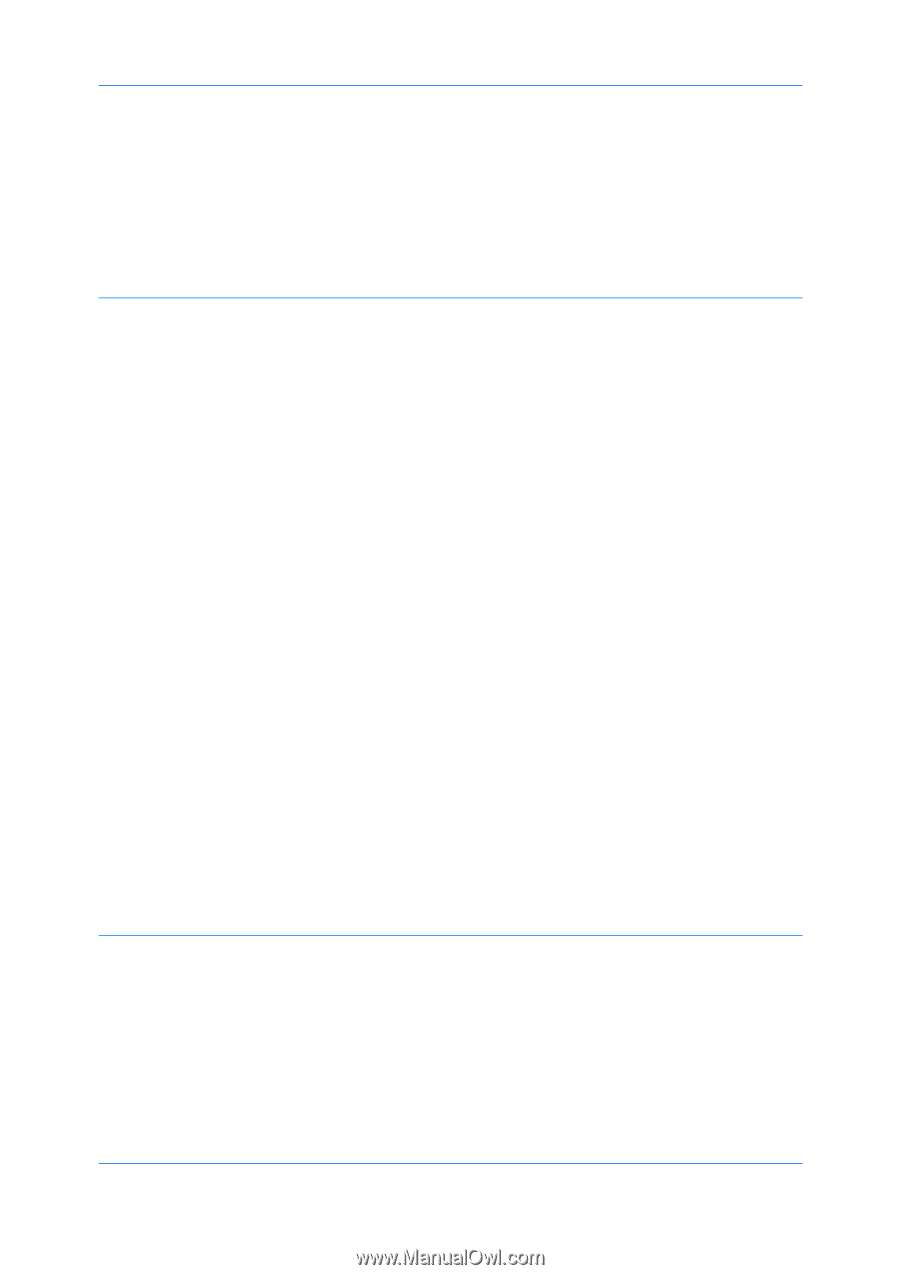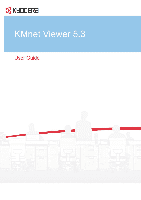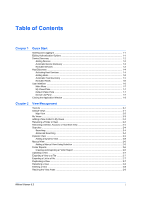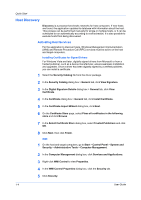Device Applications
.....................................................................................................................
3-23
Installing an Application on Multiple Devices
.........................................................................
3-23
Installing an Application on One Device
................................................................................
3-24
Activating an Installed Application on Multiple Devices
.........................................................
3-25
Activating an Installed Application on One Device
.................................................................
3-25
Viewing Installed Applications
...............................................................................................
3-26
Searching Applications
..........................................................................................................
3-26
Exporting Device Information to a File
.........................................................................................
3-26
Chapter 4
Account
Administrator Login
.......................................................................................................................
4-1
Adding Account Devices
...............................................................................................................
4-1
Creating a New Account
...............................................................................................................
4-1
Account Properties
........................................................................................................................
4-2
Device Accounts
...........................................................................................................................
4-3
Account Devices
...........................................................................................................................
4-3
Viewing Accounts and Devices
.....................................................................................................
4-3
Exporting Account Information to a File
.........................................................................................
4-3
Counter Reports
............................................................................................................................
4-4
Automatic Counter Reset
........................................................................................................
4-4
Creating a Counter Report
......................................................................................................
4-4
Viewing and Changing Counter Report Settings
.....................................................................
4-4
Manage Device
.............................................................................................................................
4-5
Managing an Account Device
..................................................................................................
4-5
Hiding or Showing Unmanaged Devices
.................................................................................
4-5
Reset Counters
.............................................................................................................................
4-5
Resetting Job Accounting Counters
........................................................................................
4-5
Accounting Notification Settings
....................................................................................................
4-5
Setting an Accounting Notification
..........................................................................................
4-6
Device Accounting Settings
..........................................................................................................
4-6
Accessing Device Accounting Settings
...................................................................................
4-6
Enabling or Disabling Job Accounting
.....................................................................................
4-6
Selecting Media Type Counters
..............................................................................................
4-7
Handling Errors
.......................................................................................................................
4-7
Setting Permit Processing and Copy Counter
.........................................................................
4-8
Accounting Multi-Set
.....................................................................................................................
4-8
Setting Multiple Accounting Devices
.......................................................................................
4-8
Selecting Accounting Settings in Multi-Set
..............................................................................
4-8
Selecting Accounting Source Settings
.....................................................................................
4-9
Export
..........................................................................................................................................
4-10
Exporting Account ID List
......................................................................................................
4-10
Exporting Counter Information
...............................................................................................
4-11
Exporting Accounting Information
..........................................................................................
4-11
Chapter 5
Host
Adding Queues
.............................................................................................................................
5-1
Common Settings Options
.......................................................................................................
5-1
Conflicts Options
.....................................................................................................................
5-2
Editing a Queue Name
..................................................................................................................
5-2
Host View Printer Installation
........................................................................................................
5-3
Allowing the Print Spooler to Access Client Connections
........................................................
5-3
Allowing a Remote Administration Exception
..........................................................................
5-3
Installing Printer Drivers in Host View
......................................................................................
5-4
Upgrading Printer Drivers in Host View
...................................................................................
5-4
Uninstalling Printer Drivers in Host View
.................................................................................
5-5
Installing Additional Drivers
.....................................................................................................
5-5
KMnet Viewer 5.3
iii