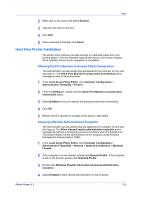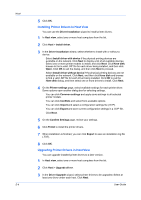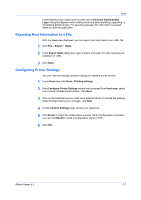Kyocera FS-1035MFP/DP KM-NET Viewer Operation Guide Rev-5.3 2011.7 - Page 62
Conflicts Options, Editing a Queue Name
 |
View all Kyocera FS-1035MFP/DP manuals
Add to My Manuals
Save this manual to your list of manuals |
Page 62 highlights
Host Printer settings page of the Create Queue wizard, click Common settings, and select available options: Under Factory Default, select Yes or No. With Yes selected, browse to find a profile (.KXP), and then click Upload. Under Plug-ins, select from the available plug-ins to install. In the Comments box, type your comment. You can click Open and browse for a .KVP file containing saved configuration settings for printer drivers. You can click Save and save current configuration settings in a .KVP file. Conflicts Options When creating a new queue or installing a printer, you can select from available installation options. Printer exists: Keep Settings Current printer settings are not changed. Override You can change printer settings. Driver exists: Does nothing Settings for the existing driver are not changed and a new driver is not installed. Upgrade You can upgrade the driver to a later version. Share name exists: Add suffix The new printer name contains extra characters. Fail The new printer is not installed. No share The printer is not shared. Port is not available: File The port is set as File. LPT1 The port is set as LPT1. Fail The printer is not installed. Editing a Queue Name You can change the name of a queue. 1 In Host Queue View, select a queue to rename. 5-2 User Guide