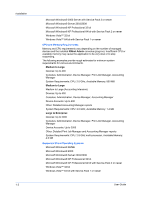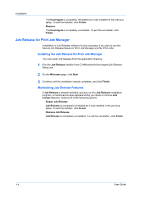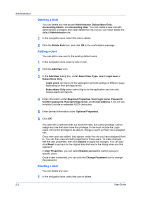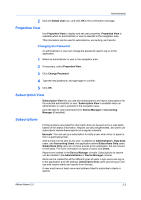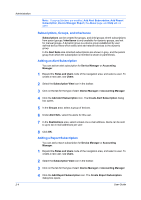Kyocera FS-1135MFP KM-NET ADMIN Operation Guide for Ver 2.0 - Page 10
Job Release for Print Job Manager, Installing the Job Release for Print Job Manager - setup
 |
View all Kyocera FS-1135MFP manuals
Add to My Manuals
Save this manual to your list of manuals |
Page 10 highlights
Installation The Host Agent is completely reinstalled as it was installed in the previous setup. To exit the installer, click Finish. Remove The Host Agent is completely uninstalled. To exit the uninstaller, click Finish. Job Release for Print Job Manager Installation of Job Release software is only necessary if you plan to use the Secure Job Release feature of Print Job Manager and My Print Jobs. Installing the Job Release for Print Job Manager You can install Job Release from the application directory. 1 Run the Job Release installer from C:\KMnetAdmin\host-agent\Job Release Setup.exe. 2 On the Welcome page, click Next. 3 Continue until the installation wizard completes, and click Finish. Maintaining Job Release Features If Job Release is already installed, and you run the Job Release installation program, a maintenance page appears letting you repair or remove Job release features. Select one of the following options: Repair Job Release Job Release is completely reinstalled as it was installed in the previous setup. To exit the installer, click Finish. Remove Job Release Job Release is completely uninstalled. To exit the uninstaller, click Finish. 1-4 User Guide