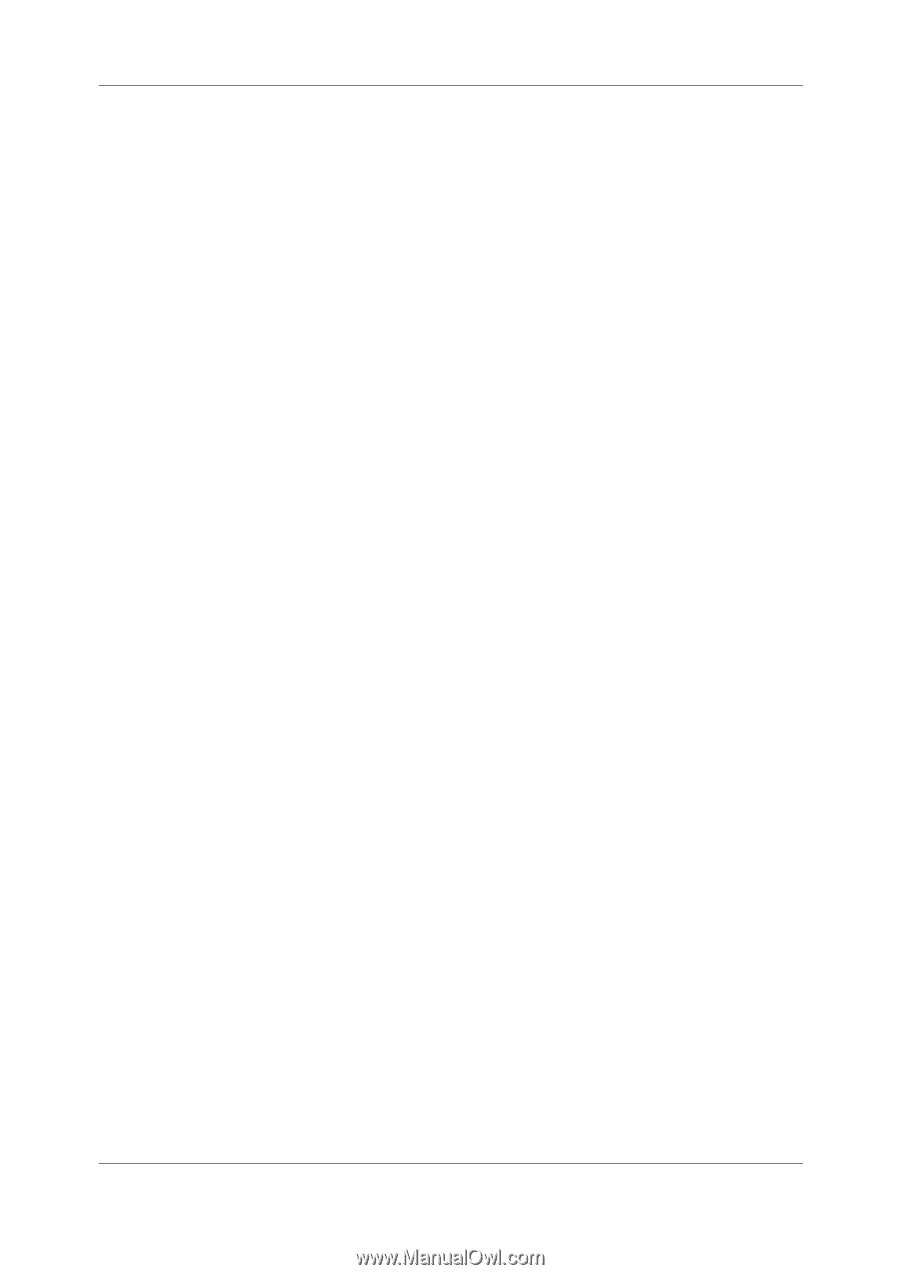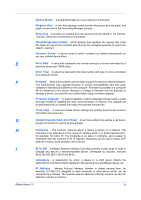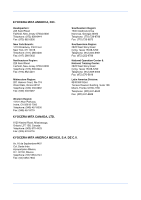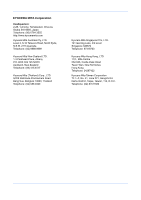Kyocera FS-1135MFP KM-NET ADMIN Operation Guide for Ver 2.0 - Page 102
SNMP Community String, Subscribers Only User - specification
 |
View all Kyocera FS-1135MFP manuals
Add to My Manuals
Save this manual to your list of manuals |
Page 102 highlights
Renew Counters A function that resets all KMnet Admin counters to zero. The counters in the printing devices are not changed. Report A scheduled communication that reflects a particular set of properties for a device group. A report shows you its subscribers and the groups it reflects, including any inheritance. Report Subscription A subscription to a particular report. When the report is finalized, it is sent in an e-mail to the subscriber. Role The set of responsibilities and permitted actions assigned to a KMnet Admin user account. S Secure Job Release A feature configured in the Job Release plug-in that sets a PIN number for all print jobs sent to a printing system, or directs the print driver to prompt for a PIN number for every print job. Service Status A control in the KM Service Manager that an administrator can use to stop or start the KMnet Admin Web service. The service must be stopped to configure the service, as well as install, configure, or remove components. SNMP Simple Network Management Protocol. The standard TCP/IP protocol for managing IP network devices, including printing devices. SNMP settings determine the level of security and prevent unauthorized printing to the SNMPv3 printing device. SNMP Community String A text string that acts as a password. There are two communities -- the Read Community and the Write Community. To enable management communication, use the same community strings that are configured on the agent. SNMP Traps Unsolicited notifications sent from the printing device, usually when an error occurs. Special Alert An alert triggered either by an unresponsive device or by a device that is due for scheduled maintenance. Status Filter A function of Device Manager that allows you to view only devices fitting a particular status qualification. Status Polling A type of polling that gathers only status information from each device. Subscribers Only User A user account without the ability to log on to KMnet Admin. These users are authorized to receive alerts and reports by e-mail. Subscription An arrangement for a user account to receive certain KMnet Admin alerts or reports by e-mail. sysLocation A user-defined property that reflects a device's physical location in an office. T Tab A set of ordered columns containing data collected by KMnet Admin. Trap A program interrupt, usually caused by some unexpected situation within the program. In this manual, "trap" refers to any unsolicited alert triggered by a specific device condition, such as a paper jam. x User Guide