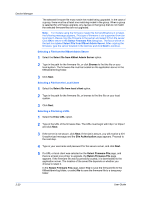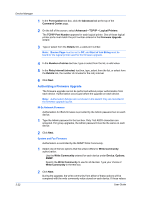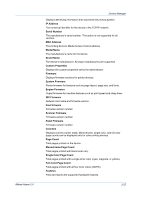Kyocera FS-1135MFP KM-NET ADMIN Operation Guide for Ver 2.0 - Page 45
Confirm Upgrade Settings, Begin the Firmware Upgrade, Device Manager, Authorization failure, Any - review
 |
View all Kyocera FS-1135MFP manuals
Add to My Manuals
Save this manual to your list of manuals |
Page 45 highlights
Device Manager do not match, an Authorization failure message will be recorded for that device in the fwuplog.txt log file. Confirm Upgrade Settings The Confirm Upgrade Settings page shows you a summary of the settings you have chosen for the firmware upgrade, before the upgrade begins. Group The group name for the collection of devices that will be upgraded together. For single device upgrades, the IP address appears here. Model The printer model being upgraded. Model should match the Confirm Selected Firmware page. For IB-2x, Model should be, for example, Any with an IB-21E. Type The firmware type for the upgrade. Type should match the Confirm Selected Firmware page. For IB-2x, Type should be, for example, IB-21E Network Interface. Retain firmware file Shows whether you chose to keep the firmware file on your local system after the firmware upgrade. The Retain firmware file line item appears only if the Enter URL or Select file from local client option was selected in the Select Firmware File page. Version control Shows whether you chose to allow downgrades if the selected firmware file is a lower version. This line item appears only if one or more devices have a higher firmware version. Simultaneous upgrades Shows the number of devices in the group that will be upgraded at the same time. This line item does not appear for single device upgrades. Port number Shows the port number to be used to communicate with devices during the upgrade. This line item only appears for upgrades using WiseCore, Device Manager 2-32 KMnet Admin OneCPU, or models using the new firmware format (WiseCore 2 or later). Retry Interval Shows the number of minutes before the process will again attempt to upgrade any devices it was not able to upgrade on the previous try. Number of retries Shows the number of retries the process will make to again attempt to upgrade any devices it was not able to upgrade on the previous try. Review the summary of settings for accuracy and completeness. If there is anything in the settings you want to change, click Back and return to the page of your choice. If you want to start the wizard over from the beginning and reenter settings, click Cancel. If the summary of settings looks correct and you want to continue with the upgrade wizard, click Next. Begin the Firmware Upgrade If there are any the settings you want to change, click Back and return to the page of your choice. If you want to start the wizard over from the beginning and KMnet Admin 2.0 3-23