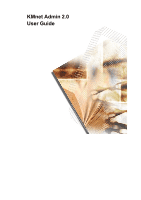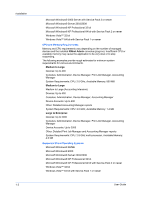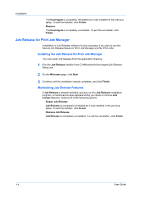Create Report Subscriptions
.................................................................................................
3-34
Search
.........................................................................................................................................
3-34
Searching for Printing Devices
..............................................................................................
3-34
Chapter 4
Accounting Manager
Console Settings
...........................................................................................................................
4-1
Selecting Device and Account IDs
...........................................................................................
4-1
View Devices and Accounts
..........................................................................................................
4-2
List View
..................................................................................................................................
4-2
Form View
...............................................................................................................................
4-2
Diagram View
..........................................................................................................................
4-3
Subscription View
....................................................................................................................
4-3
Manage Views
..............................................................................................................................
4-3
Managing the List View
...........................................................................................................
4-3
Managing the Diagram View
...................................................................................................
4-4
Groups
..........................................................................................................................................
4-4
Adding or Editing a Printing Device Group
..............................................................................
4-4
Adding or Editing an Account Group
.......................................................................................
4-5
Deleting a Group
.....................................................................................................................
4-5
Copying a Group
.....................................................................................................................
4-5
Adding or Editing an Account
..................................................................................................
4-6
Deleting an Account
................................................................................................................
4-7
Editing a Printing Device
.........................................................................................................
4-7
Multi-Set
........................................................................................................................................
4-8
Changing Accounting Settings on Multiple Devices
................................................................
4-8
Set Polling Schedule
.....................................................................................................................
4-8
Selecting the Polling Schedule
................................................................................................
4-9
Edit Device Accounting Settings
...................................................................................................
4-9
Setting a Renewal Schedule
.................................................................................................
4-11
Viewing a Device's Counters
.................................................................................................
4-11
Viewing a Device's Account List
............................................................................................
4-12
Adding an Account to a Printing Device
.................................................................................
4-12
Adding a New Account
..........................................................................................................
4-12
Deleting an Account from a Printing Device
..........................................................................
4-13
Clone Accounts
...........................................................................................................................
4-13
Cloning Accounts
..................................................................................................................
4-13
Reports
.......................................................................................................................................
4-14
Generating a Report
..............................................................................................................
4-14
Export Accounting Data
..............................................................................................................
4-15
Exporting the Accounting Data
..............................................................................................
4-15
Quick Filter
..................................................................................................................................
4-15
Filtering with Quick Filter
.......................................................................................................
4-15
Choosing a Console
....................................................................................................................
4-16
Changing the Default Console
...............................................................................................
4-16
Log Off
........................................................................................................................................
4-16
Chapter 5
Print Job Manager
Opening Print Job Manager
..........................................................................................................
5-1
Print Job Manager Console
...........................................................................................................
5-2
Navigation Area
............................................................................................................................
5-2
Navigation Area Shortcut Menus
.............................................................................................
5-3
Navigation Area Toolbar
..........................................................................................................
5-3
List View
........................................................................................................................................
5-3
List View Shortcut Menus
........................................................................................................
5-4
List View Toolbar
.....................................................................................................................
5-4
Authentication and Purge Policy Configuration
.............................................................................
5-4
KMnet Admin 2.0
iii