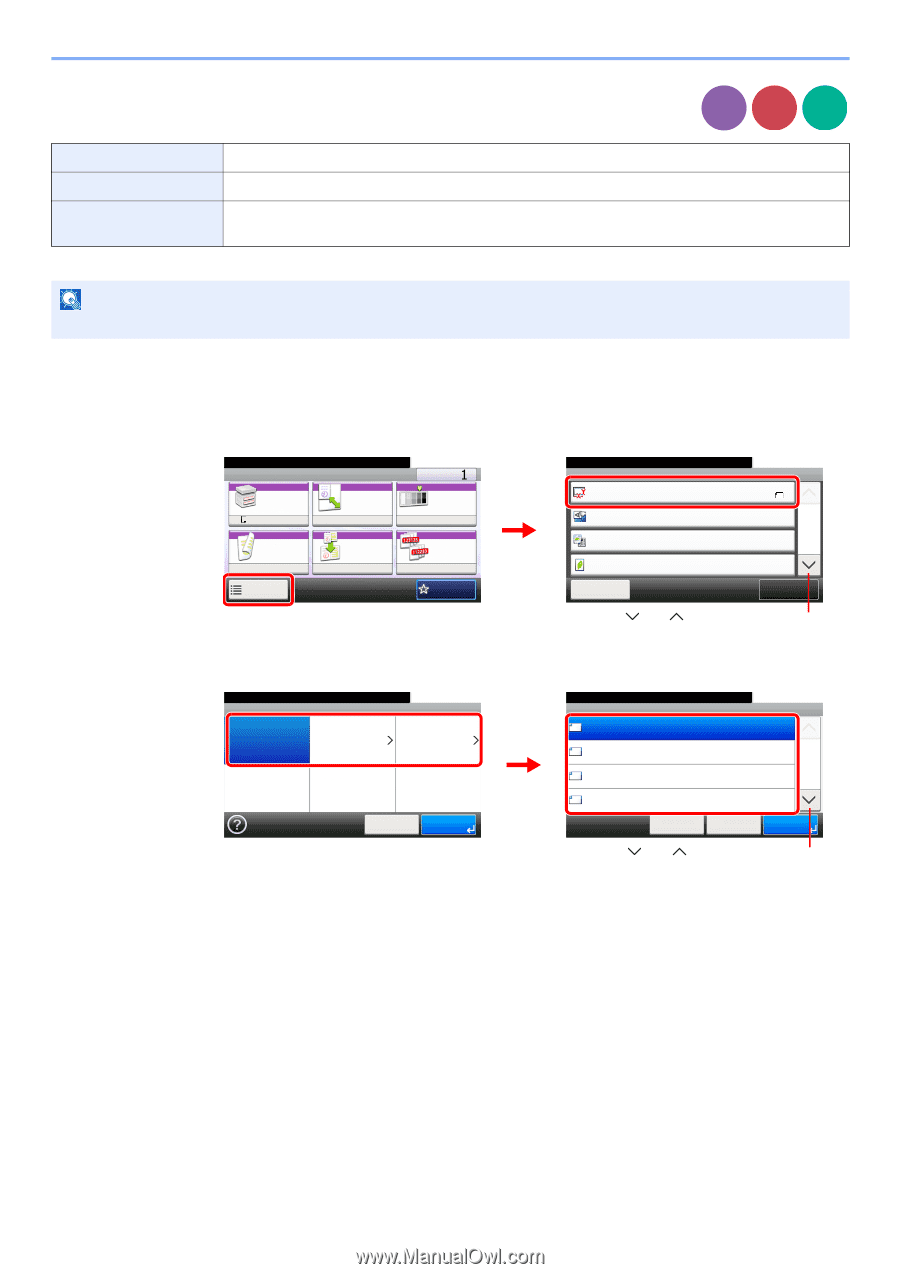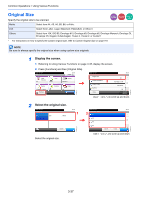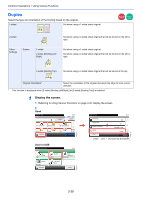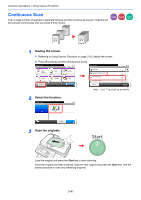Kyocera FS-3540MFP FS-3540MFP/3640MFP Operation Guide - Page 101
Original Size, Common Operations > Using Various Functions
 |
View all Kyocera FS-3540MFP manuals
Add to My Manuals
Save this manual to your list of manuals |
Page 101 highlights
Common Operations > Using Various Functions Original Size Specify the original size to be scanned. Copy Send Scan to USB Metric Select from A4, A5, A6, B5, B6, or Folio. inch Select from Letter, Legal, Statement, Executive, or Oficio II. Others Select from 16K, ISO B5, Envelope #10, Envelope #9, Envelope #6, Envelope Monarch, Envelope DL Envelope C5, Hagaki, Oufukuhagaki, Youkei 4, Youkei 2, or Custom* * For instructions on how to specify the custom original size, refer to Custom Original Size on page 9-9. NOTE Be sure to always specify the original size when using custom size originals. 1 Display the screen. 1 Referring to Using Various Functions on page 3-35, display the screen. 2 Press [Functions] and then [Original Size]. Ready to copy. Copy 10:10 Copies Paper Selection Zoom A4 100% Density Normal 0 Duplex 1 1-sided>>1-sided Functions Combine Off Collate On Favorites GB0001_01 Ready to copy. Functions Original Size Original Orientation 2 Original Image EcoPrint 10:10 A4 Top Edge on Left 1/3 Text+Photo Off Close Add/Edit Shortcut Use [ ] or [ ] to scroll up and down. GB0002_00 2 Select the original size. Ready to copy. Original Size Metric Inch Others 10:10 1 GB0025_00 Cancel OK Select the original size. Ready to copy. 2 Original Size - Metric A4 A5 A6 B5 Cancel 10:10 < Back 1/2 OK OK Use [ ] or [ ] to scroll up and down. GB0026_00 3-37