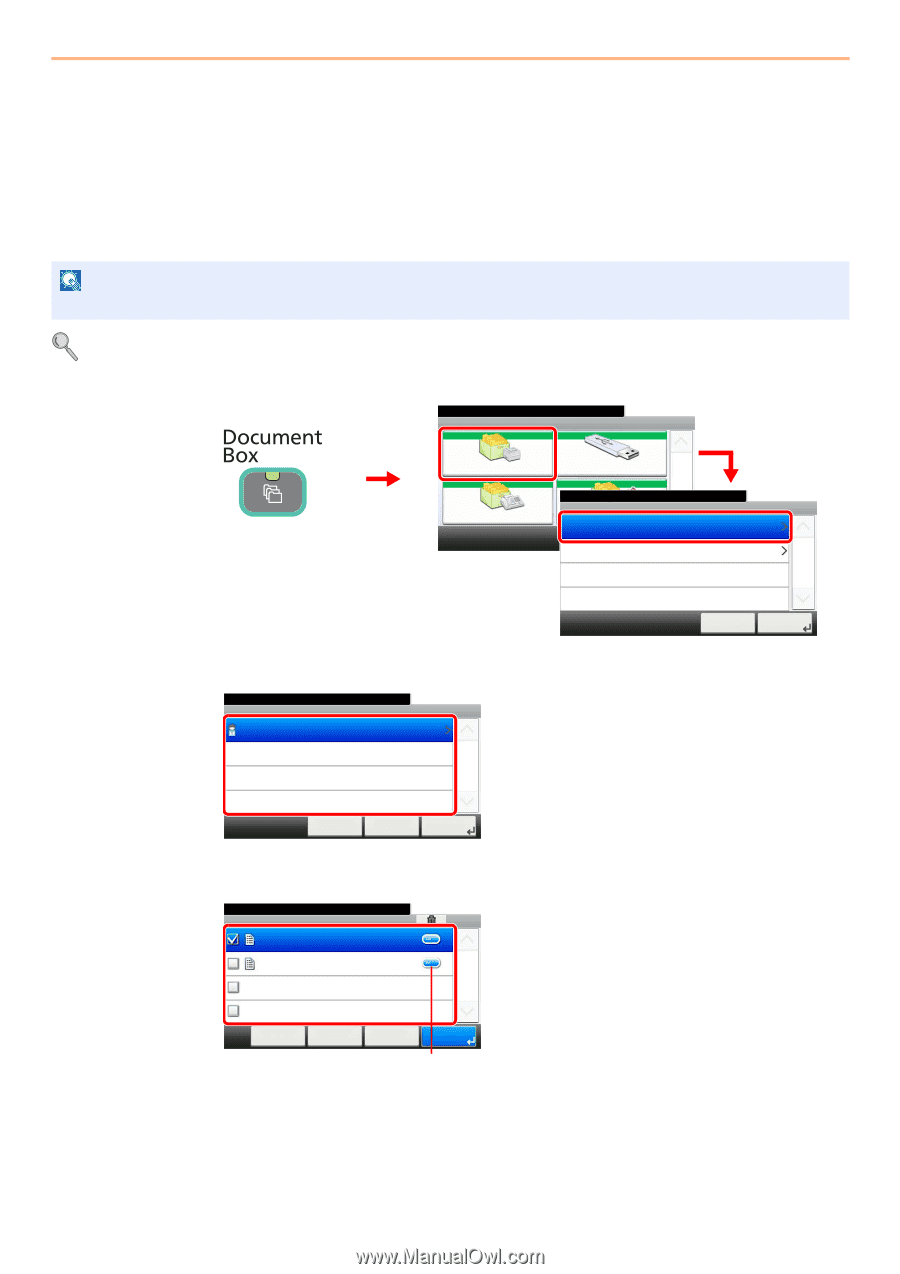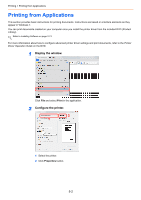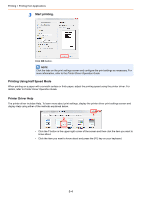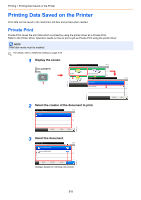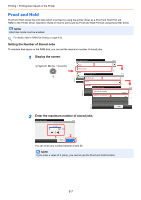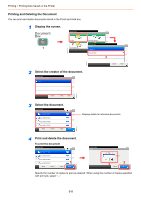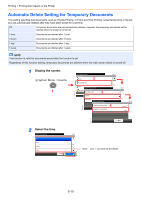Kyocera FS-3540MFP FS-3540MFP/3640MFP Operation Guide - Page 141
Printing Data Saved on the Printer, Private Print
 |
View all Kyocera FS-3540MFP manuals
Add to My Manuals
Save this manual to your list of manuals |
Page 141 highlights
Printing > Printing Data Saved on the Printer Printing Data Saved on the Printer Print data can be saved in the machine's Job Box and printed when needed. Private Print Private Print stores the print data which is printed by using the printer driver as a Private Print. Refer to the Printer Driver Operation Guide on how to print a job as Private Print using the printer driver. NOTE RAM disk mode must be enabled. For details, refer to RAM Disk Setting on page 9-22. 1 Display the screen. Document Box. Box 10:10 Job Box 2 Removable Memory 1/1 Document Box. 10:10 Job Box 1 Sub Address Box Polling Box Private Print Proof and Hold 3 1/1 GB0051_00 GB0650_00 2 Select the creator of the document to print. Document Box. Job Box - Private Print 10:10 user 1 Cancel < Back 1/1 OK Next > GB0651_00 3 Select the document. Document Box. Job Box - Private Print 10:10 doc 4100908135138 doc 0100908134821 1/1 Cancel Next > GB0653_01 Menu Cancel < Back Print Displays details for individual documents. 5-5