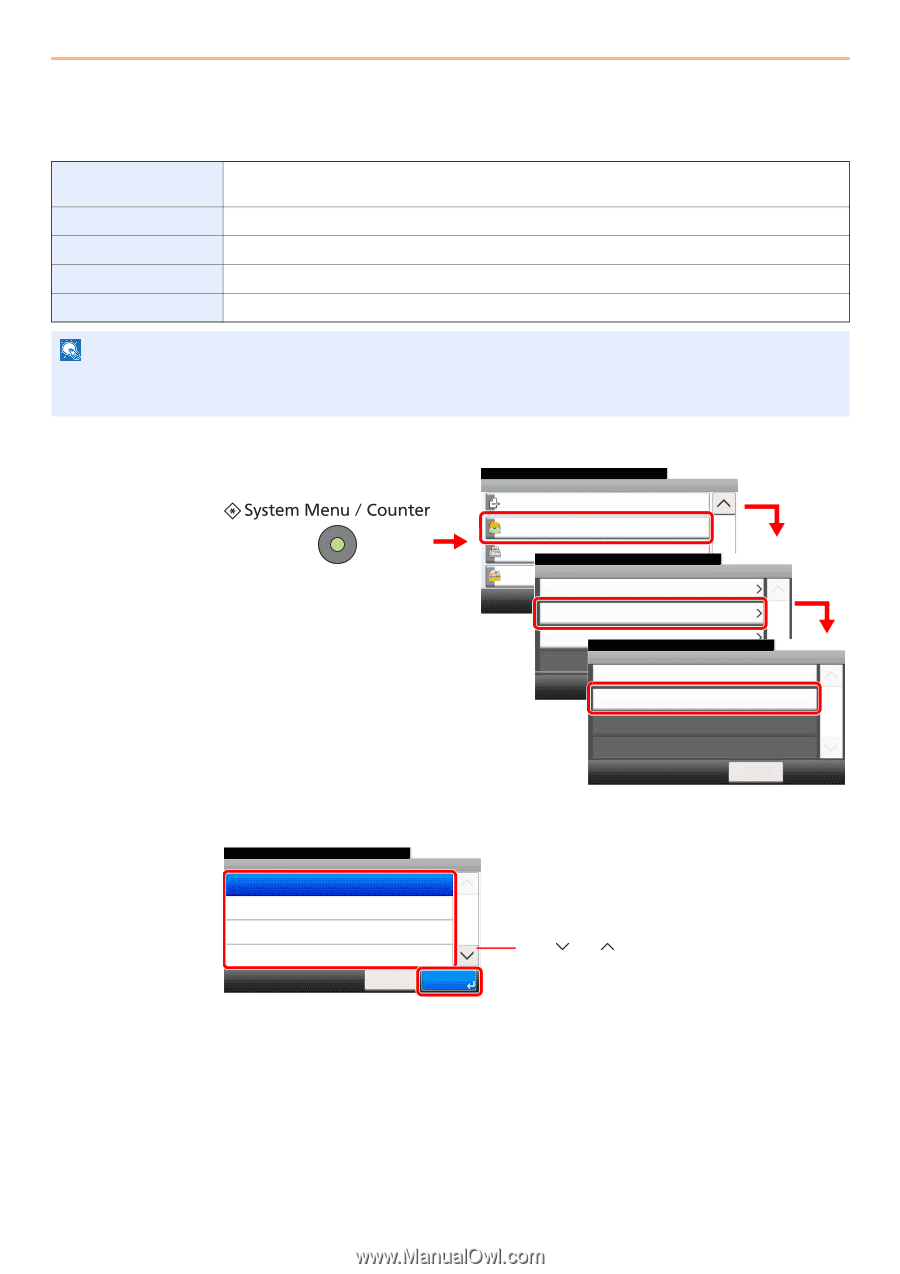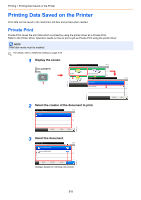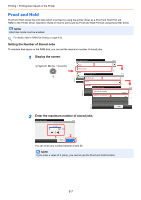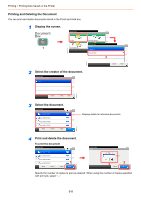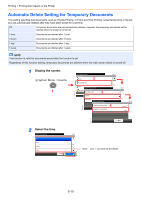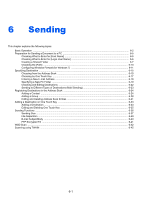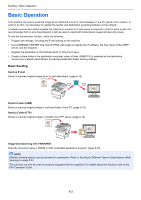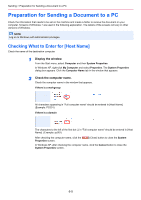Kyocera FS-3540MFP FS-3540MFP/3640MFP Operation Guide - Page 146
Automatic Delete Setting for Temporary Documents, Display the screen., Select the time.
 |
View all Kyocera FS-3540MFP manuals
Add to My Manuals
Save this manual to your list of manuals |
Page 146 highlights
Printing > Printing Data Saved on the Printer Automatic Delete Setting for Temporary Documents This setting specifies that documents, such as Private Printing, or Proof and Hold Printing, saved temporarily in the job box are automatically deleted after they have been saved for a set time. Off Temporary documents are not automatically deleted. However, the temporary documents will be deleted when the power is turned off. 1 hour Documents are deleted after 1 hour. 4 hours Documents are deleted after 4 hours. 1 day Documents are deleted after 1 day. 1 week Documents are deleted after 1 week. NOTE This function is valid for documents saved after the function is set. Regardless of this function setting, temporary documents are deleted when the main power switch is turned off. 1 Display the screen. 1 GB0054_02 GB0290_00 System Menu/Counter. System Menu Send 2 10:10 Document Box 3/5 FAX System Menu/Counter. Favorites/ADpopcluicmateionnt Box Sub Address Box 3 Job Box Polling Box System Menu/Counter. Document Box - Job Box Quick Copy Job Retention 4 < Back Deletion of Job Retention 10:10 1/1 10:10 32job(s) Off 1/1 GB0310_00 2 Select the time. System Menu/Counter. Job Box - Deletion of Job Retention Off 1 hour 4 hours 1 day 2 Cancel 10:10 1 1/2 OK < Back Use [ ] or [ ] to scroll up and down. GB0312_00 5-10