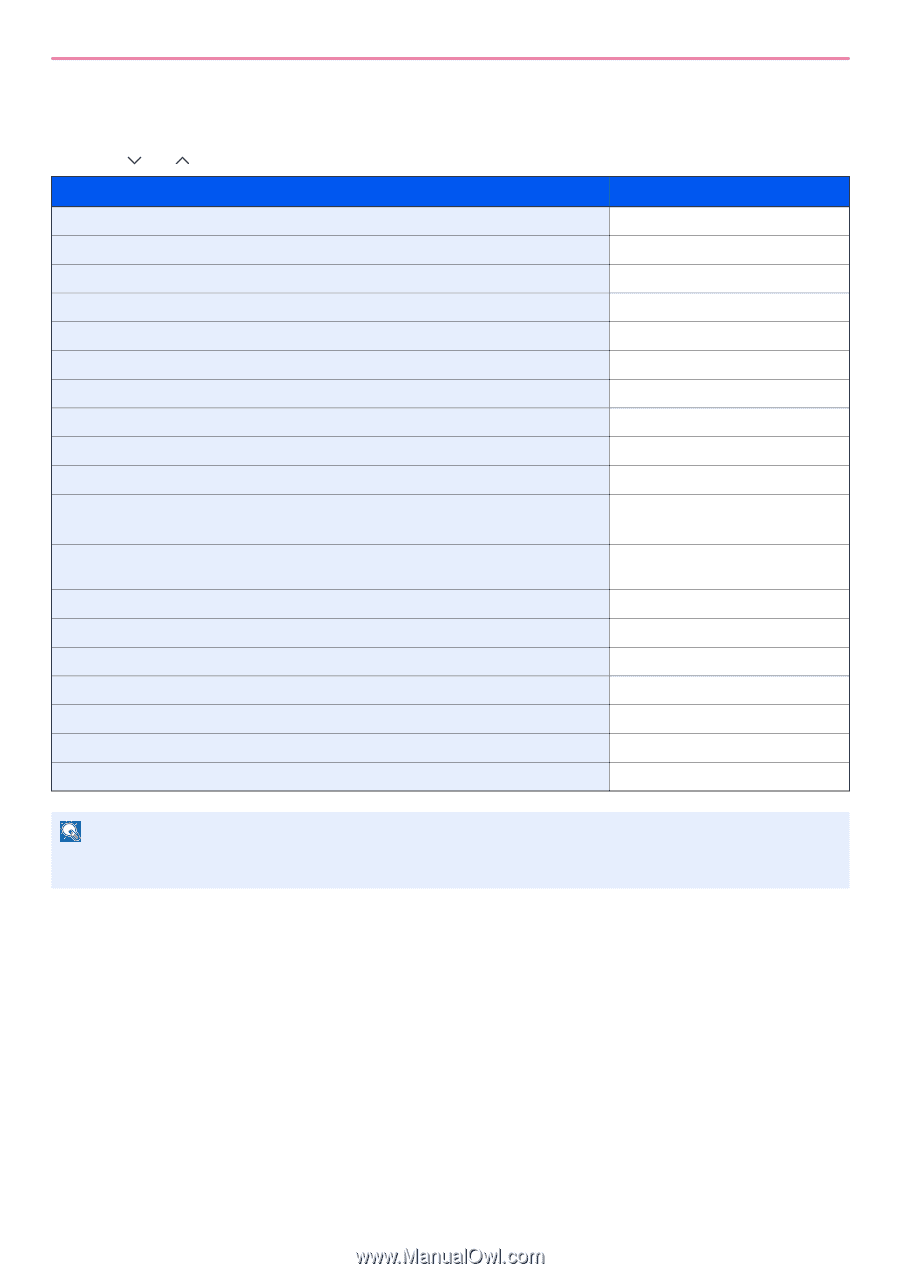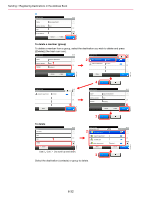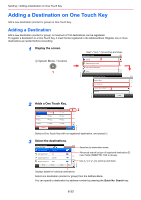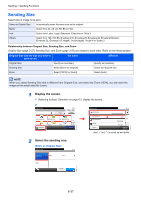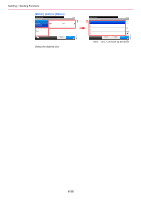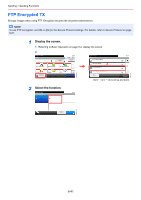Kyocera FS-3540MFP FS-3540MFP/3640MFP Operation Guide - Page 182
Sending Functions
 |
View all Kyocera FS-3540MFP manuals
Add to My Manuals
Save this manual to your list of manuals |
Page 182 highlights
Sending > Sending Functions Sending Functions Send screen shows the commonly used functions. By pressing [Functions], other selectable functions will be shown as a list. Use [ ] or [ ] to select the function. What do you want to do? Reference Page Select the file format for images being sent. File Format page 3-51 Specify the original size. Original Size page 3-37 Specify the original orientation to scan in the correct direction. Original Orientation page 3-38 Automatically scan 2-sided originals. Duplex page 3-39 Change the size of the image being sent. Sending Size page 6-37 Send each page in a separate file. File Separation page 6-39 Set the resolution at which to scan originals. Scan Resolution page 3-46 Adjust the density. Density page 3-45 Change the color mode for images being sent. Color Selection page 3-53 Select original image type for best results. Original Image page 3-47 Emphasize the outline of texts or lines. Blur the image outline. Sharpness page 3-48 Darken or lighten the background (i.e., the area with no text or images) of originals. Background Density Adjust page 3-49 Enlarge or shrink originals according to the sending size. Zoom page 3-50 Scan a large number of originals separately and then produce as one job. Continuous Scan page 3-41 Add a file name to the job to easily check its status. File Name Entry page 3-56 Add an E-mail subject and body (when sending E-mail). E-mail Subject/Body page 6-40 Send notice by e-mail when a job is complete. Job Finish Notice page 3-54 Encrypt your message. FTP Encrypted TX page 6-41 Send a image to a WSD-compatible computer. WSD Scan page 6-42 NOTE This section does not include fax settings. For details on fax operation, refer to the FAX Operation Guide. Fax functionality can only be used on products equipped with fax capability. 6-36