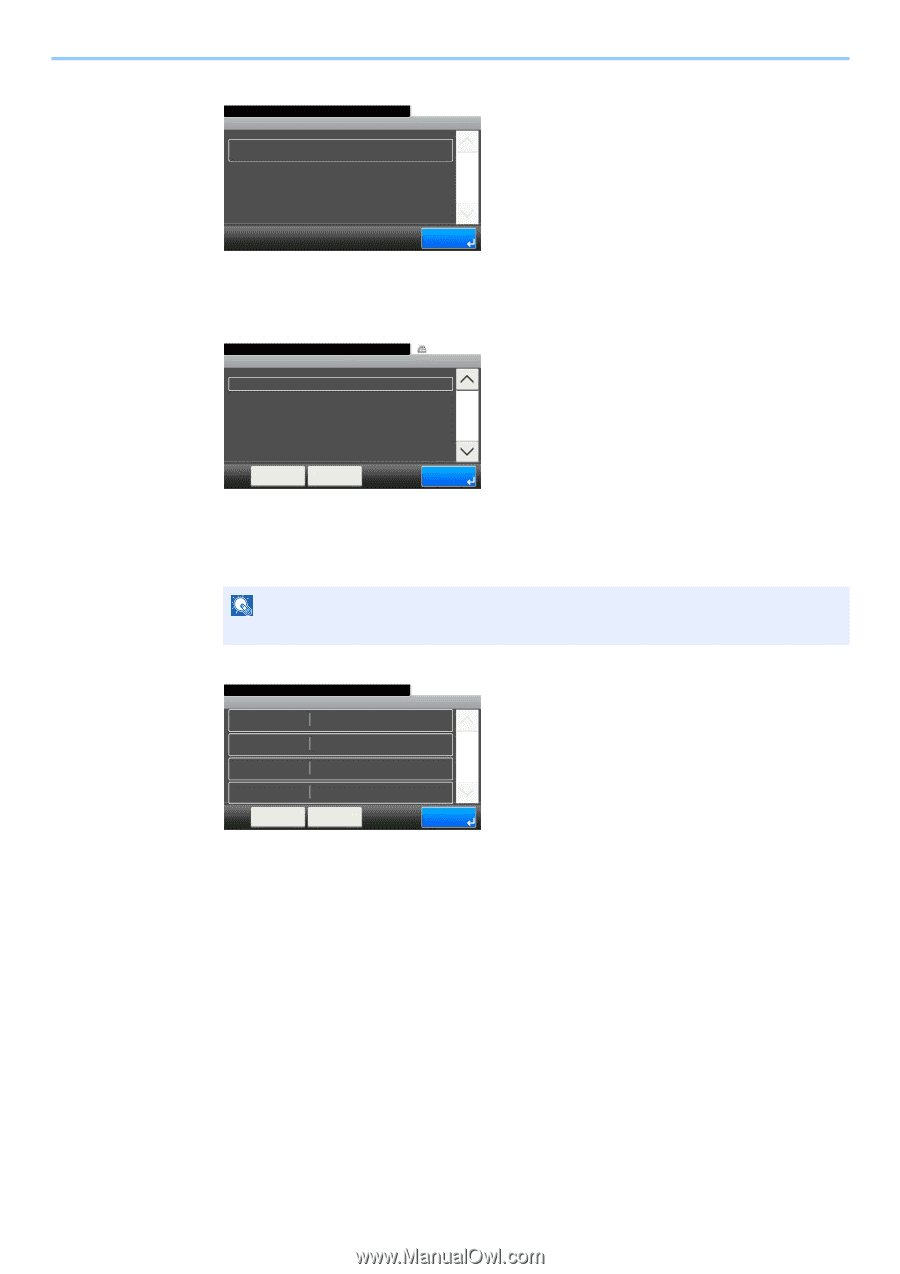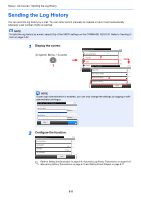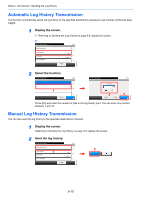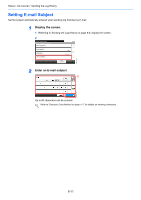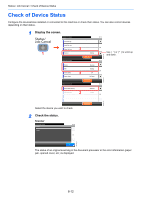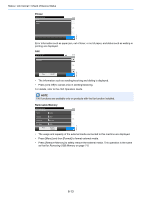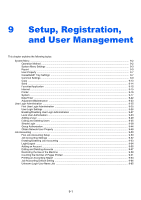Kyocera FS-3540MFP FS-3540MFP/3640MFP Operation Guide - Page 221
Printer, Removable Memory, Status / Job Cancel > Check of Device Status
 |
View all Kyocera FS-3540MFP manuals
Add to My Manuals
Save this manual to your list of manuals |
Page 221 highlights
Status / Job Cancel > Check of Device Status Printer Status/Job Cancel. Printer Ready. 10:10 1/1 GB0190_00 End Error information such as paper jam, out of toner, or out of paper, and status such as waiting or printing are displayed. FAX Status/Job Cancel. FAX Receiving... 10:10 1/1 GB0191_00 Menu Line Off End • The information such as sending/receiving and dialing is displayed. • Press [Line Off] to cancel a fax in sending/receiving. For details, refer to the FAX Operation Guide. NOTE FAX functions are available only on products with the fax function installed. Removable Memory Status/Job Cancel. Removable Memory Status Loaded. Capacity 1.9GB Used Area 684.1MB Free Space Menu 1.2GB Remove Memory 10:10 1/1 End GB0194_00 • The usage and capacity of the external media connected to this machine are displayed. • Press [Menu] and then [Format] to format external media. • Press [Remove Memory] to safely remove the external media. This operation is the same as that for Removing USB Memory on page 7-8. 8-13