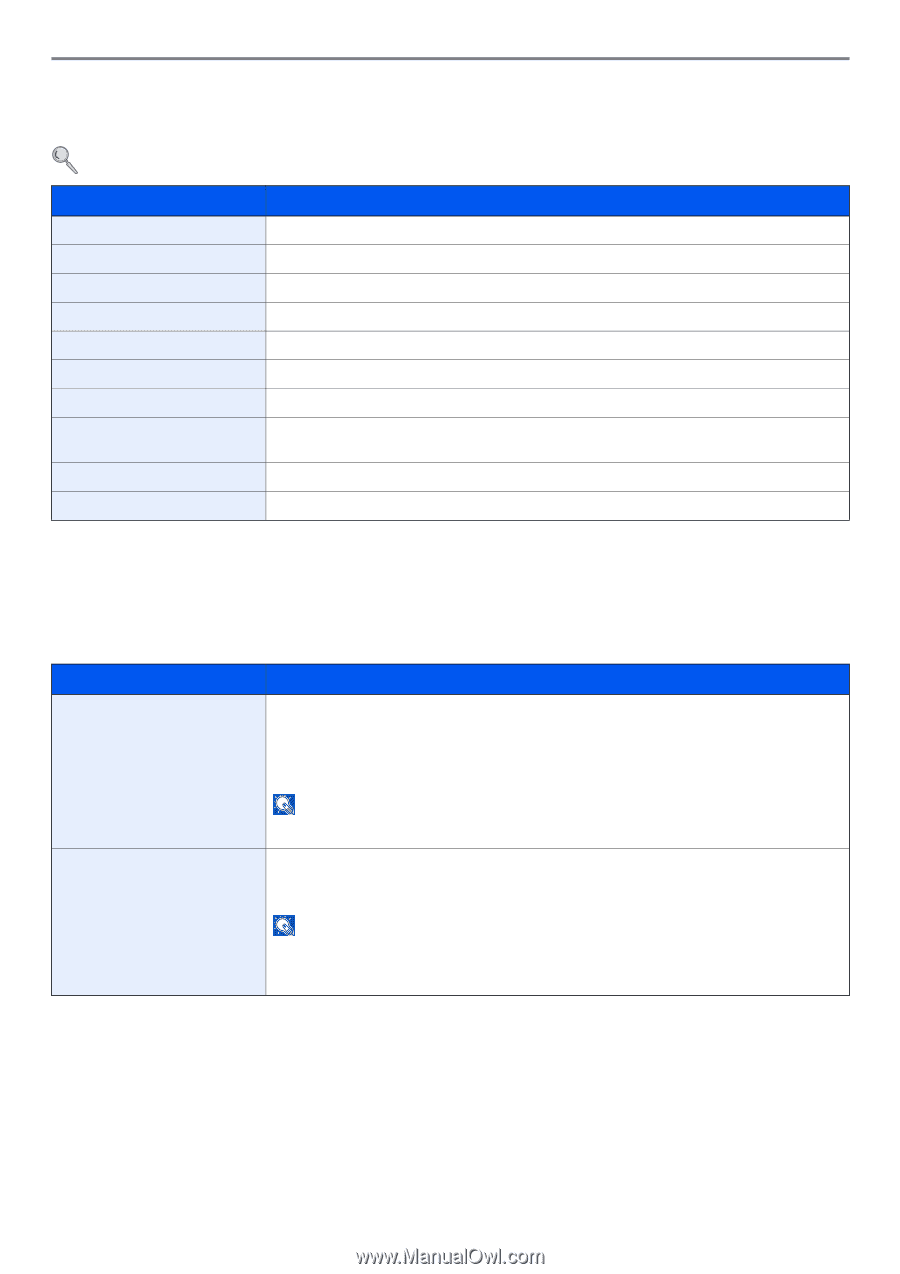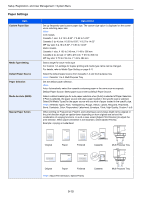Kyocera FS-3540MFP FS-3540MFP/3640MFP Operation Guide - Page 229
User Property, Cassette/MP Tray Settings, Cassette 1
 |
View all Kyocera FS-3540MFP manuals
Add to My Manuals
Save this manual to your list of manuals |
Page 229 highlights
Setup, Registration, and User Management > System Menu User Property Allows you to view information about logged in users and edit some of that information. For details on User Login, refer to User Login Administration on page 9-25. Item User Name Login User Name Login Password Access Level Account Name E-mail Address Simple Login My Panel Group Name Group ID Description Changes the name shown on the user list. Up to 32 characters can be entered. Displays the login user name that is entered at login. Changes the password that is entered at login. Up to 64 characters can be entered. Displays the user's access level. Displays the account to which the user belongs. Changes the user's e-mail address. Up to 128 characters can be entered. When simple login is enabled, changes associated settings. Registers settings for individual users. Settings registered here can be applied simply by logging in. Network users are not displayed. When group authorization is enabled, displays the name shown in the group list. When group authorization is enabled, displays the ID shown in the group list. Cassette/MP Tray Settings Select paper size and media type for Cassette 1 to 3 and multi purpose tray. Cassette 1 Item Paper Size Media Type Description Set the paper size to load in Cassette 1. Value Metric: Select from A4, A5, A6, B5 or Folio Inch: Select from Letter, Legal, Statement, Executive or Oficio II. Others: Select from 16K, ISO B5, Envelope C5 or Custom. NOTE: [Paper Size] is only displayed when the Cassette 1 size dial is set to Other. For instructions on how to specify the custom paper size, refer to Custom Paper Size on page 9-10. Set the media type to load in Cassette 1. Value: Plain (105 g/m² or less), Rough, Recycled, Preprinted, Bond, Color, Prepunched, Letterhead, High Quality, Custom 1-8 NOTE: To print on preprinted or prepunched paper or on letterhead, refer to Special Paper Action on page 9-10. To change to a media type other than [Plain], refer to Media Type Setting on page 9-10. Refer to Media Type Setting on page 9-10 for selecting Custom 1- 8. 9-7