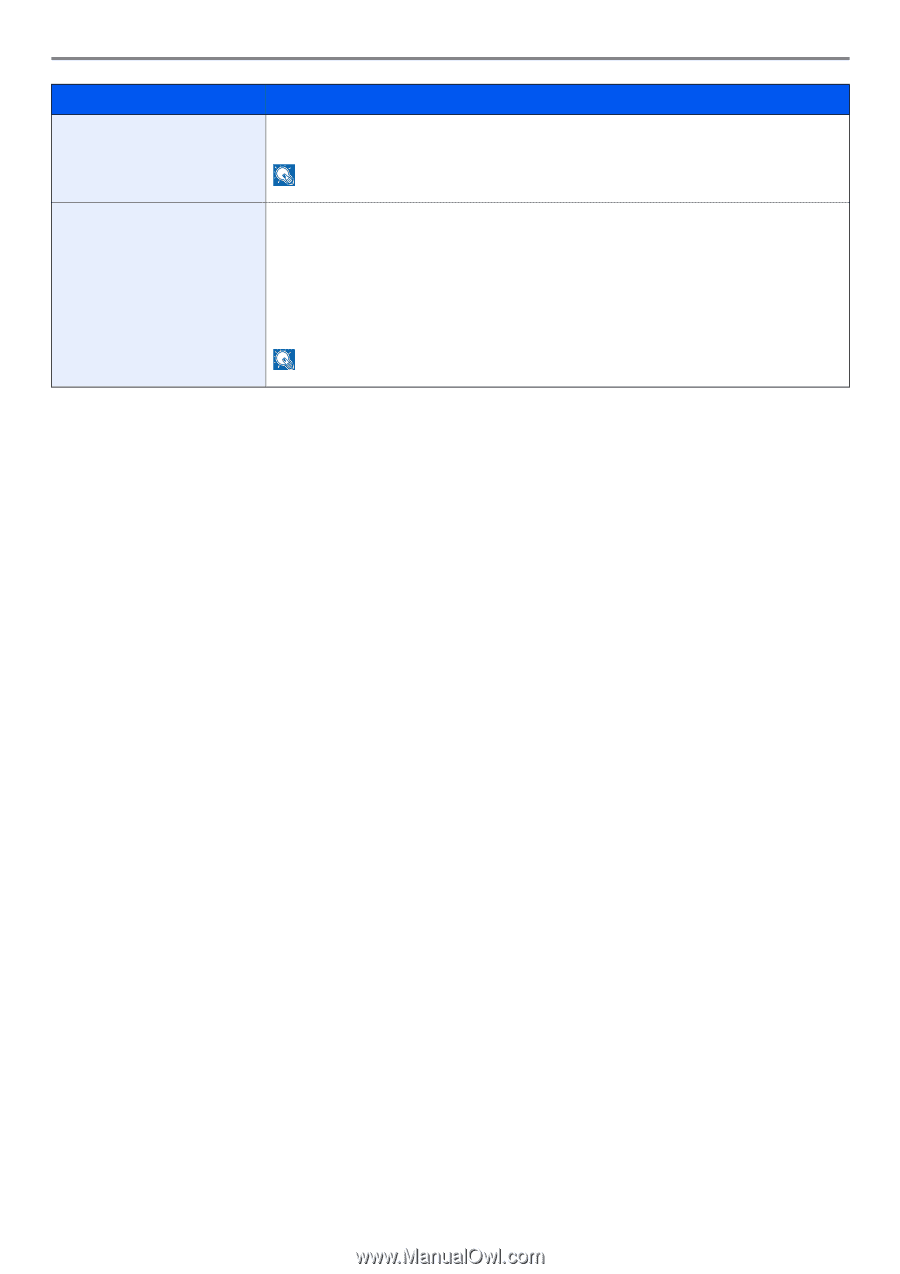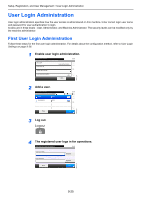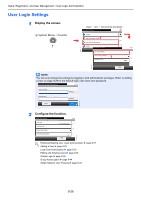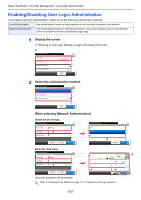Kyocera FS-3540MFP FS-3540MFP/3640MFP Operation Guide - Page 246
Drum Refresh, Reset, Standard: Perform Auto Drum Refresh as Standard maximum 360 seconds.
 |
View all Kyocera FS-3540MFP manuals
Add to My Manuals
Save this manual to your list of manuals |
Page 246 highlights
Setup, Registration, and User Management > System Menu Item Description Drum Refresh Perform Drum Refresh when images show streaking with white lines. Takes about 90 seconds. Press [Start] to perform Drum Refresh. NOTE: Drum Refresh cannot be performed while printing. Execute Drum Refresh after the printing is done. Auto Drum Refresh Auto Drum Refresh may be executed when the machine is turned on the power or recovered from the low power mode or sleep mode. Auto Drum Refresh is executed automatically to keep the best image quality by monitoring its peripheral temperature and humidity. Value Off: Do not perform Auto Drum Refresh. Standard: Perform Auto Drum Refresh as Standard (maximum 360 seconds). Long: Perform Auto Drum Refresh as Long (maximum 450 seconds). NOTE: When an error state such as condensation is detected, [Normal] and [Long] may take a maximum of 630 seconds. * If you want to enable the changed defaults immediately, move to the function screen and press the Reset key. 9-24