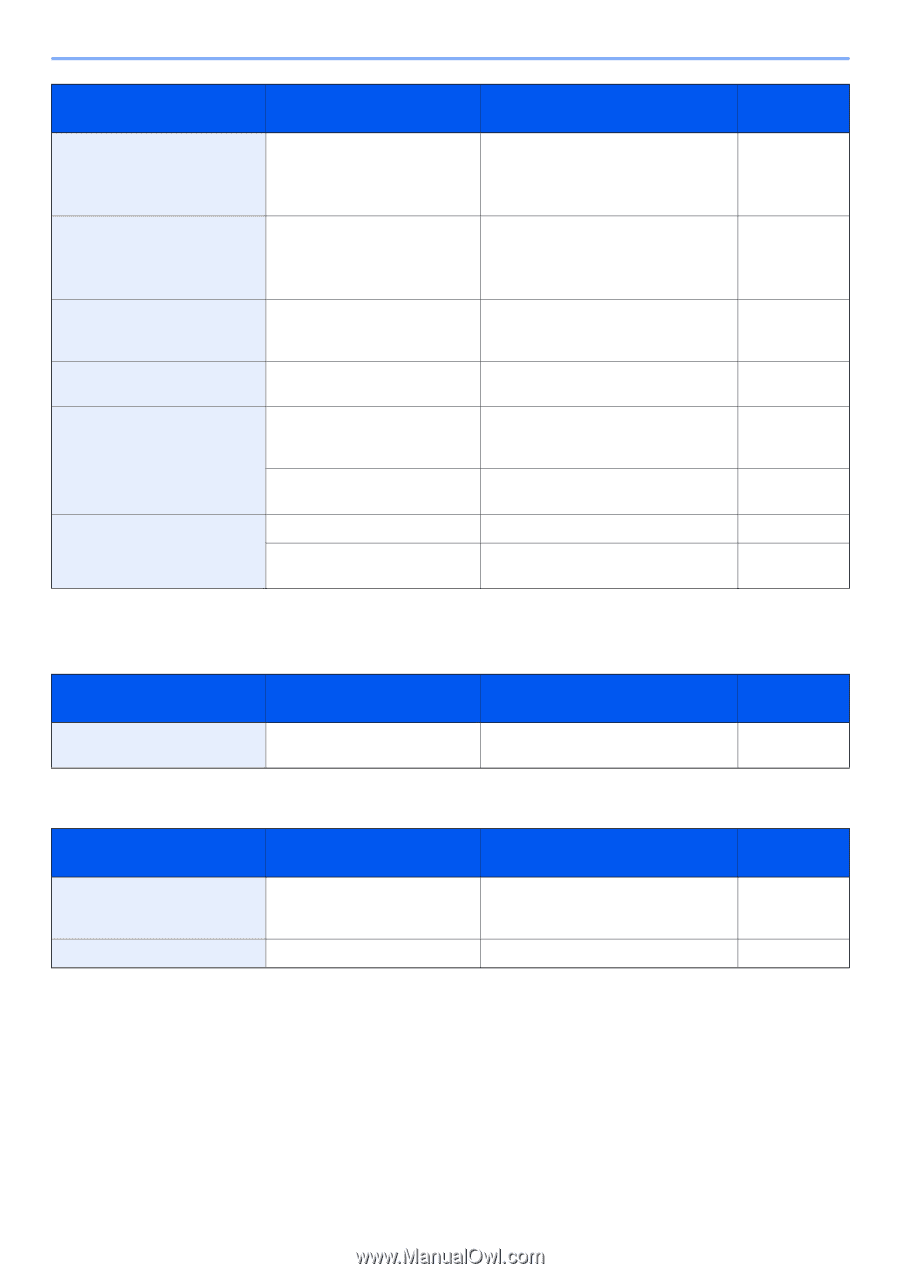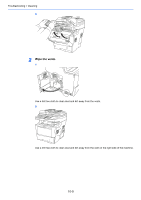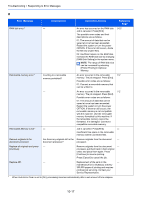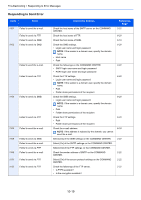Kyocera FS-3540MFP FS-3540MFP/3640MFP Operation Guide - Page 302
Error Message, Checkpoints, Corrective Actions, Reference
 |
View all Kyocera FS-3540MFP manuals
Add to My Manuals
Save this manual to your list of manuals |
Page 302 highlights
Troubleshooting > Responding to Error Messages Error Message Checkpoints Corrective Actions Cannot duplex print on the following paper.* Did you select a paper size/type that cannot be duplex printed? Press [Paper Selection] to select the available paper. Press [Continue] to print without using Duplex function. Cannot print the specified - number of copies.* Only one copy is available due to processing too many jobs in parallel. Press [Continue] to continue printing. Press [Cancel] to cancel the job. Cannot process this job.* - This job is canceled because it is restricted by User Authorization or Job Accounting. Press [End]. Cassette is not installed. - Cannot feed paper. Set the cassette indicated on the touch panel. Check the envelope switch. Does the position of the left envelope switch match the right envelope switch? Match the position of the left and right envelope switches. Does the envelope switch setting Match the paper type and the envelope match the paper type? switch position. Check waste toner box. Is the waste toner box full? Replace the waste toner box. - The waste toner box is not installed correctly. Set it correctly. * When Auto Error Clear is set to [On], processing resumes automatically after a set amount of time elapses. Reference Page 4-7 - - - 3-9 3-9 10-4 10-4 E Error Message Checkpoints Error occurred at cassette #. - Corrective Actions Remove the indicated cassette. Press [Next >] to follow the instructions. Reference Page - F Error Message Checkpoints Corrective Actions Reference Page Failed to specify Job - Accounting.* Failed to specify Job Accounting when - processing the job externally. The job is canceled. Press [End]. Failed to store job retention data. - The job is canceled. Press [End]. - * When Auto Error Clear is set to [On], processing resumes automatically after a set amount of time elapses. 10-14