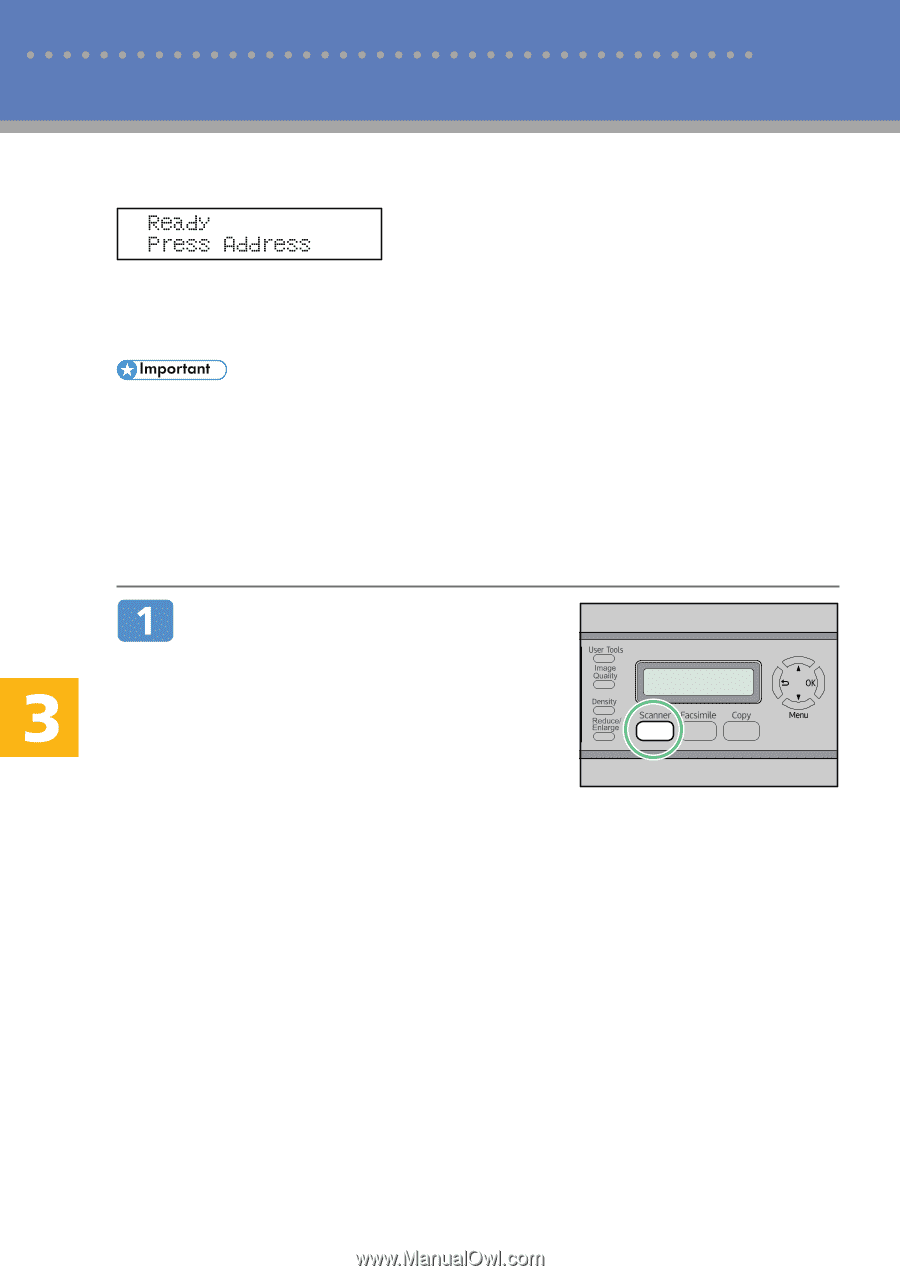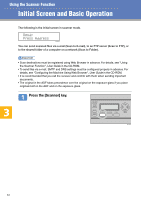Kyocera FS-C1020MFP FS-C1020MFP Quick Operation Guide - Page 12
Using the Scanner Function - scan to folder
 |
View all Kyocera FS-C1020MFP manuals
Add to My Manuals
Save this manual to your list of manuals |
Page 12 highlights
Using the Scanner Function Initial Screen and Basic Operation The following is the initial screen in scanner mode. BPC236S You can send scanned files via e-mail (Scan to E-mail), to an FTP server (Scan to FTP), or to the shared folder of a computer on a network (Scan to Folder). • Scan destinations must be registered using Web Browser in advance. For details, see "Using the Scanner Function", User Guide in the CD-ROM. • To send files via e-mail, SMTP and DNS settings must be configured properly in advance. For details, see "Configuring the Machine Using Web Browser", User Guide in the CD-ROM. • It is recommended that you call the receiver and confirm with them when sending important documents. • The original in the ADF takes precedence over the original on the exposure glass if you place originals both in the ADF and on the exposure glass. Press the [Scanner] key. BPC203S 12