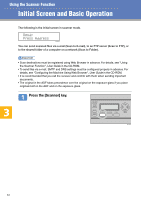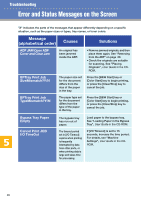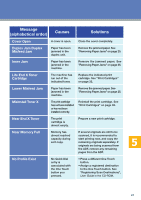Kyocera FS-C1020MFP FS-C1020MFP Quick Operation Guide - Page 16
Initial Screen and Basic Operation for Sending a Fax
 |
View all Kyocera FS-C1020MFP manuals
Add to My Manuals
Save this manual to your list of manuals |
Page 16 highlights
Using the Fax Function Initial Screen and Basic Operation for Sending a Fax The following is the initial screen in fax mode. 1. Resolution setting 2. Status of the machine 3. Current month and date BAA352S 4. Current time • Make sure to establish a telephone line connection, and configure the settings for fax transmission in advance. • The original in the ADF takes precedence over the original on the exposure glass if you place originals both in the ADF and on the exposure glass. • It is recommended that you call the receiver and confirm with them when sending important documents. Press the [Facsimile] key. BPC206S 16
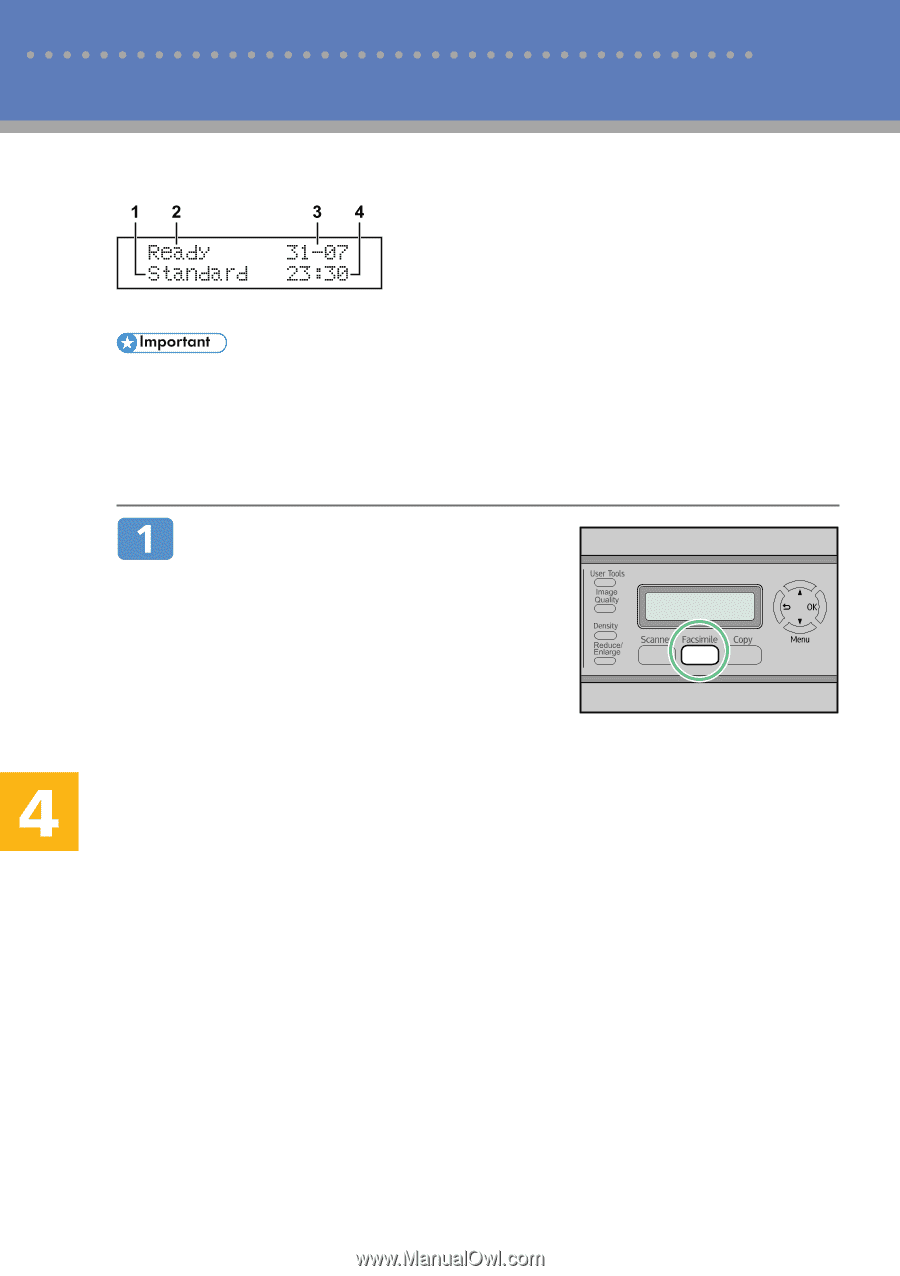
16
Using the Fax Function
The following is the initial screen in fax mode.
1. Resolution setting
2. Status of the machine
3. Current month and date
4. Current time
•
Make sure to establish a telephone line connection, and configure the settings for fax transmis-
sion in advance.
•
The original in the ADF takes precedence over the original on the exposure glass if you place
originals both in the ADF and on the exposure glass.
•
It is recommended that you call the receiver and confirm with them when sending important
documents.
Press the [Facsimile] key.
BPC206S
BAA352S
Initial Screen and Basic Operation for Sending a Fax