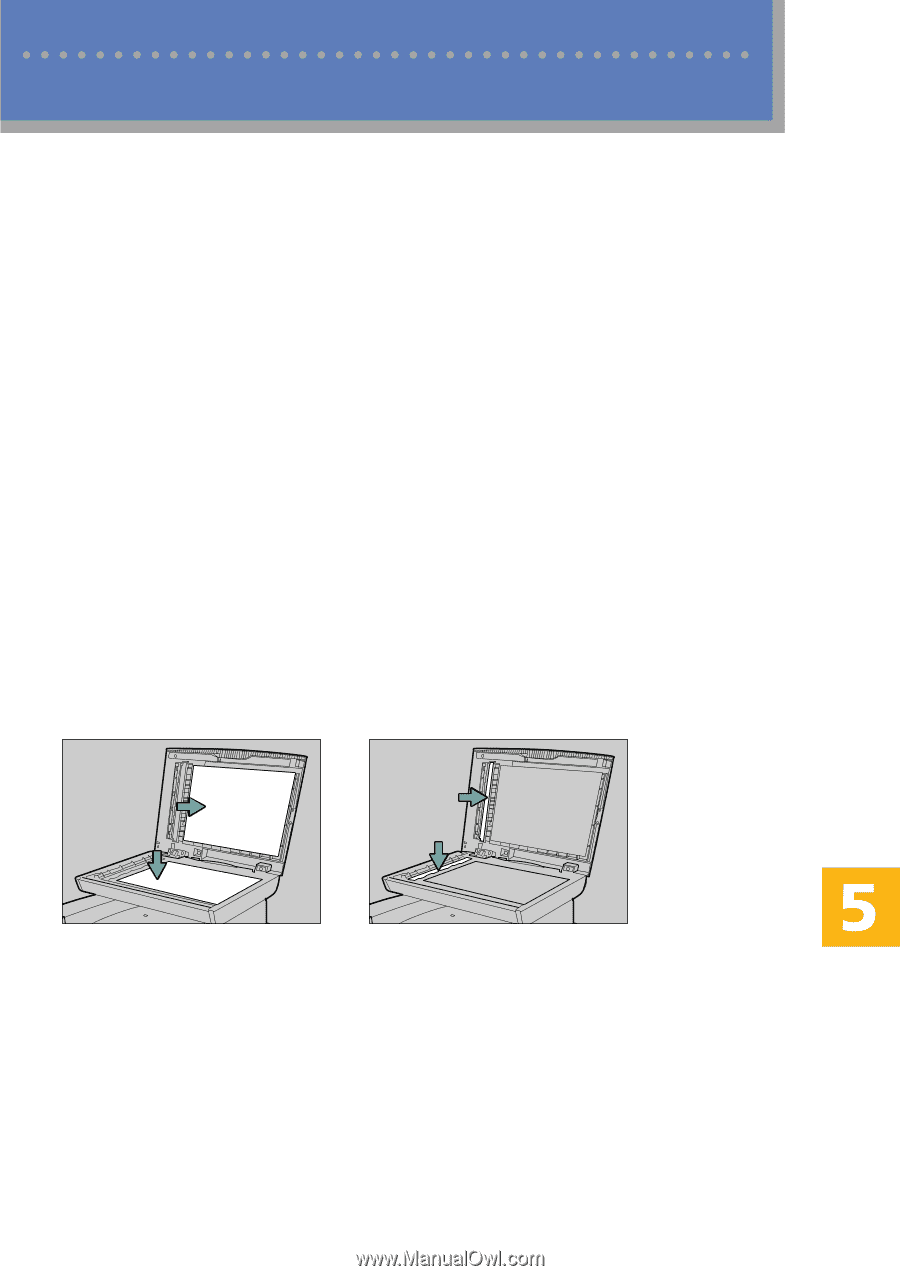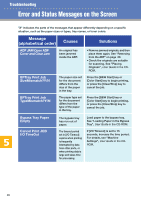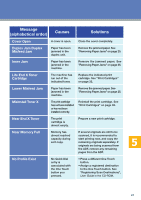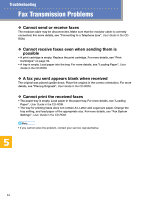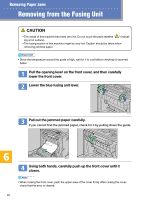Kyocera FS-C1020MFP FS-C1020MFP Quick Operation Guide - Page 23
Printing or Scanning Problems - parts
 |
View all Kyocera FS-C1020MFP manuals
Add to My Manuals
Save this manual to your list of manuals |
Page 23 highlights
Troubleshooting Printing or Scanning Problems ❖ Images are too dark or too light on the copied pages or scanned files Image density is too dark or too light. Adjust the image density. ❖ Toner smears on the printed surface Toner on the printed surface is not dry. Do not touch printed surfaces immediately after paper is output. Remove freshly output paper one by one, taking care not to touch printed areas. ❖ Copied pages or scanned files are dirty Toner or correction fluid on the original is not dry. Before placing originals on the exposure glass, make sure that toner or correction fluid is dry. ❖ The same area is dirty whenever making copies or scanning files The exposure glass or ADF is dirty. Clean the exposure glass or ADF. Clean the parts indicated with arrows with a soft damp cloth and then wipe the same parts with a dry cloth to remove any remaining moisture. For more details, see "Cleaning", User Guide in the CDROM. Exposure Glass ADF BAA083S BAA084S 23