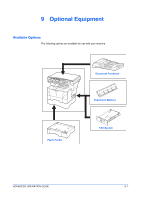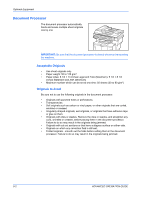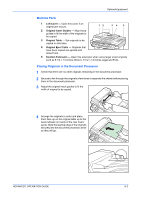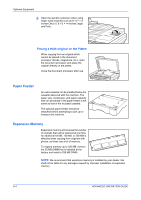Kyocera KM-1820 1820 Operation Guide (Advanced Edition) - Page 114
Using COMMAND CENTER, ADVANCED OPERATION GUIDE, Operation Guide, Operation, Guide, Submit - troubleshooting
 |
View all Kyocera KM-1820 manuals
Add to My Manuals
Save this manual to your list of manuals |
Page 114 highlights
Using COMMAND CENTER Symptom The settings I made are not registered. The administrator has forgotten the Admin password. Error or Warning is displayed under the STATUS indicator. Check Items Did you click the Submit button after making the settings? Did you click the Restart button after making the settings? - Is there an error message shown in the display? Corrective Action Reference Click the Submit button and move to another page or close COMMAND CENTER window. page 8-7 Restart this machine. All settings page 8-9 will be registered. Contact your dealer or service center. Follow the appropriate procedure on the troubleshooting page of Operation Guide. Operation Guide ADVANCED OPERATION GUIDE 8-29
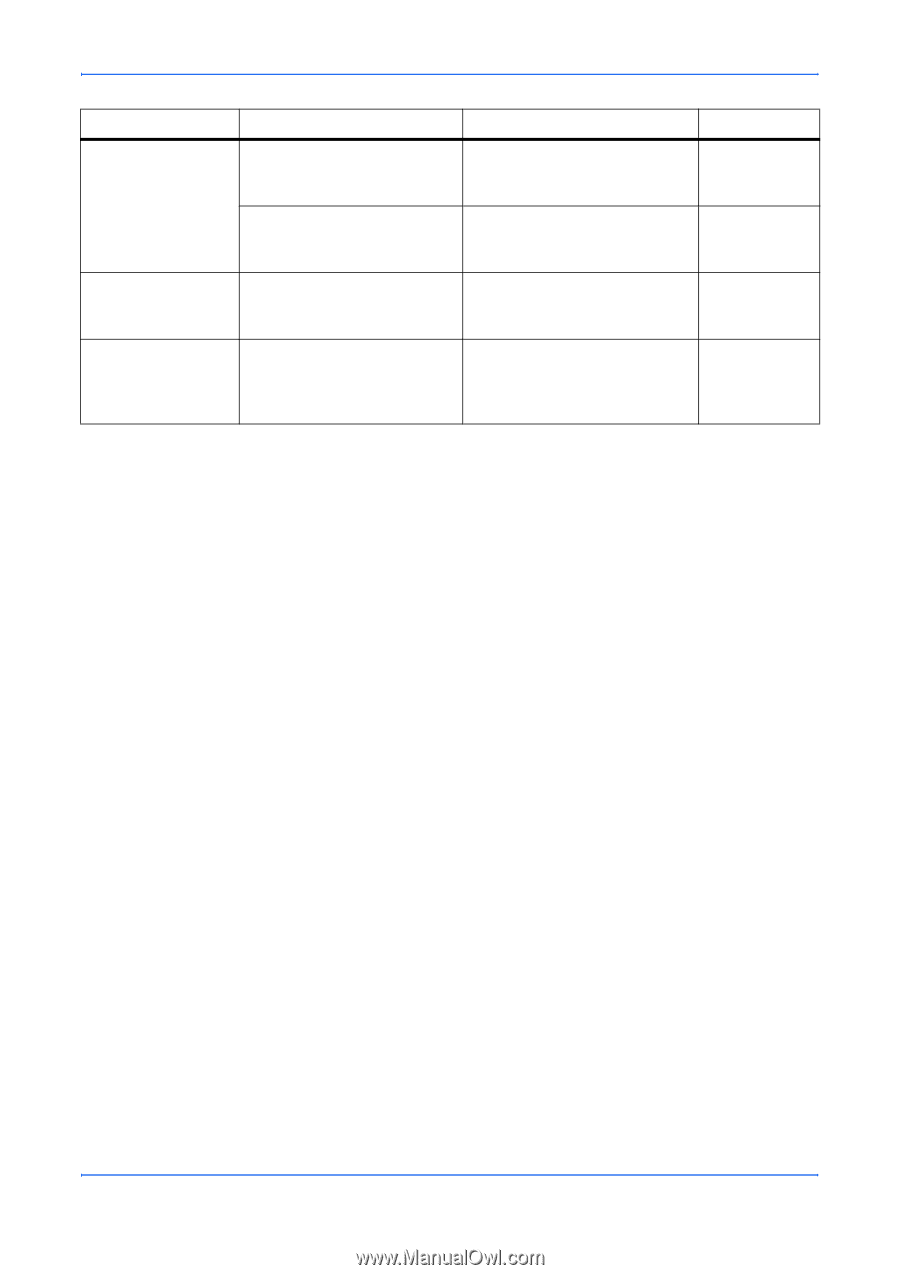
Using COMMAND CENTER
ADVANCED OPERATION GUIDE
8-29
The settings I made
are not registered.
Did you click the
Submit
button after making the
settings?
Click the
Submit
button and
move to another page or close
COMMAND CENTER window.
page 8-7
Did you click the
Restart
button after making the
settings?
Restart this machine. All settings
will be registered.
page 8-9
The administrator
has forgotten the
Admin password.
-
Contact your dealer or service
center.
-
Error or Warning is
displayed under the
STATUS indicator.
Is there an error message
shown in the display?
Follow the appropriate
procedure on the
troubleshooting page of
Operation Guide
.
Operation
Guide
Symptom
Check Items
Corrective Action
Reference