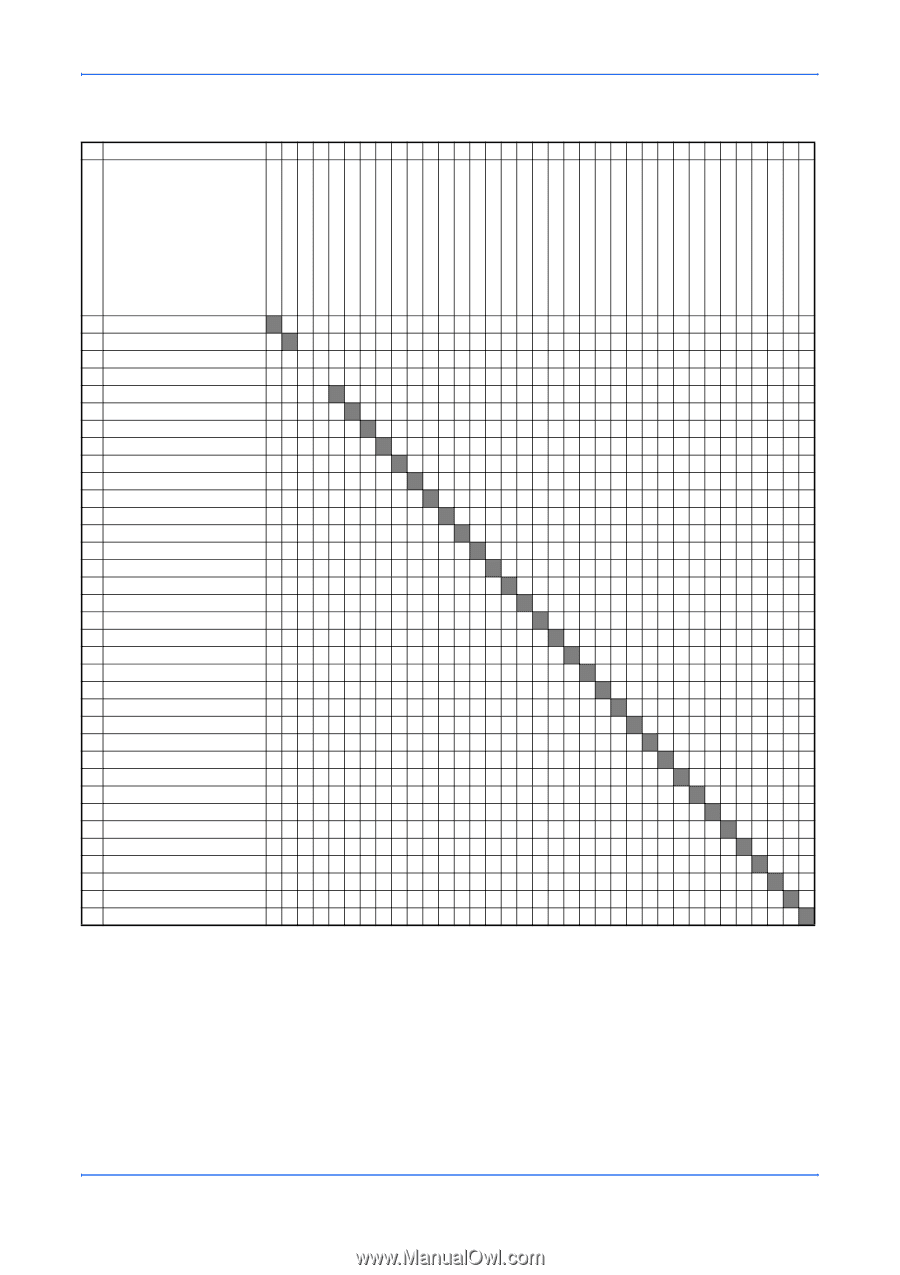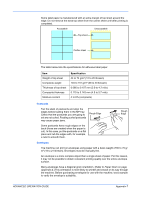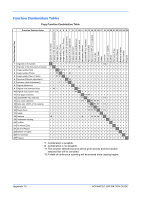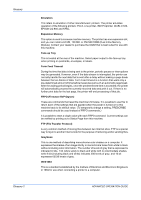Kyocera KM-1820 1820 Operation Guide (Advanced Edition) - Page 132
Scan Function Combination Table, ADVANCED OPERATION GUIDE, Appendix-11
 |
View all Kyocera KM-1820 manuals
Add to My Manuals
Save this manual to your list of manuals |
Page 132 highlights
Scan Function Combination Table Function Selected Later 1 2 3 4 5 6 7 8 9 10 11 12 13 14 15 16 17 18 19 20 21 22 23 24 25 26 27 28 29 30 31 32 33 34 35 Function Selected First Originals on the platen Originals in doc. processor Send E-mail Send PC Folder (SMB/FTP) Color mode (full color) Color mode (gray scale) Color mode (monochrome) File format (PDF) File format (TIFF) File format(JPEG) Image quality (Text) Image quality (Photo) Image quality (Text + Photo) Image quality (OCR) Exposure (manual adjusting) Exposure (auto adjusting) Original placement Original size (standard size) Original size (custom size) Resolution (200 x 100 dpi) Resolution (200 x 200 dpi) Resolution (200 x 400 dpi) Resolution (300 x 300 dpi) Resolution (400 x 400 dpi) Resolution (600 x 600 dpi) Auto sending size Send size selection Auto zoom selection mode Same size (100% [1:1]) scan Continuous Scanning E-mail entry File Name Entry Job End Report Subject and message entry Program 1 Originals on the platen 2 Originals in doc. processor 3 Send E-mail 4 Send PC Folder (SMB/FTP) 5 Color mode (full color) 6 Color mode (gray scale) 7 Color mode (monochrome) 8 File format (PDF) 9 File format (TIFF) 10 File format(JPEG) 11 Image quality (Text) 12 Image quality (Photo) 13 Image quality (Text + Photo) 14 Image quality (OCR) 15 Exposure (manual adjusting) 16 Exposure (auto adjusting) 17 Original placement 18 Original size (standard size) 19 Original size (custom size) 20 Resolution (200 x 100 dpi) 21 Resolution (200 x 200 dpi) 22 Resolution (200 x 400 dpi) 23 Resolution (300 x 300 dpi) 24 Resolution (400 x 400 dpi) 25 Resolution (600 x 600 dpi) 26 Auto sending size 27 Send size selection 28 Auto zoom selection mode 29 Same size (100% [1:1]) scan 30 Continuous Scanning 31 E-mail entry 32 File Name Entry 33 Job End Report 34 Subject and message entry 35 Program YYYYYYYYYYYYYYYYYYYYYYYYYYYYYYYYYY Y YYYYYYYYYYYYYYYYNYYYYYYYYYYYYYYYY YYYYYYYYYYYYYYYYYYYYYYYYYYYYYYYYYYY YYYNYYYYYYYYYYYYYYYYYYYYYYYYYYYYYYY Y Y Y Y Y1Y1 Y N Y N N N N Y N Y Y Y Y Y Y Y Y4Y4 Y N Y Y Y Y Y Y Y Y Y Y Y Y Y1 Y1 Y N Y N N N N Y N Y Y Y Y Y Y Y Y4Y4 Y N Y Y Y Y Y Y Y Y Y Y Y Y Y1Y1 Y Y N Y Y Y Y Y Y Y Y Y Y Y Y Y Y Y Y Y Y Y Y Y Y Y Y Y Y Y Y Y Y Y Y Y1Y1 Y Y Y Y Y Y Y Y Y Y Y Y Y Y Y Y Y Y Y Y Y Y Y Y Y Y Y Y Y Y2Y2 Y Y1 Y1 Y Y Y Y Y Y Y Y Y Y Y Y Y Y Y Y Y Y Y Y Y Y Y Y Y Y Y Y Y Y Y Y2Y1Y1 Y Y Y Y Y Y Y Y Y Y Y Y Y Y Y Y Y Y Y Y Y Y Y Y Y Y Y Y Y Y1Y1 Y Y Y N Y1Y1Y1 Y Y Y Y Y Y Y Y Y Y Y Y Y Y Y Y Y Y Y Y Y Y Y Y Y Y1Y1 Y Y Y N Y1 Y1Y1 Y N Y Y Y Y Y Y Y Y Y Y Y Y Y Y Y Y Y Y Y Y Y Y Y Y1Y1 Y Y Y N Y1Y1 Y1 Y Y Y Y Y Y Y Y Y Y Y Y Y Y Y Y Y Y Y Y Y Y Y Y Y Y1Y1 Y Y Y N Y1Y1Y1 Y Y Y Y Y Y Y Y Y Y Y Y Y Y Y Y Y Y Y Y Y Y Y Y Y Y Y Y Y Y Y Y Y Y Y Y1 Y Y Y Y Y Y Y Y Y Y Y Y Y Y Y Y Y Y Y Y Y Y Y Y3Y3 Y Y Y Y Y Y3 Y Y Y1 Y Y Y Y Y Y Y Y Y Y Y Y Y Y Y Y Y Y Y YYYYYYYYYYYYYYYY YYYYYYYYYYYYYYYYYY Y Y Y Y Y Y Y Y Y Y Y Y Y Y Y Y Y Y1 Y Y Y Y Y Y Y Y Y Y Y Y Y Y Y Y Y N Y Y Y Y Y Y Y Y Y Y Y Y Y Y Y Y1 Y Y Y Y Y Y Y Y Y Y Y Y Y Y Y Y Y Y Y Y Y Y Y Y Y Y Y Y Y Y Y Y Y Y Y Y1Y1Y1Y1Y1 Y Y Y Y Y Y Y Y Y Y Y Y Y Y Y Y Y Y Y Y Y Y Y Y Y Y Y Y Y Y1 Y1Y1Y1Y1 Y Y Y Y Y Y Y Y Y Y Y Y Y Y Y Y Y Y Y Y Y Y Y Y Y Y Y Y Y Y1Y1 Y1Y1Y1 Y Y Y Y Y Y Y Y Y Y Y Y Y Y Y Y Y Y Y Y Y Y Y Y Y Y Y Y Y Y1Y1Y1 Y1Y1 Y Y Y Y Y Y Y Y Y Y Y Y Y Y Y5Y5 Y Y Y Y Y Y Y Y Y Y Y Y Y Y1Y1Y1Y1 Y1 Y Y Y Y Y Y Y Y Y Y Y Y Y Y Y5Y5 Y Y Y Y Y Y Y Y Y Y Y Y Y Y1Y1Y1Y1Y1 Y Y Y Y Y Y Y Y Y Y Y Y Y Y Y Y Y Y Y Y Y Y Y Y Y Y Y Y Y Y Y Y Y Y Y Y1 Y Y Y Y Y Y Y Y Y Y Y Y Y6Y6 Y Y Y Y Y Y Y Y Y Y Y Y Y Y Y Y Y Y Y Y1 Y Y Y Y Y Y Y Y Y Y Y Y Y Y Y Y Y Y Y Y Y Y Y Y Y Y Y Y Y Y Y Y Y Y Y Y1 Y Y Y Y Y Y Y Y Y Y Y Y Y Y Y Y Y Y Y Y Y Y Y Y Y Y Y Y Y Y Y Y Y Y1 Y Y Y Y Y Y YYYYYYYYYYYYYYYYYYYYYYYYYYYYY YYYYY YYYYYYYYYYYYYYYYYYYYYYYYYYYYYY YYYY YYYYYYYYYYYYYYYYYYYYYYYYYYYYYYY YYY YYYYYYYYYYYYYYYYYYYYYYYYYYYYYYYY YY YYYYYYYYYYYYYYYYYYYYYYYYYYYYYYYYY Y YYYYYYYYYYYYYYYYYYYYYYYYYYYYYYYYYY Y: Combination is possible. N: Combination is not possible. Y1:The function selected second will be given priority and the function selected first will be canceled. Y2:The file format will be changed to PDF. Y3:The exposure setting will be changed to the standard value under manual exposure selection. Y4:At least 64 MB of expansion memory is required. Y5:If an addition more than 64 MB of memory is not installed, the scanning resolution will automatically be set to 300 dpi x 300 dpi. Y6:The sending size will be changed to the auto sending size. ADVANCED OPERATION GUIDE Appendix-11