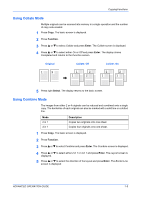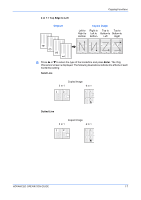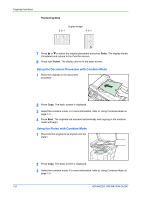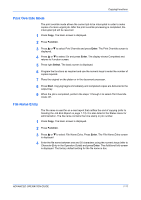Kyocera KM-1820 1820 Operation Guide (Advanced Edition) - Page 14
in 1 > Top Edge to Left, Enter, Solid Line, Dotted Line, Original, Copied Image
 |
View all Kyocera KM-1820 manuals
Add to My Manuals
Save this manual to your list of manuals |
Page 14 highlights
4 in 1 > Top Edge to Left Original Copying Functions Copied Image Left to Right to Bottom Right to Top to Top to Left to Bottom to Bottom to Bottom Left Right 6 Press S or T to select the type of the borderline and press Enter. The Orig. Placement screen is displayed. The following illustrations indicate the effects of each borderline setting Solid Line Copied Image 2 in 1 4 in 1 Dotted Line Copied Image 2 in 1 4 in 1 ADVANCED OPERATION GUIDE 1-7
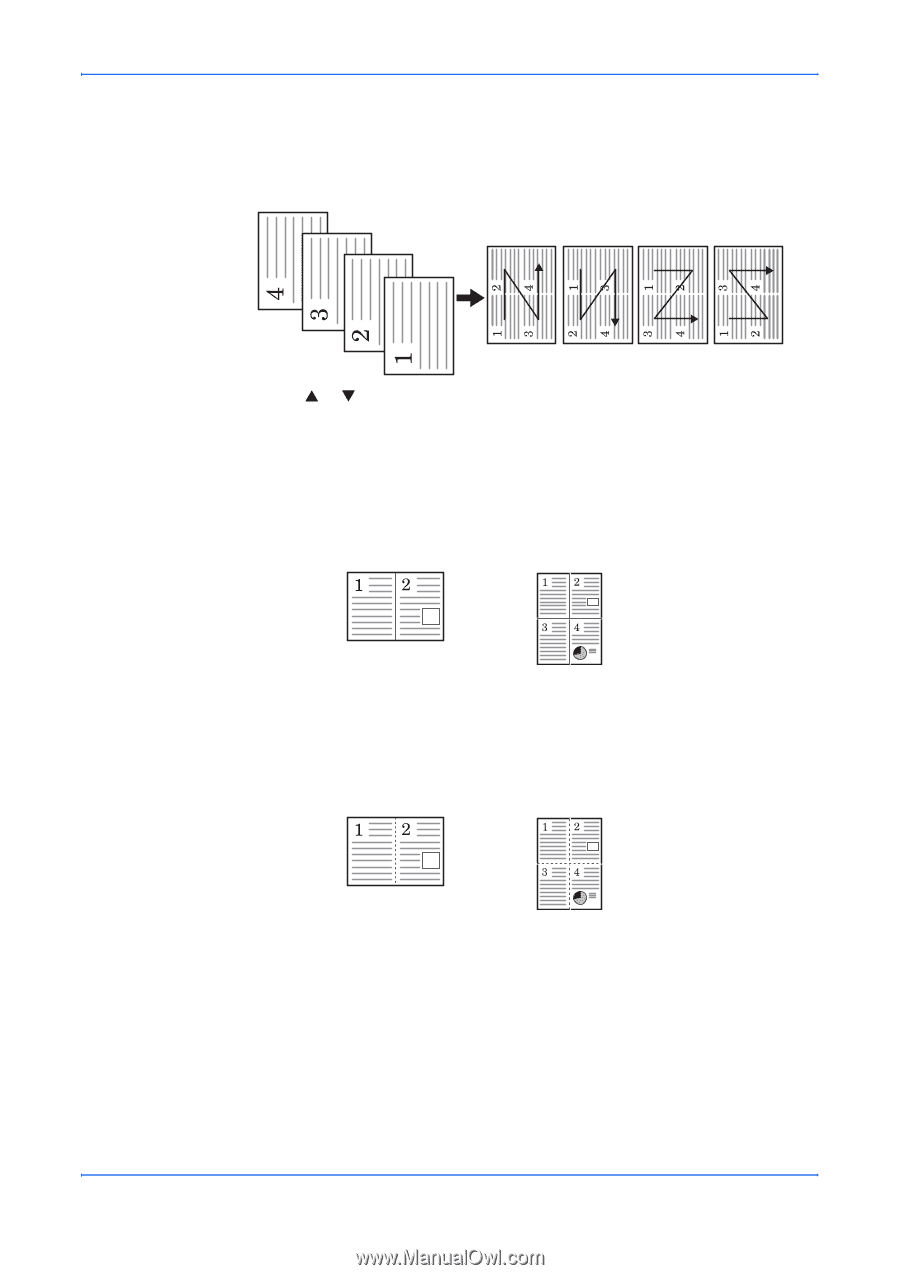
Copying Functions
ADVANCED OPERATION GUIDE
1-7
4 in 1 > Top Edge to Left
6
Press
or
to select the type of the borderline and press
Enter
. The
Orig.
Placement
screen is displayed. The following illustrations indicate the effects of each
borderline setting
Solid Line
Dotted Line
Original
Copied Image
Top to
Bottom to
Right
Top to
Bottom to
Left
Right to
Left to
Bottom
Left to
Right to
Bottom
Copied Image
4 in 1
2 in 1
Copied Image
4 in 1
2 in 1