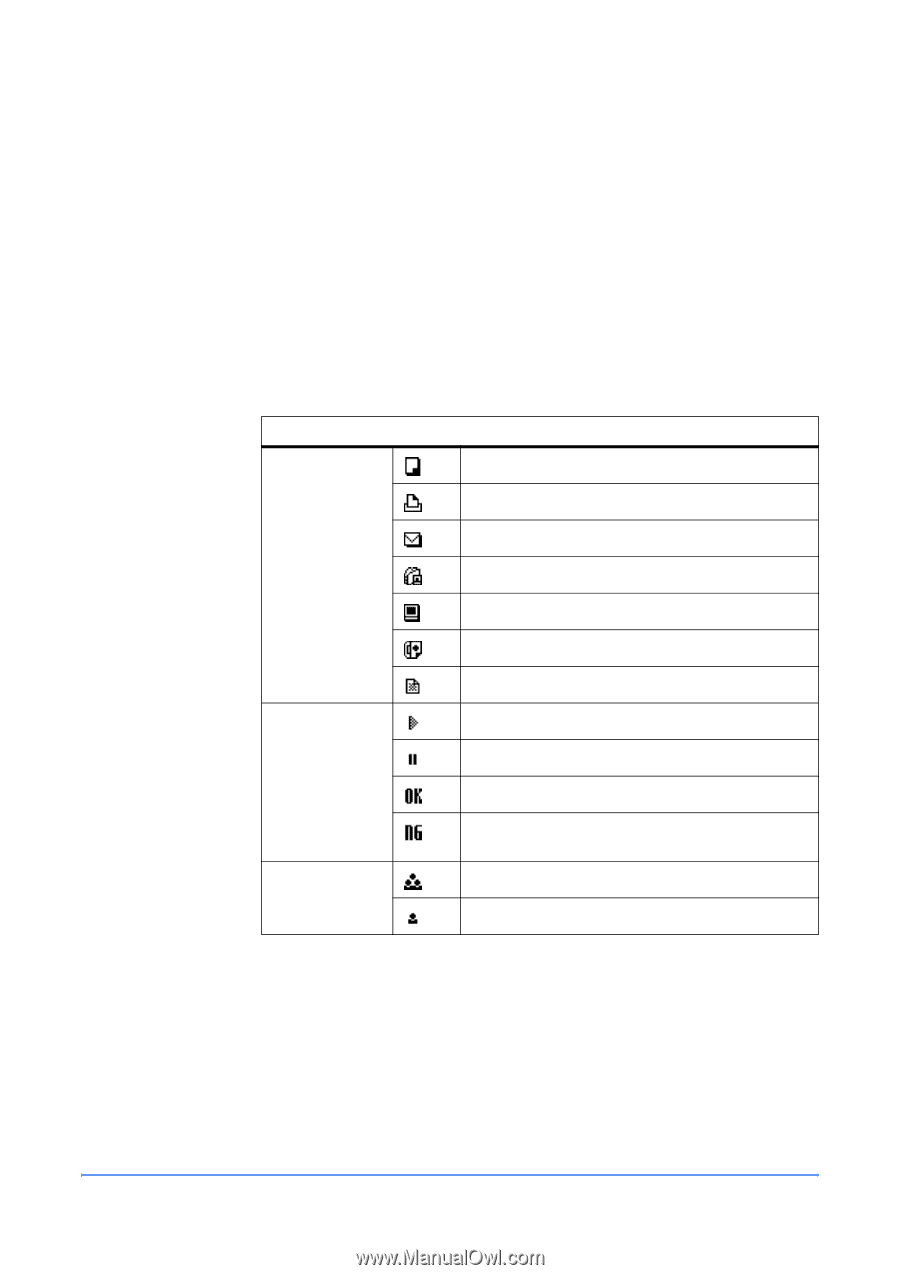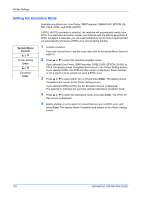Kyocera KM-1820 1820 Operation Guide (Advanced Edition) - Page 42
Operation Status, Status Screen
 |
View all Kyocera KM-1820 manuals
Add to My Manuals
Save this manual to your list of manuals |
Page 42 highlights
4 Operation Status Status Screen This chapter contains explanations on the aspects of this machine for which the current operation status can be verified. Some of the procedures shown in this chapter can also be accomplished using COMMAND CENTER - refer to Using COMMAND CENTER on page 8-1. The following table explains the meaning of the icons displayed on the Status screen. Meaning of the icons Job Type Icon Copy job. Print job. E-mail sending job. Folder sending job. TWAIN job. FAX sending job (Option). Report print job. Job Status Icon The job is being processed. Processing of the job has been paused. Address Icon The job has been successfully completed. The job could not be successfully completed or has been canceled. Group destination. Contact destination ADVANCED OPERATION GUIDE 4-1