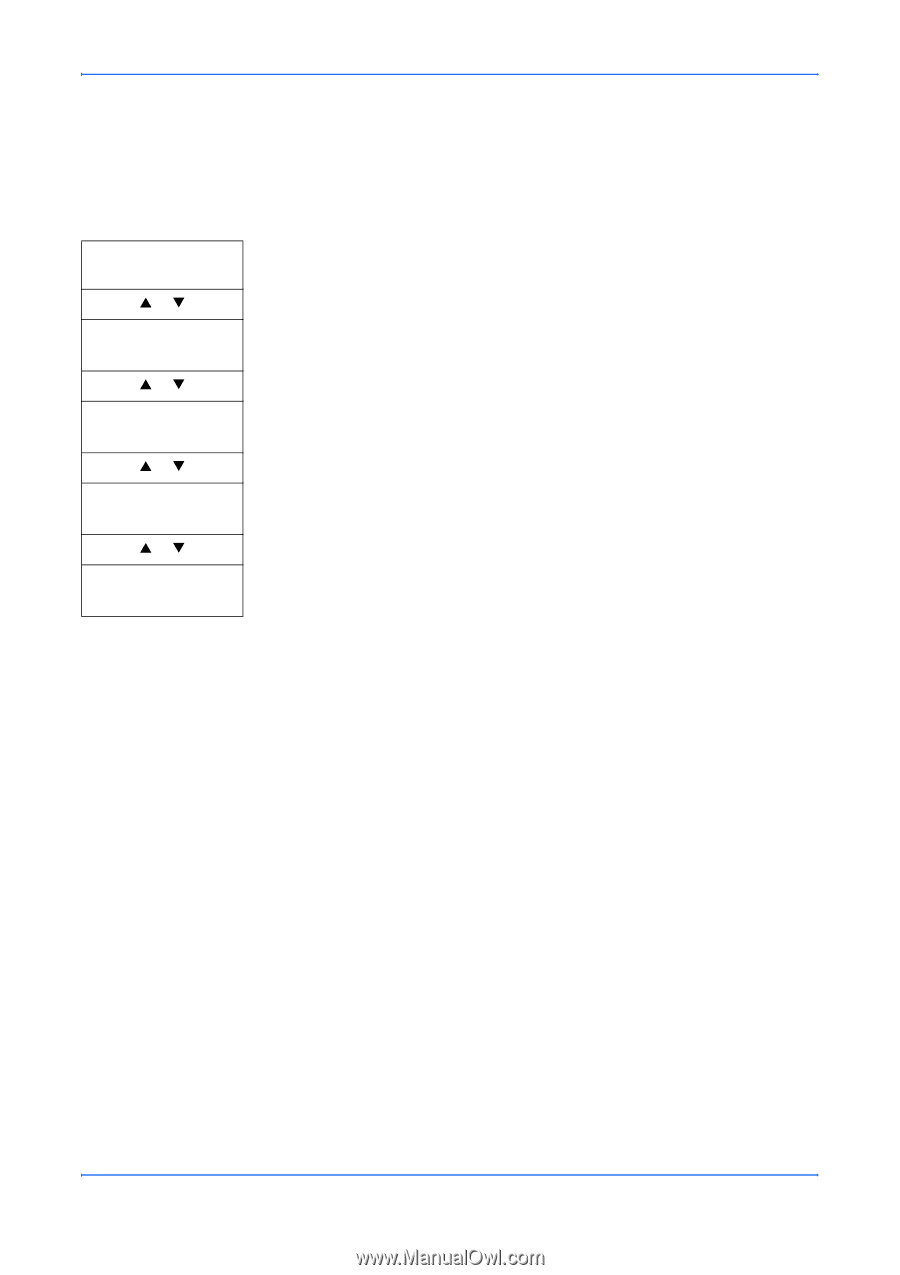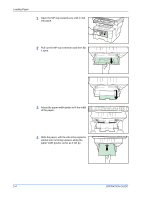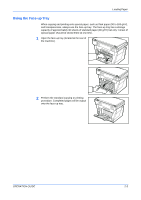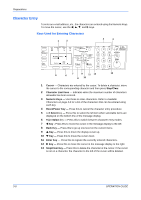Kyocera KM-1820 1820 Operation Guide (Basic Edition) Rev-1.1 - Page 39
Accessing Menu Items, System Menu, Counter, Enter
 |
View all Kyocera KM-1820 manuals
Add to My Manuals
Save this manual to your list of manuals |
Page 39 highlights
Preparations Accessing Menu Items . System Menu/ Counter S or T System Setting Enter S or T Network Setting Enter S or T TCP/IP Setting Enter S or T IP Address Enter When you configure the machine, you do so by accessing a menu item and making your setting from there. Each configuration instruction in this guide tells you to access the menu item and provides a route map to direct you to that item. An example of a route map and its significance is shown below. This represents the control panel button to be pressed. Press the up or down button until System Setting is displayed. Press the up or down button until Network Setting is displayed. Press the up or down button until TCP/IP Setting is displayed. Press the up or down button until IP Address is displayed. OPERATION GUIDE 3-3