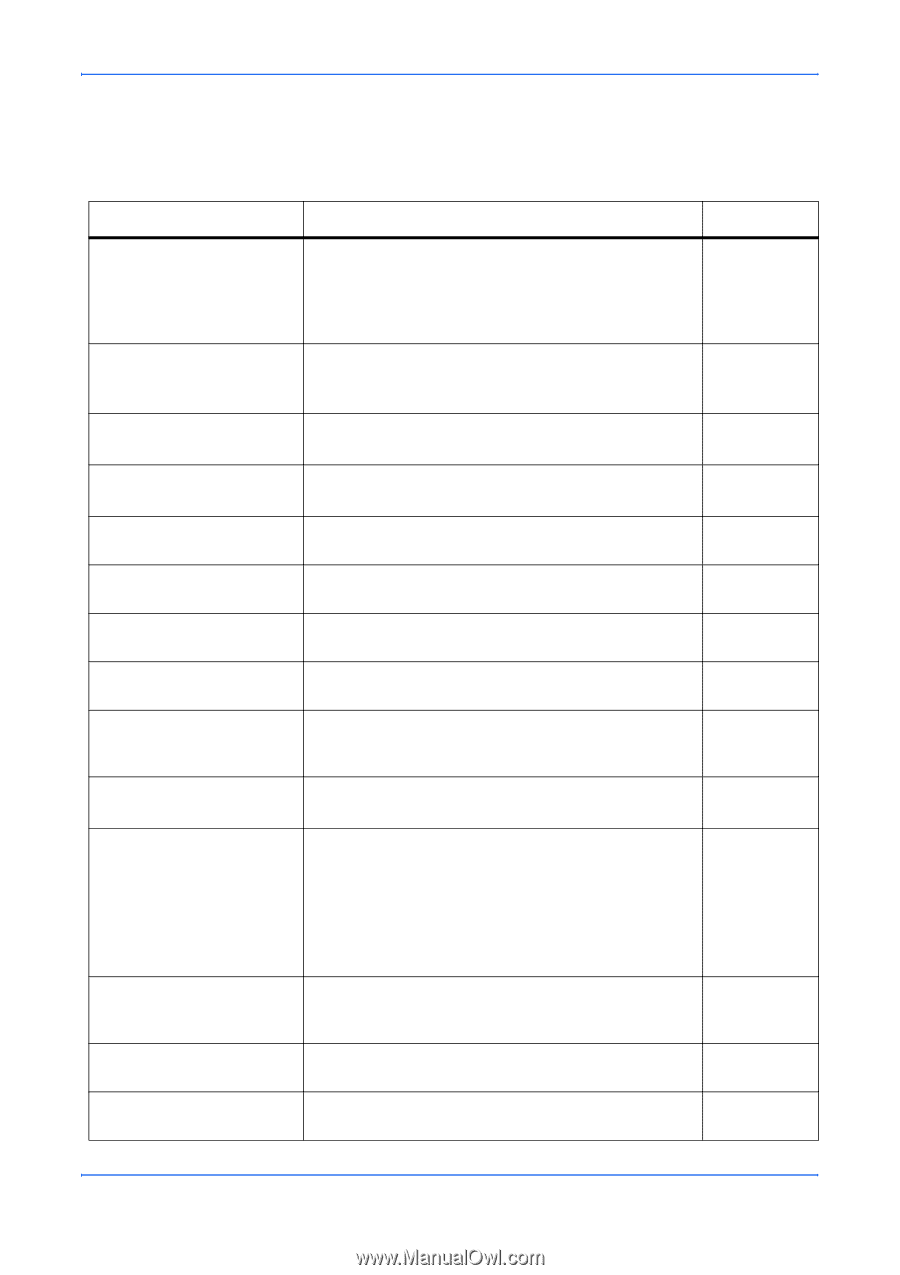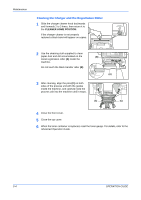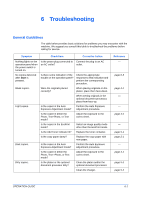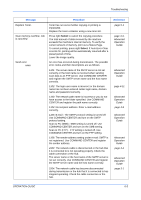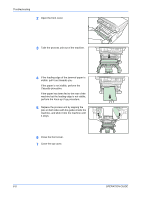Kyocera KM-1820 1820 Operation Guide (Basic Edition) Rev-1.1 - Page 71
Maintenance and Error Messages, Message, Procedure, Reference
 |
View all Kyocera KM-1820 manuals
Add to My Manuals
Save this manual to your list of manuals |
Page 71 highlights
Troubleshooting Maintenance and Error Messages When any of the following messages appears on the message display, perform the procedure provided below. Message Procedure Add paper to (paper source). The paper has run out. Add paper to the paper source; Casset. 1, Casset. 2 (with option paper feeder) or MP Tray. The cassette is not properly closed. Be sure the cassette is closed securely. Close Document Processor. The document processor is still open even though an original has been inserted. Close the document processor. Close Document Processor Cover. The left cover to the document processor is open. Close the cover securely. Close Top Cover. The top cover or the front cover is open. Close the covers securely. Enter address. Enter was pressed without entering a recipient. Enter the address. Enter destination. Start was pressed without entering a recipient. Enter the recipient. Enter file name. Enter was pressed without entering a file name. Enter the file name. Enter host name. Enter was pressed without entering a host name. Enter the host name. Enter path. Enter was pressed without entering a PC folder path or an FTP network path. Enter the PC folder path or FTP network path. Entry error. Enter correctly. An invalid character was entered. Error occurred. Call service person. C#### Error occurred. Power switch turn off and on again. C#### Turn the power switch off and then back on again. If this message still remains, make a note of the number that is displayed together with the letter C. Then, turn the power switch off, and contact your service representative or authorized service center. Exceeded max count. Job is canceled. When job accounting is enabled and the current job will exceed the account limit, press right Select to cancel the print job. Illegal account. Job is canceled. When job accounting is enabled and the selected account is invalid, press right Select to cancel the job. Illegal user ID. Job is canceled. When user login is enabled and the wrong user ID or password is entered, press right Select to cancel the job. Reference page 2-1 - - - OPERATION GUIDE 6-3