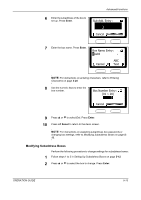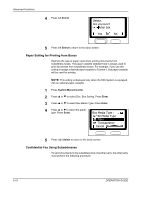Kyocera KM-1820 Fax System (K) Operation Guide - Page 107
Cancel, Password, Detail, Confirm Password, Box Number, Changing Passwords, Select, Enter
 |
View all Kyocera KM-1820 manuals
Add to My Manuals
Save this manual to your list of manuals |
Page 107 highlights
Advanced Functions Changing Passwords Perform the following procedure to change the passwords used to print from subaddress boxes or to change box settings: 1 Press S or T to display Password. Press right Select. Detail: Password: 3/ 4 Cancel Edit 2 Use the numeric keys to enter the password. Press Enter. Password: Cancel 3 Re-enter the password for confirmation. Press Enter. Confirm Password: Cancel Changing Box Numbers Change box numbers as follows: 1 Press S or T to display Box Number. Press right Select. Detail: Box Number : 4/ 4 02 Cancel Edit OPERATION GUIDE 5-15
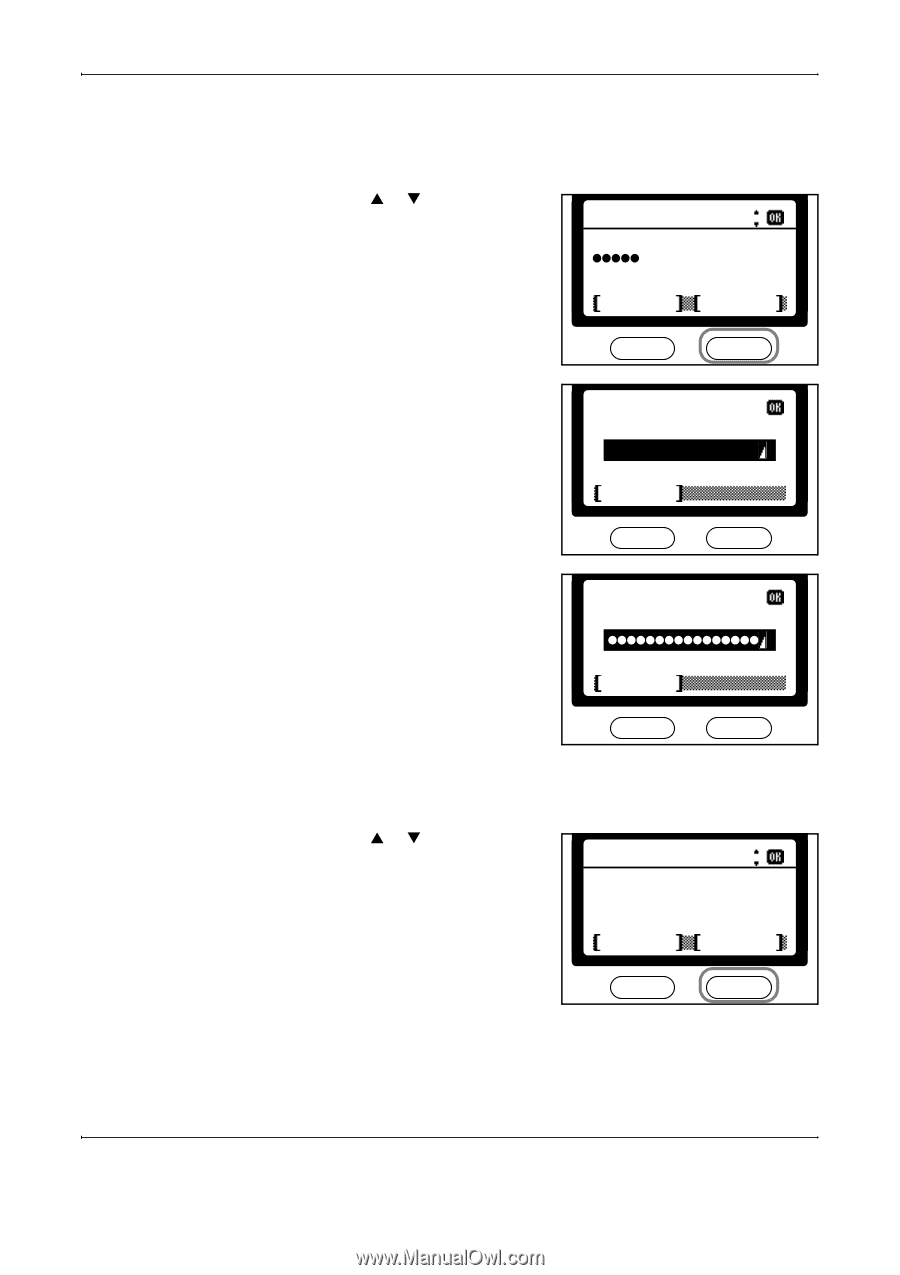
Advanced Functions
OPERATION GUIDE
5-15
Changing Passwords
Perform the following procedure to change the passwords used to print
from subaddress boxes or to change box settings:
1
Press
or
to display
Password
. Press right
Select
.
2
Use the numeric keys to enter the
password. Press
Enter
.
3
Re-enter the password for
confirmation. Press
Enter
.
Changing Box Numbers
Change box numbers as follows:
1
Press
or
to display
Box
Number
. Press right
Select
.
Cancel
Password
Detail
Edit
3/ 4
:
:
Password
Cancel
:
Confirm Password
Cancel
:
Cancel
Box Number
Detail
Edit
4/ 4
02
:
: