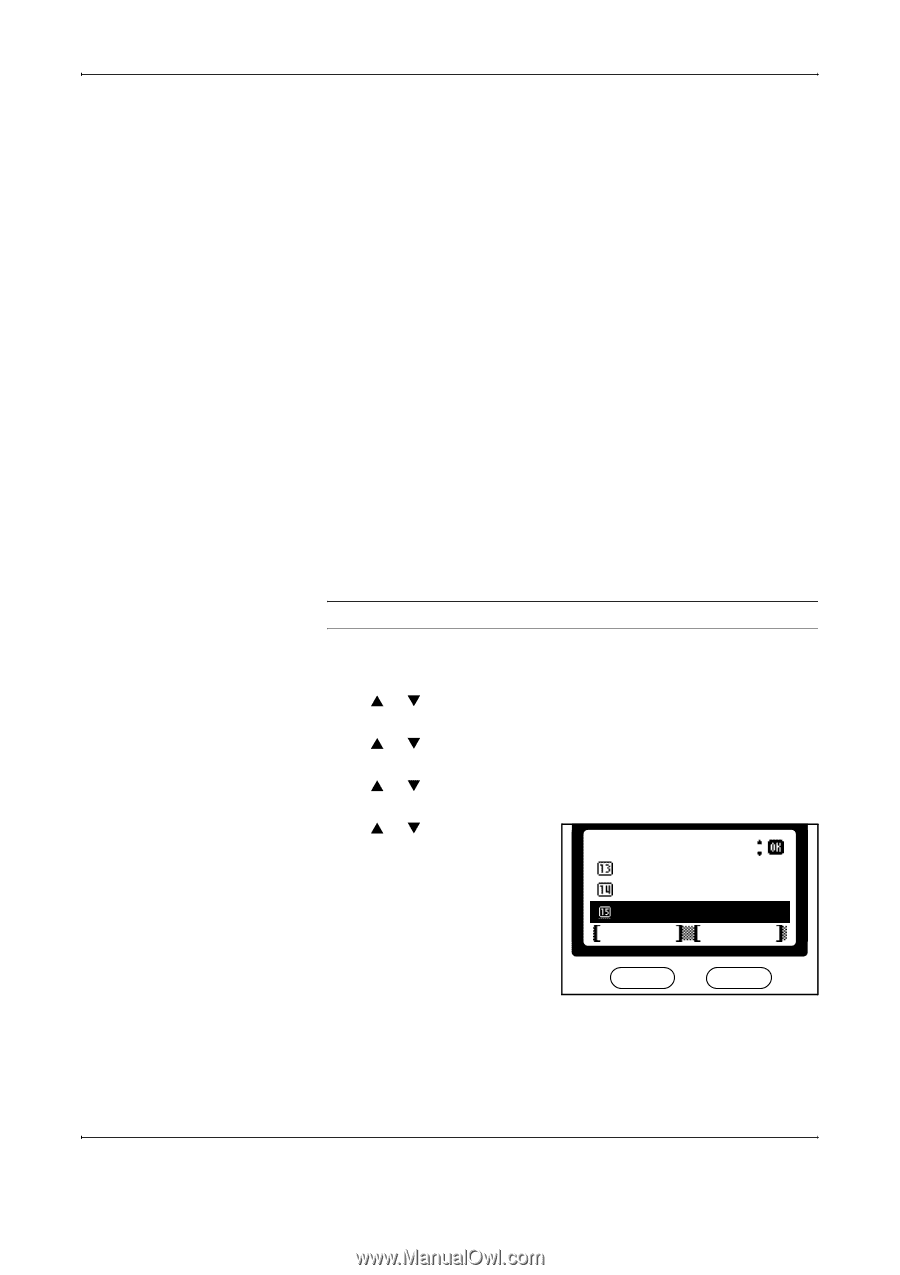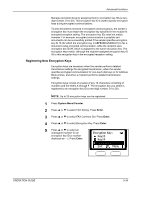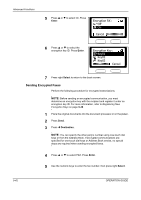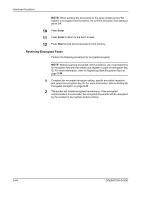Kyocera KM-1820 Fax System (K) Operation Guide - Page 131
Registering New Encryption Keys, Encryption Key, Key14
 |
View all Kyocera KM-1820 manuals
Add to My Manuals
Save this manual to your list of manuals |
Page 131 highlights
Advanced Functions Manage encryption keys by assigning them to encryption key IDs (a twodigit number, 01 to 20). This encryption key ID is used to specify encryption keys during encrypted communications. To print documents received in encrypted communications, the sender's encryption key must match the encryption key specified in the recipient's encrypted reception setting. The encryption key IDs need not match, however. For example, encrypted communication is possible and documents can be successfully printed if the sender specifies encryption key ID 18 (for which the encryption key is ABFE468C2569D341) to fax a document using encrypted communication, while the recipient uses encryption key ID 09, which is assigned to the same encryption key. The encryption keys match, although the recipient assigned encryption key ID 09 to this encryption key in the encrypted reception setting. Registering New Encryption Keys Encryption keys are necessary when the sender performs detailed transmission settings for encrypted transmission, when the sender specifies encrypted communication for one-touch dial keys or for Address Book entries, and when a recipient performs detailed transmission settings. Encryption keys consist of a series of any 16 characters consisting of numbers and the letters A through F. The encryption key you select is registered to an encryption key ID (a two-digit number, 01 to 20). NOTE: Up to 20 encryption keys can be registered. 1 Press System Menu/Counter. 2 Press S or T to select FAX Setting. Press Enter. 3 Press S or T to select FAX Common Set. Press Enter. 4 Press S or T to select Encryption Key. Press Enter. 5 Press S or T to select an unassigned number for an encryption key ID (a number displayed as ---). Press Enter. Encryption Key : Key13 Key14 Exit Menu OPERATION GUIDE 5-39