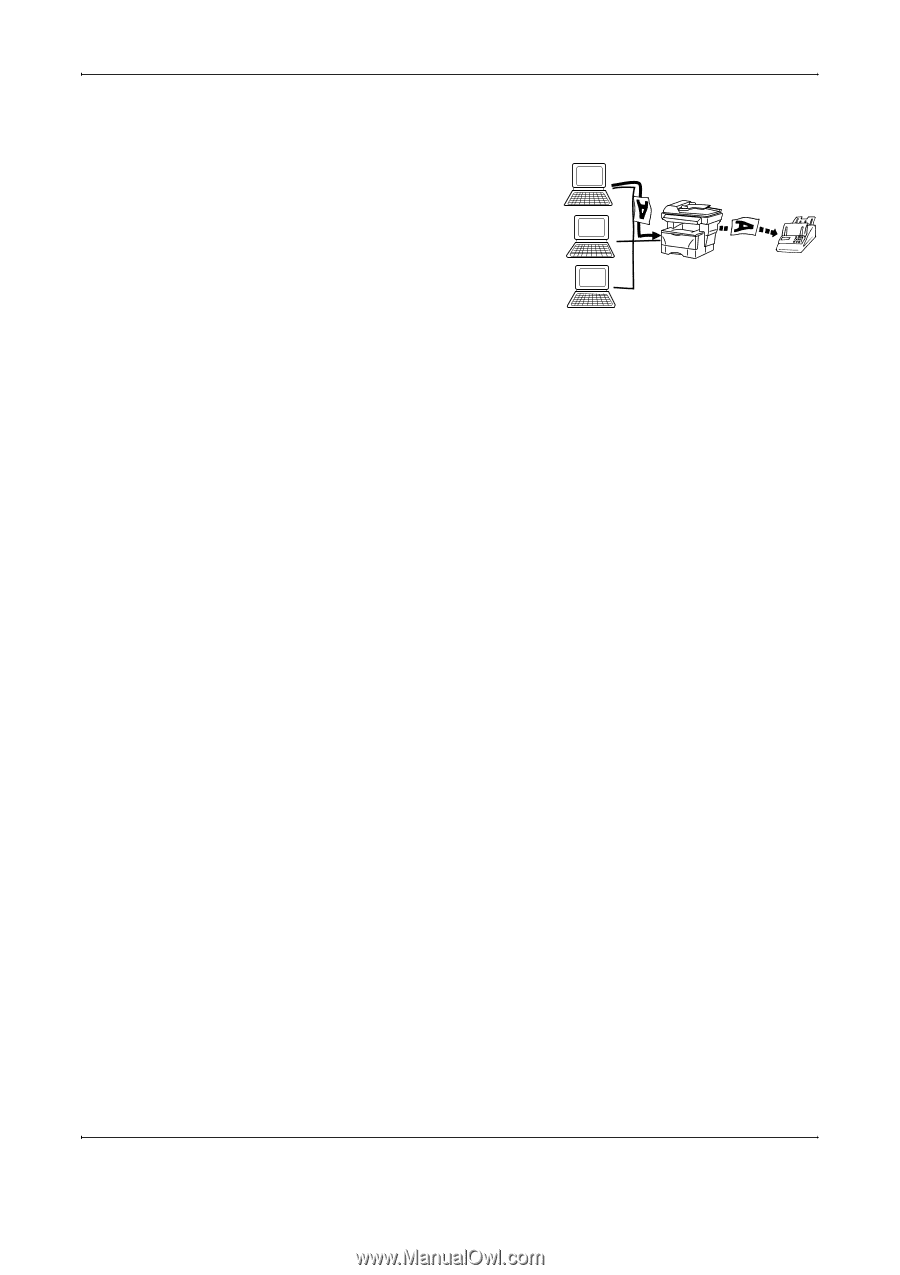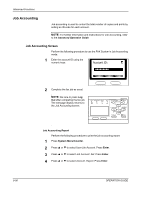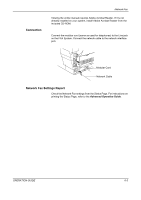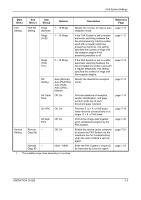Kyocera KM-1820 Fax System (K) Operation Guide - Page 152
Overview of Network Fax, Setup - manual pdf
 |
View all Kyocera KM-1820 manuals
Add to My Manuals
Save this manual to your list of manuals |
Page 152 highlights
Network Fax Overview of Network Fax Network Fax is a feature used to send and receive faxes using computers connected to the FAX System. Network fax transmission lets users of computers on the network send and receive fax data; these functions are referred to as network fax transmission and network fax reception, respectively. Before attempting network fax reception, make the settings described in Fax Forwarding on page 5-24. Fax forwarding lets you receive faxes on network computers as well as via e-mail. It also lets you forward these faxes to other fax machines. Setup Perform the following procedure to set up network fax. FAX System Settings Specify the computer to receive fax data and the file format for reception. For more information, refer to Initial FAX System Settings on page 6-4. Computer Settings Install and configure the Network Fax driver. For more information, refer to the Network Fax Online Manual. The driver and manual are provided on the CD-ROM. Online Manual The Online Manual provided on the CD-ROM is in Portable Document Format (PDF). This manual describes the following operations: • Installing applications • Completing settings • Fax with Network Fax Accessing the Online Manual Perform the following procedure to access the online manual. 1 Load the provided CD-ROM into your computer's CD-ROM drive. This automatically displays the Main Menu screen for automatic setup. 2 Click Documentation on the Main Menu screen to view the online manual. 6-2 OPERATION GUIDE