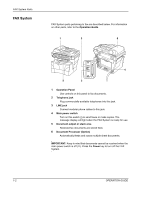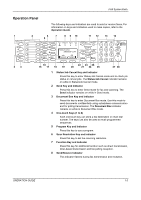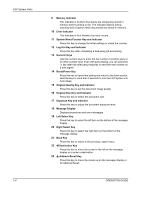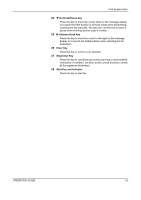Kyocera KM-1820 Fax System (K) Operation Guide - Page 17
Operation Panel, Status/Job Cancel Key and Indicator
 |
View all Kyocera KM-1820 manuals
Add to My Manuals
Save this manual to your list of manuals |
Page 17 highlights
FAX System Parts Operation Panel 1 4 The following keys and indicators are used to send or receive faxes. For information on keys and indicators used to make copies, refer to the Operation Guide. 6 7 8 9 10 5 11 12 13 14 23 Ready to send. 2005/01/08 11:09 Left Off Placemnt Subject 16 15 17 18 19 22 23 26 20 21 24 25 27 28 1 Status/Job Cancel Key and Indicator Press this key to enter Status/Job Cancel mode and to check job status or cancel jobs. The Status/Job Cancel indicator remains on while in Status/Job Cancel mode. 2 Send Key and Indicator Press this key to enter Send mode for fax and scanning. The Send indicator remains on while in Send mode. 3 Document Box Key and Indicator Press this key to enter Document Box mode. Use this mode to send documents confidentially using subaddress communication and for polling transmission. The Document Box indicator remains on while in Document Box mode. 4 One-touch Keys (1 to 8) Each one-touch key can store a fax destination or chain dial number. The keys can also be used to recall programmed sequences. 5 Program Key and Indicator Press this key to use a program. 6 Scan Resolution Key and Indicator Press this key to set the scanning resolution. 7 Function Key and Indicator Press this key for additional function such as direct transmission, timer-based transmission and fax polling reception. 8 Send/Receive Indicator This indicator flashes during fax transmission and reception. OPERATION GUIDE 1-3