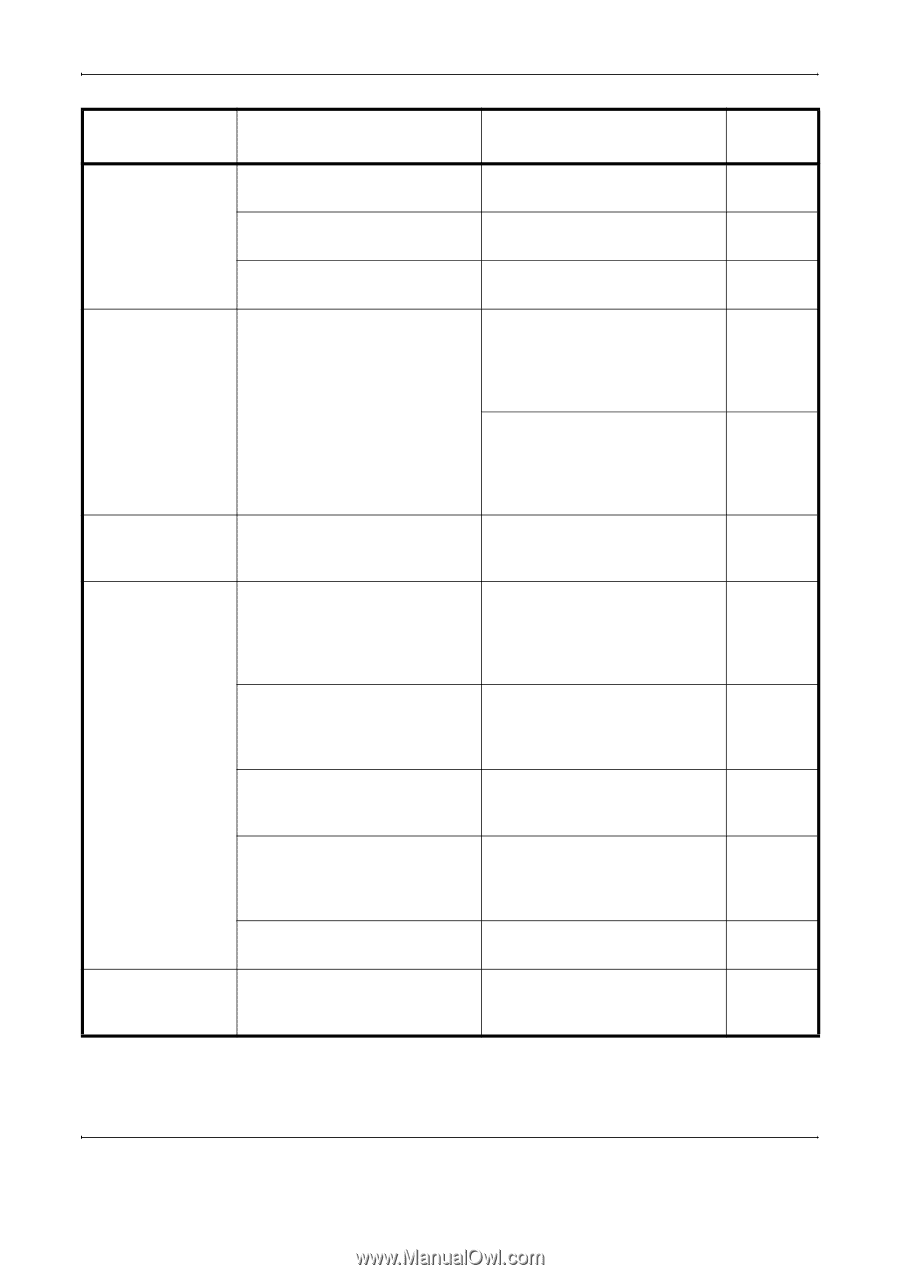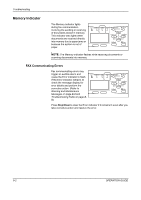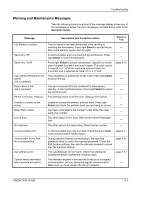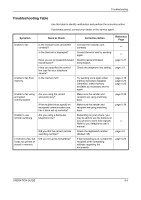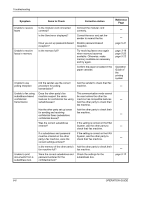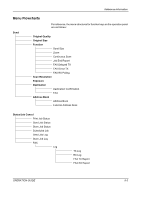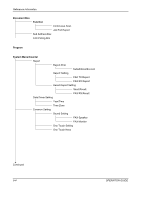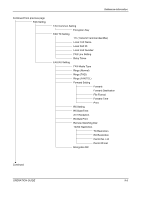Kyocera KM-1820 Fax System (K) Operation Guide - Page 182
Symptom, Items to Check, Corrective Action, Reference, Troubleshooting, OPERATION GUIDE,
 |
View all Kyocera KM-1820 manuals
Add to My Manuals
Save this manual to your list of manuals |
Page 182 highlights
Troubleshooting Symptom Unable to receive faxes Unable to receive faxes in memory Unable to use polling reception Unable to fax using subaddress-based confidential transmission Unable to print documents from a subaddress box. Items to Check Corrective Action Reference Page Is the modular cord connected correctly? Is the Send error displayed? Have you set up password-based reception? Is the memory full? Did the sender use the correct procedure for polling transmission? Does the other party's fax machine support the same features for confidential fax using subaddresses? Has the other party set up boxes for sending and receiving confidential faxes (subaddress confidential boxes)? Was the correct subaddress entered? If a subaddress and password must be entered on the other party's fax machine, were the correct settings entered? Connect the modular cord correctly. Correct the error and ask the sender to resend the fax. Disable password-based reception. Try receiving faxes once again when memory becomes available. Otherwise, make memory available as necessary and try again. Confirm the paper is loaded in the paper cassette. Ask the sender to check their fax machine. This communication mode cannot be used unless the other fax machine has compatible features. Ask the other party to check their fax machine. Ask the other party to check their fax machine. If the setting is correct on the FAX System, ask the other party to check their fax machine. If the setting is correct on the FAX System, ask the other party to check their fax machine. - - page 5-31 page 3-18 page 5-20 page 5-22 Operation Guide of the printing system - - - - - Is the memory of the other party's fax machine full? Were the correct subaddress and password entered for the confidential box? Ask the other party to check their fax machine. Check the settings for the subaddress box. - page 5-12 8-6 OPERATION GUIDE