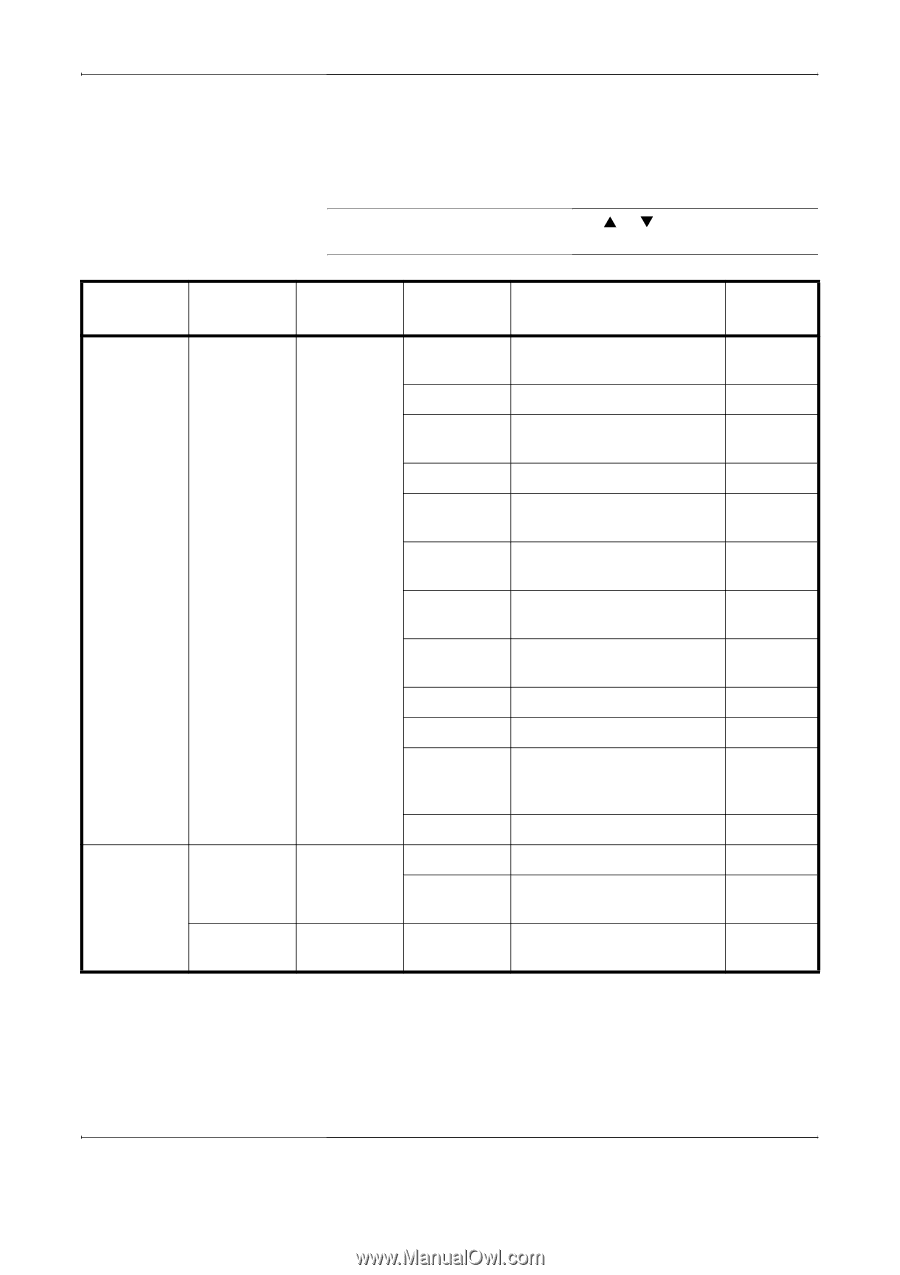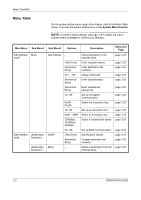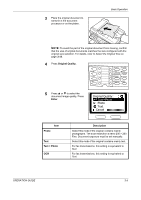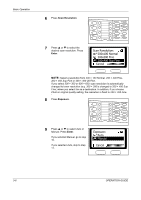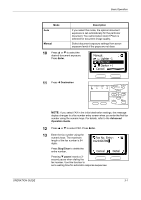Kyocera KM-1820 Fax System (K) Operation Guide - Page 30
Menu Table, Add Address
 |
View all Kyocera KM-1820 manuals
Add to My Manuals
Save this manual to your list of manuals |
Page 30 highlights
Basic Operation Menu Table For the system setting menu using in this chapter, refer to the Menu Table below. To access the system setting menu, press System Menu/Counter. NOTE: To perform these settings, press S or T to select the menu/ submenu/item and Enter to confirm your selection. Main Menu Sub Menu1 Sub Menu2 Options Description Reference Page Edit Address Menu book† Add Address - (Text Entry) (Numerical Entry) Add a destination to the Address Book. Enter recipient names. Enter destination fax numbers. page 3-25 page 3-25 page 3-25 001 - 120 (Numerical Entry) (Numerical Entry) Assign addresses. Enter subaddresses. Enter subaddress passwords. page 3-25 page 3-25 page 3-25 On, Off Set up encrypted communication. page 3-25 Key01 - Key20 On, Off 0000 - 9999 Select the encryption key. Set up an encryption box. Select an encryption box. page 3-25 page 3-25 page 3-25 Edit Address (Destination Detail† book Selection) (Destination Menu Selection)† 33600bps, 14400bps, 9600bps On, Off (Text Entry) (Numerical Entry) - Select a transmission speed. page 3-25 Set up ECM communication. Edit recipient names. Change destination fax numbers. Delete a destination from the Address Book. page 3-25 page 3-32 page 3-32 page 3-33 3-2 OPERATION GUIDE