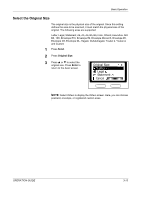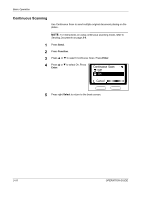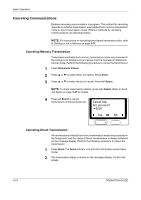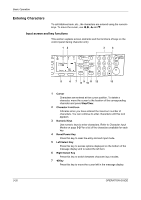Kyocera KM-1820 Fax System (K) Operation Guide - Page 45
Automatic Fax Reception
 |
View all Kyocera KM-1820 manuals
Add to My Manuals
Save this manual to your list of manuals |
Page 45 highlights
Basic Operation Automatic Fax Reception To use the FAX System for fax communications only, select Automatic Fax Reception mode. In this mode, no user operations are required to receive faxes. NOTE: Before faxes can be received automatically, you must select Auto (Normal) using the method described in Fax Reception Mode on page 714. The FAX System provides the following modes to receive a fax: • Automatic Fax Reception • Manual Fax Reception...page 4-14 • Auto FAX/TEL Switching...page 7-14 • Auto FAX/Answering Machine Switching...page 7-15 • DRD Reception...page 7-16 To change reception modes, follow the procedure given in Fax Reception Mode on page 7-14. Delayed delivery If received documents cannot be output because the FAX System has run out of paper or due to paper jam, the FAX System will temporarily store received documents in memory. The documents are printed later when printing becomes available. OPERATION GUIDE 3-17