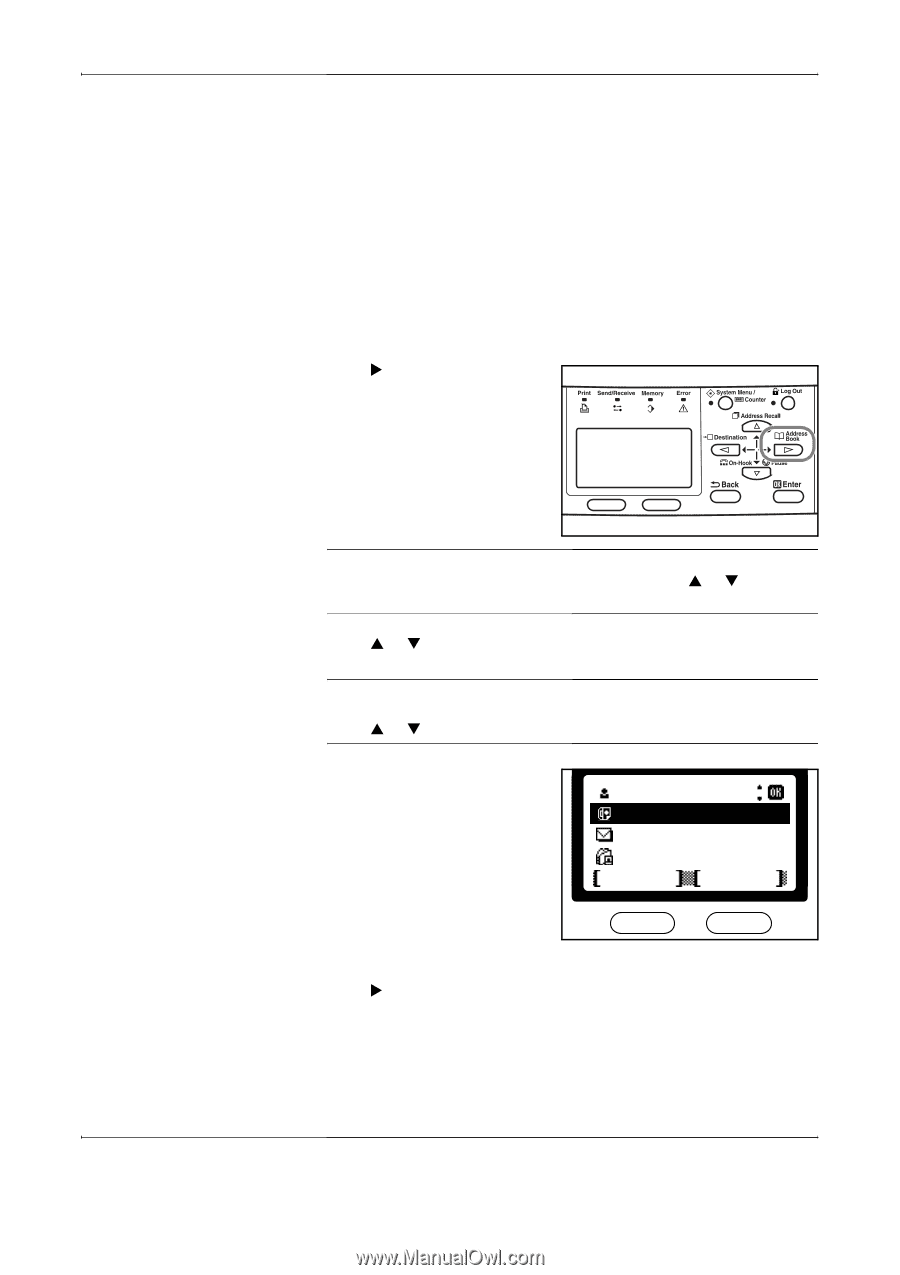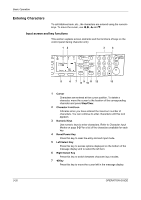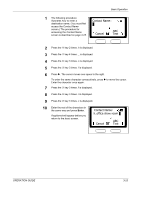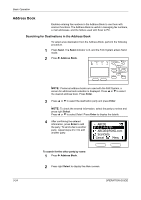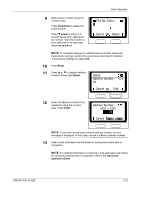Kyocera KM-1820 Fax System (K) Operation Guide - Page 52
Address Book, Searching for Destinations in the Address Book - scan to folder
 |
View all Kyocera KM-1820 manuals
Add to My Manuals
Save this manual to your list of manuals |
Page 52 highlights
Basic Operation Address Book Enables entering fax numbers in the Address Book to use them with scanner functions. The Address Book is useful in managing fax numbers, e-mail addresses, and the folders used with Scan to PC. Searching for Destinations in the Address Book To select a fax destination from the Address Book, perform the following procedure. 1 Press Send. The Send indicator is lit, and the FAX System enters Send mode. 2 Press X Address Book. NOTE: If external address books are used with the FAX System, a screen for address book selection is displayed. Press S or T to select the desired address book. Press Enter. 3 Press S or T to select the destination party and press Enter. NOTE: To check the entered information, select the party to review and press right Select. Press S or T to select Detail. Press Enter to display the details. 4 After confirming the entered information, press Enter to add the party. To send a fax to another party, repeat steps 2 to 4 to add another party. ABCDE *0123456789 [email protected] ScanData Cancel Menu To search for the other party by name: 1 Press X Address Book. 2 Press right Select to display the Menu screen. 3-24 OPERATION GUIDE