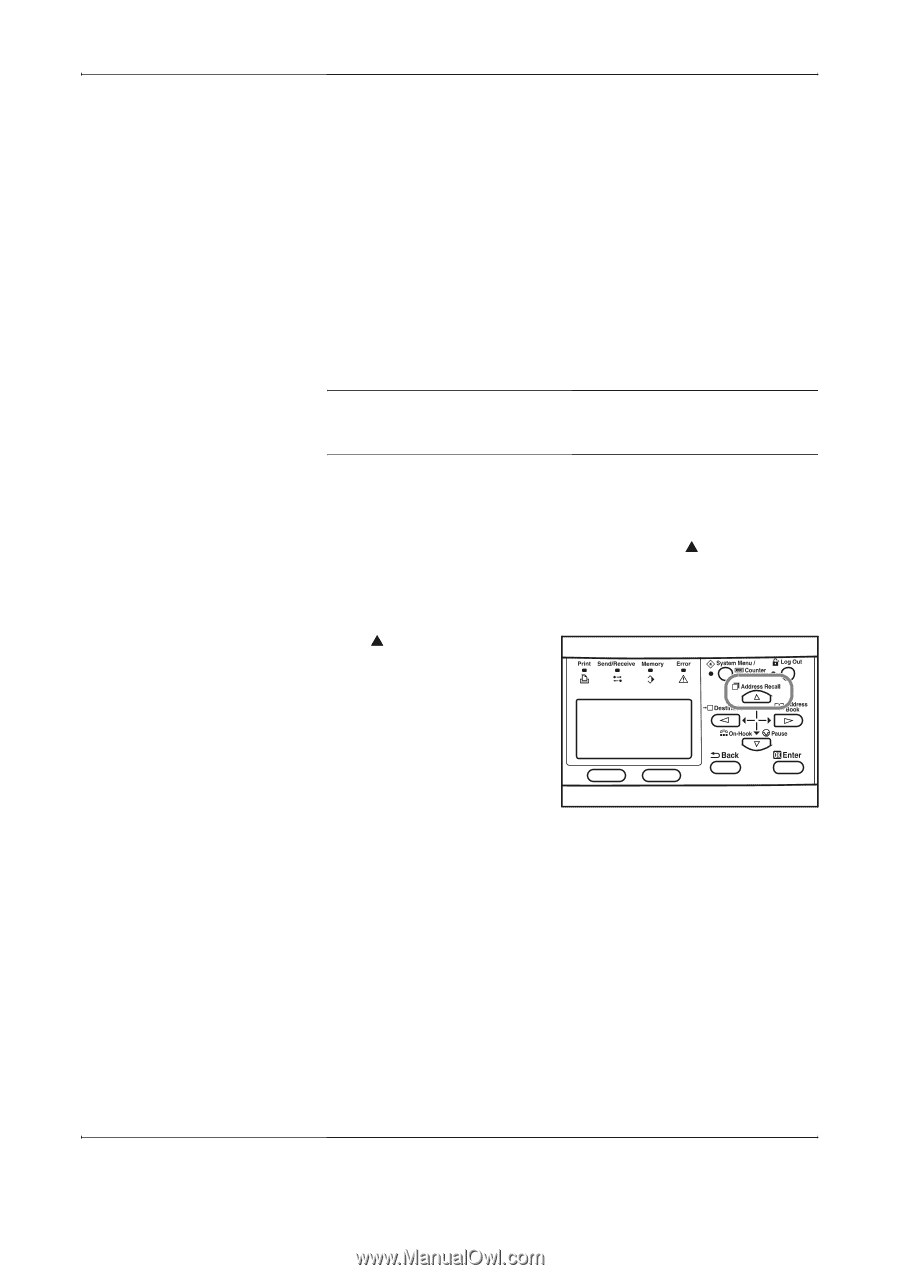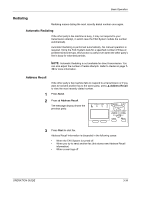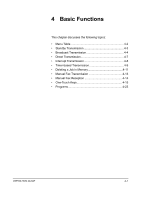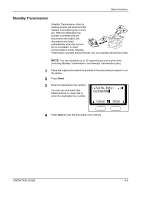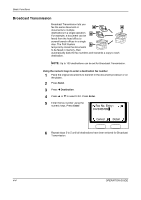Kyocera KM-1820 Fax System (K) Operation Guide - Page 67
Redialing, Automatic Redialing, Address Recall
 |
View all Kyocera KM-1820 manuals
Add to My Manuals
Save this manual to your list of manuals |
Page 67 highlights
Basic Operation Redialing Redialing means dialing the most recently dialed number once again. Automatic Redialing If the other party's fax machine is busy, it may not respond to your transmission attempt, in which case the FAX System redials the number automatically. Automatic Redialing is performed automatically. No manual operation is required. Since the FAX System dials for a specified number of times at predetermined intervals, this function is useful even when the other party's line is busy for extended periods. NOTE: Automatic Redialing is not available for direct transmission. You can also adjust the number of redial attempts. Refer to Redial on page 710 for more information. Address Recall 1 2 If the other party's fax machine fails to respond to a transmission or if you want to transmit another fax to the same party, press S Address Recall to view the most recently dialed number. Press Send. Press S Address Recall. The message display shows the previous party. 3 Press Start to start fax. Address Recall information is discarded in the following cases: • When the FAX System is turned off • When you try to send another fax (this stores new Address Recall information) • When a user logs off OPERATION GUIDE 3-39