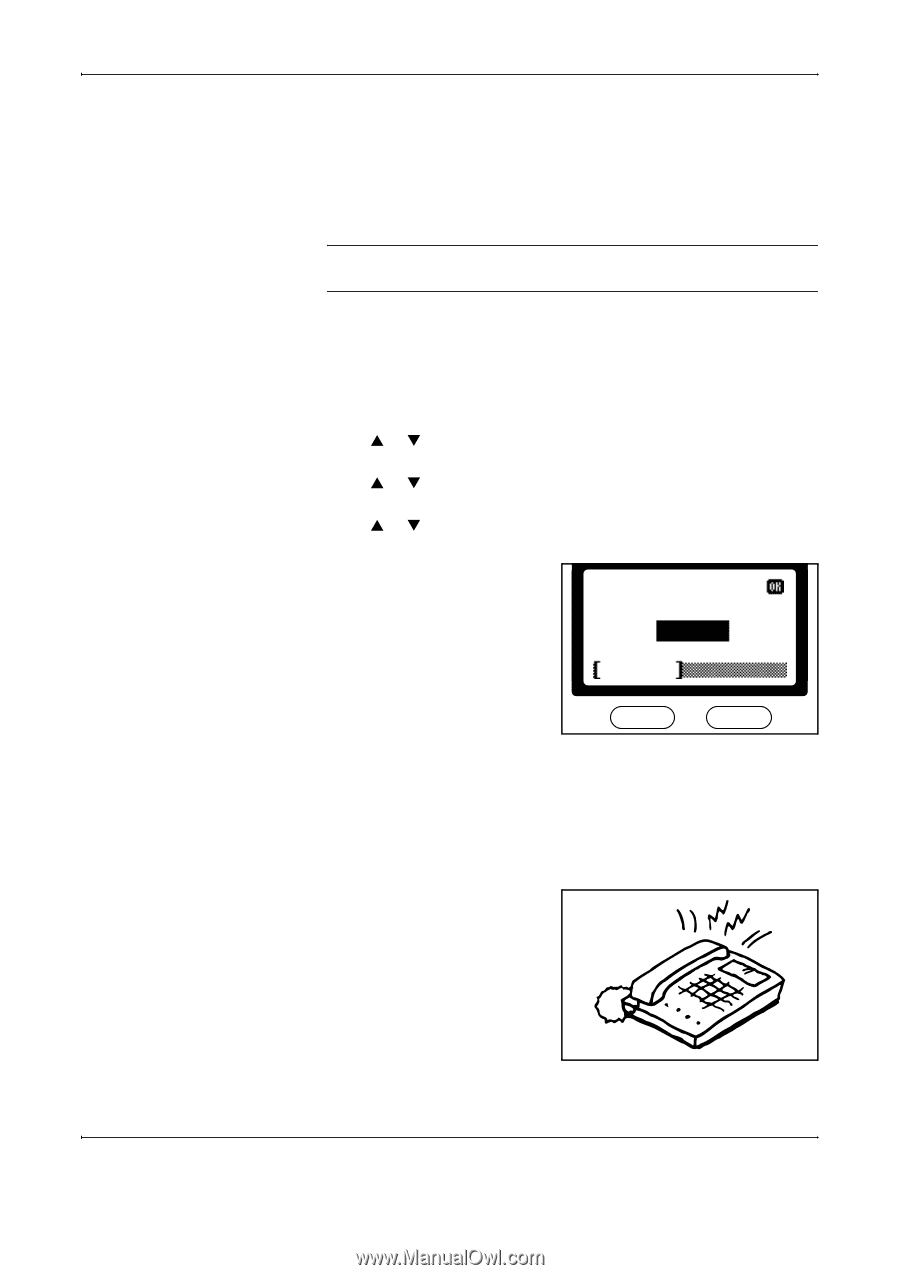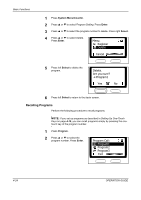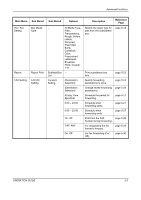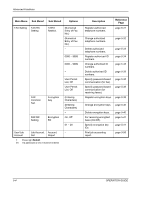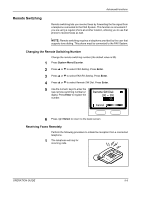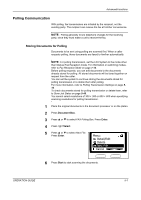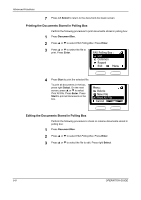Kyocera KM-1820 Fax System (K) Operation Guide - Page 97
Remote Switching, Changing the Remote Switching Number, Receiving Faxes Remotely
 |
View all Kyocera KM-1820 manuals
Add to My Manuals
Save this manual to your list of manuals |
Page 97 highlights
Advanced Functions Remote Switching Remote switching lets you receive faxes by forwarding the fax signal from a telephone connected to the FAX System. This function is convenient if you are using a regular phone at another location, allowing you to use that phone to receive faxes as well. NOTE: Remote switching requires a telephone provided by the user that supports tone dialing. This phone must be connected to the FAX System. Changing the Remote Switching Number Change the remote switching number (the default value is 55). 1 Press System Menu/Counter. 2 Press S or T to select FAX Setting. Press Enter. 3 Press S or T to select FAX RX Setting. Press Enter. 4 Press S or T to select Remote SW Dial. Press Enter. 5 Use the numeric keys to enter the new remote switching number (2 digits). Press Enter to register the number. Remote SW Dial: (00 ~ 99) 55 Cancel 6 Press right Select to return to the basic screen. Receiving Faxes Remotely Perform the following procedure to initiate fax reception from a connected telephone. 1 The telephone will ring for incoming calls. OPERATION GUIDE 5-5