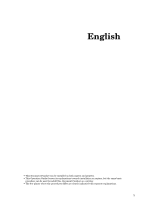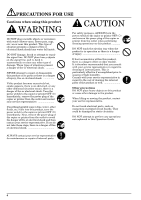Kyocera KM-3050 DF-730 Operation Guide Rev-2
Kyocera KM-3050 Manual
 |
View all Kyocera KM-3050 manuals
Add to My Manuals
Save this manual to your list of manuals |
Kyocera KM-3050 manual content summary:
- Kyocera KM-3050 | DF-730 Operation Guide Rev-2 - Page 1
DF-730 Operation Guide Manuel d'utilisation Guía de uso Einführung Guida alle funzioni - Kyocera KM-3050 | DF-730 Operation Guide Rev-2 - Page 2
This Operation Guide contains explanations in 7 different languages: English, French, Spanish, German, japonais. Veuillez consulter les pages correspondant à votre langue comme indiqué ci-dessous. Este manual de instrucciones describe el funcionamiento en 7 idiomas: inglés, francés, español, alemán, - Kyocera KM-3050 | DF-730 Operation Guide Rev-2 - Page 3
English • This Document Finisher can be installed on both copiers and printers. • This Operation Guide focuses its explanations towards installation on copiers, but the same basic procedure can be used to install this Document Finisher on a printer. • The few places where the procedures differ are - Kyocera KM-3050 | DF-730 Operation Guide Rev-2 - Page 4
). Refer to the Operation Guide for your copier (or printer, as appropriate) for information on the service representative for your product. The sections of this Operation Guide and parts of this product marked with symbols are safety warnings meant to protect the user, other individuals and - Kyocera KM-3050 | DF-730 Operation Guide Rev-2 - Page 5
Avoid placing this product on or in locations which are unstable or not level. Such locations may cause the product to fall down or fall over. locations when selecting a site for the product. • Avoid locations near a window or with exposure to direct sunlight. • Avoid locations with vibrations. • - Kyocera KM-3050 | DF-730 Operation Guide Rev-2 - Page 6
copier or printer OFF ({) immediately, remove the power plug of the copier or printer from the outlet and contact your service other trouble. It is therefore recommended that you consult with your service representative in Guide. ALWAYS contact your service representative for maintenance or repair of internal - Kyocera KM-3050 | DF-730 Operation Guide Rev-2 - Page 7
17", 8 1/2" × 14", B4 or A3 size paper. (3) Finisher release button Push this button when you want to separate the Document Finisher from the copier (or printer). (4) Reversing unit cover Open this cover if a paper jam occurs inside of the Document Finisher. (5) Top cover Open this cover if a paper - Kyocera KM-3050 | DF-730 Operation Guide Rev-2 - Page 8
shown in (1) in the illustration). NEVER attempt to grab the paper at this point. Types of modes [copier] A B A C A D A A B C A B A C B D C B B B D A B C C C D C Sort: ON This mode automatically sorts copies made from multiple originals into identical sets. Sort: OFF This - Kyocera KM-3050 | DF-730 Operation Guide Rev-2 - Page 9
of printouts. Troubleshooting (Paper jam, replenishing staples and staple jam) Handling a paper jam If a paper jam happens to occur, the operation will stop, and an indication of the cause of the jam will appear on the operation panel of the copier (or the message display of the printer). 1. Push - Kyocera KM-3050 | DF-730 Operation Guide Rev-2 - Page 10
). Replenishing staples If an indication that staples have run out appears on the operation panel of the copier (or the message display of the printer), perform the following procedure. 1. Open the stapler cover. 2. Pull out the stapler holder. 3. Remove the empty staple cartridge from the - Kyocera KM-3050 | DF-730 Operation Guide Rev-2 - Page 11
6. Reinstall the staple holder in its original location inside the staple unit. The staple holder will click into place when it is properly inserted. 7. Close the stapler cover. (B) Handling a staple jam If a paper jam happens to occur during stapling, a staple may have jammed. In this case, - Kyocera KM-3050 | DF-730 Operation Guide Rev-2 - Page 12
be possible when using color copy paper. This is due to the characteristics of the paper. Power source Supplied from the copier or printer Dimensions (W × H × D 22" × 20 11/16" × 36 1/16" 558 mm × 526 mm × 916 mm Weight Approx. 55 lbs / 25 kg (Specifications are subject to change without - Kyocera KM-3050 | DF-730 Operation Guide Rev-2 - Page 13
Français • Ce retoucheur de document peut être installé sur les copieurs ainsi que sur les imprimantes. • Dans ce manuel d'utilisation, les explications concernent principalement l'installation de cette option sur les copieurs, mais la même procédure de base peut être utilisée pour installer ce - Kyocera KM-3050 | DF-730 Operation Guide Rev-2 - Page 14
TOUJOURS lire entièrement ce manuel d'utilisation avant d'utiliser l'appareil. Après l'avoir lu, conservez ce manuel dans de bonnes conditions avec le manuel d'utilisation de votre copieur (ou imprimante, selon le besoin). Consulter le manuel d'utilisation du copieur (ou de l'imprimante, selon le - Kyocera KM-3050 | DF-730 Operation Guide Rev-2 - Page 15
PRECAUTIONS D'INSTALLATION Environnement CAUTION Manipulation des sacs en plastique ATTENTION Evitez de placer ce produit à des endroits instables ou qui ne sont pas de niveau. De tels emplacements risquent de faire basculer ou tomber le produit. Ce type d'emplacement présente un risque de - Kyocera KM-3050 | DF-730 Operation Guide Rev-2 - Page 16
de décharge électrique. Éteignez immédiatement l'interrupteur principal du copieur ou de l'imprimante ({), débranchez son cordon d'alimentation et contactez le service d'assistance Si un corps étranger nuisible (trombones, eau, autres liquides, etc.) tombe à l'intérieur de ce produit, placez imm - Kyocera KM-3050 | DF-730 Operation Guide Rev-2 - Page 17
Plateau d'éjection Copies et feuilles imprimées seront éjectées sur ce plateau. (2) Rallonge du plateau d'extension Ouvrez cette rallonge pour imprimer ou copier avec du papier de format 11" × 17", 8 1/2" × 14", B4 ou A3. (3) Bouton de déverrouillage du retoucheur de document Appuyez sur ce bouton - Kyocera KM-3050 | DF-730 Operation Guide Rev-2 - Page 18
Précautions • Si les copies ou feuilles imprimées terminées sortent froissées ou ne s'empilent pas correctement, retournez la pile de papier dans la cassette et replacez-la. • Pendant que le retoucheur de document retourne la copie ou la feuille imprimées, le papier sera visible (comme indiqu - Kyocera KM-3050 | DF-730 Operation Guide Rev-2 - Page 19
Types de modes [imprimante] A B C D A A B B C C D D A B C D Éjection avec décalage Ce mode décale automatiquement chaque jeu d'impressions vers la droite et vers la gauche pour séparer chaque jeu individuel en escalier. Agrafage Ce mode agrafe automatiquement chaque jeu d'impressions. Dé - Kyocera KM-3050 | DF-730 Operation Guide Rev-2 - Page 20
5. Ouvrez le capot supérieur et retirez le papier coincé à l'intérieur de ce capot. 6. Refermez le capot supérieur et le capot de l'unité d'inversion puis fixez de nouveau le retoucheur de document sur le copieur (ou l'imprimante). Ajout d'agrafes Lorsqu'une indication signalant qu'il n'y a plus - Kyocera KM-3050 | DF-730 Operation Guide Rev-2 - Page 21
6. Remettez la boîte d'agrafes dans sa position d'origine dans l'unité d'agrafage. Lorsqu'elle est insérée correctement, la boîte d'agrafes se mettra en place avec un déclic. 7. Refermez le couvercle de l'agrafeuse. (B) Retrait d'un bourrage d'agrafes Lorsqu'un bourrage de papier survient lors de - Kyocera KM-3050 | DF-730 Operation Guide Rev-2 - Page 22
Spécifications Type Modèle au sol Plateaux disponibles Un Épaisseur du papier 64 à 128 g/m² Contenance du plateau Lors de l'utilisation de papier d'un poids inférieur à 80 g/m²) SANS agrafage A3, B4, 11" × 17", 8 1/2" × 14" ou 8K: 500 feuilles A4, A4R*, B5, B5R, 8 1/2" × 11"*, 11" × 8 - Kyocera KM-3050 | DF-730 Operation Guide Rev-2 - Page 23
Español • Este finalizador de documentos puede ser instalado tanto en copiadoras como en impresoras. • Esta manual de instalación basa sus explicaciones en la instalación en las copiadoras, pero puede utilizar el mismo procedimiento para la instalación de este finalizador de documentos - Kyocera KM-3050 | DF-730 Operation Guide Rev-2 - Page 24
tomacorriente] Conecte siempre el producto a un tomacorriente con toma a tierra] Si las advertencias de seguridad en su manual de instrucciones son ilegibles, o si faltara el propio manual de instrucciones, le rogamos se ponga en contacto con su representante de servicio y solicite una nueva copia - Kyocera KM-3050 | DF-730 Operation Guide Rev-2 - Page 25
PRECAUCIONES DE INSTALACION Condiciones del lugar de instalación PRECAUCION Manejo de bolsas de plástico PRECAUCION Evite colocar este producto en lugares inestables o superficies desniveladas ya que el producto puede volcarse o caerse de dichos lugares. Este tipo de situación puede causar - Kyocera KM-3050 | DF-730 Operation Guide Rev-2 - Page 26
impresos. La electricidad estática de su cuerpo puede dañarlos. NO intente hacer operación alguna que no hay sido descrita en este manual de instrucciones. Entre SIEMPRE en contacto con su representante de servicio para los trabajos de mantenimiento o reparación de las piezas en el interior - Kyocera KM-3050 | DF-730 Operation Guide Rev-2 - Page 27
Nombres de las partes (2) (1) (5) (4) (3) (7) (6) (1) Bandeja de salida Las copias e impresiones saldrán a esta bandeja. (2) Extensión de la bandeja de salida Saque la bandeja de extensión cuando desea imprimir o copiar en papel de tamaño 11" × 17", 8 1/2" × 14", B4 o A3. (3) Botón de liberación - Kyocera KM-3050 | DF-730 Operation Guide Rev-2 - Page 28
Precauciones • Si las copias o impresiones terminadas salen arrugadas o acumuladas de manera irregular, dé vuelta al papel dentro del casete y colóquelo de nuevo. • Cuando el finalizador de documentos está invirtiendo la copia o impresión, ese papel puede verse (tal como se indica en (1) de - Kyocera KM-3050 | DF-730 Operation Guide Rev-2 - Page 29
Tipos de modos [impresora] A B C D A A B B C C D D A B C D Salida con desplazamiento Este modo desplaza automáticamente cada juego de impresiones hacia la derecha e izquierda para separar cada juego de forma escalonada. Grapado Este modo grapa automáticamente cada juego de impresiones. - Kyocera KM-3050 | DF-730 Operation Guide Rev-2 - Page 30
5. Abra la tapa superior y retire el papel atascado debajo de esa tapa. 6. Cierre la tapa superior y la tapa de la unidad de inversión y vuelva a instalar el finalizador de documentos de la copiadora (o impresora). Añadido de grapas Si aparece una indicación de que se ha quedado sin grapas en el - Kyocera KM-3050 | DF-730 Operation Guide Rev-2 - Page 31
6. Vuelva a instalar el soporte de grapas en su posición original en la unidad de grapas. El soporte de grapas entrará en su posición con un clic cuando esté bien colocado. 7. Cierre la tapa del grapador. (B) Resolución de un atasco de grapas Si se produce un atasco de papel durante el grapado, - Kyocera KM-3050 | DF-730 Operation Guide Rev-2 - Page 32
Tamaños mezclados: 30 hojas o menos * La capacidad de grapado que se especifica puede no ser posible cuando se utilice papel para copias a color. Esto se debe a las características del papel. Alimentación eléctrica Suministrada de la copiadora o impresora Dimensiones (An. × Al. × Prof 22" × 20 - Kyocera KM-3050 | DF-730 Operation Guide Rev-2 - Page 33
Deutsch • Dieser Dokument Finisher kann sowohl an Kopierern als auch an Druckern angebracht werden. • In dieser Bedienungsanleitung liegt der Schwerpunkt auf der Installation an Kopierern, aber die Installation an einem Drucker erfolgt grundsätzlich auf die gleiche Art und Weise. • Die Punkte, an - Kyocera KM-3050 | DF-730 Operation Guide Rev-2 - Page 34
Lesen Sie diese Bedienungsanleitung vor der Inbetriebnahme aufmerksam durch. Achten Sie bitte darauf, die Bedienungsanleitung in gutem Zustand zu erhalten, und bewahren Sie sie zusammen mit der Bedienungsanleitung des Kopierers (oder Druckers, wie geeignet) auf. Sehen Sie bitte in der - Kyocera KM-3050 | DF-730 Operation Guide Rev-2 - Page 35
VORSICHTSHINWEISE ZUR AUFSTELLUNG Umgebung VORSICHT Handhabung von Plastiktaschen ACHTUNG Stellen Sie dieses Produkt auf einer horizontalen Fläche auf. Auf unebenen oder instabilen Flächen kann das Produkt umfallen, was eine Verletzungsgefahr für Personen darstellt oder Schäden am Produkt - Kyocera KM-3050 | DF-730 Operation Guide Rev-2 - Page 36
das Gerät in Betrieb befindet, da Verletzungsgefahr besteht Falls sich Staub im Inneren dieses Produkts ansammelt, besteht Brandgefahr oder andere Probleme können auftreten. Wir empfehlen deshalb, daß Sie sich zwecks Reinigung der Innenteile mit Ihrer Kundendienststelle in Verbindung setzen. Diese - Kyocera KM-3050 | DF-730 Operation Guide Rev-2 - Page 37
Bezeichnungen der Teile (2) (1) (5) (4) (3) (7) (6) (1) Papierablage Kopien und Ausdrucke werden auf diese Ablage ausgegeben. (2) Papierablagenverlängerung Ziehen Sie diese Verlängerung heraus, wenn Sie auf Papier der Formate B4 oder A3 drucken oder kopieren möchten. (3) Dokument Finisher- - Kyocera KM-3050 | DF-730 Operation Guide Rev-2 - Page 38
Vorsichtsmaßregeln • Wenn die fertigen Kopien oder Ausdrucke zerknittert ausgegeben werden oder ungleichmäßig gestapelt werden, nehmen Sie den Papierstapel aus der Papierkassette heraus, und legen Sie ihn umgedreht wieder ein. • Während der Dokument Finisher die Kopie oder den Ausdruck - Kyocera KM-3050 | DF-730 Operation Guide Rev-2 - Page 39
Betriebsarten [Drucker] A B C D A A B B C C D D A B C D Offset-Ausgabe In dieser Betriebsart wird jeder Satz mehrfach bedruckter Papiere automatisch nach rechts und links verschoben, um die einzelnen Sätze einfacher versetzt zu stapeln. Heften In dieser Betriebsart wird jeder Satz von - Kyocera KM-3050 | DF-730 Operation Guide Rev-2 - Page 40
5. Öffnen Sie die obere Abdeckung, und entfernen Sie das Papier, das sich in dieser Abdeckung gestaut hat. 6. Schließen Sie die obere Abdeckung und die Wendeeinheitsabdeckung, und bringen Sie den Dokument Finisher erneut am Kopierer (oder Drucker) an. Nachfüllen von Heftklammern Falls auf dem - Kyocera KM-3050 | DF-730 Operation Guide Rev-2 - Page 41
6. Setzen Sie den Heftklammernhalter an seiner Ausgangsposition in der Heftklammerneinheit ein. Der Heftklammernhalter rastet hörbar ein, wenn er richtig eingeführt wird. 7. Schließen Sie die Heftvorrichtungsabdeckung. (B) Beheben eines Heftklammernstaus Falls ein Papierstau beim Heften auftritt, - Kyocera KM-3050 | DF-730 Operation Guide Rev-2 - Page 42
Technische Daten Typ Bodenmodell Verfügbare Ablagen Eine Papierdicke 64 bis 128 g/m² Fassungsvermögen der Ablage Bei Verwendung von Papier mit einem Gewicht von unter 80 g/m²) Wenn NICHT geheftet wird A3, B4, 11" × 17", 8 1/2" × 14" oder 8K: 500 Blatt A4, A4R*, B5, B5R, 8 1/2" × 11"*, 11 - Kyocera KM-3050 | DF-730 Operation Guide Rev-2 - Page 43
Italiano • Questo rifinitore di documenti può essere installato sia sulle copiatrici che sulle stampanti. • La presente guida operativa concentra le proprie spiegazioni sull'installazione su copiatrici, ma la stessa procedura di base può essere usata per installare questo rifinitore di documenti su - Kyocera KM-3050 | DF-730 Operation Guide Rev-2 - Page 44
PRIMA DELL'USO, leggere sempre, attentamente e fino in fondo, questa guida operativa. Una volta letta, conservarla in buone condizioni, insieme alla guida operativa della propria copiatrice (o stampante, come appropriato). Far riferimento alla guida operativa della propria copiatrice (o stampante, - Kyocera KM-3050 | DF-730 Operation Guide Rev-2 - Page 45
PRECAUZIONI PER L'INSTALLAZIONE Condizioni ambientali CAUTELA Sacchi di plastica AVVISO Evitare di collocare questo prodotto su superfici instabili o non perfettamente orizzontali, perché ciò potrebbe provocarne la caduta con conseguenti ferite alle persone o danni al prodotto Evitare di - Kyocera KM-3050 | DF-730 Operation Guide Rev-2 - Page 46
PRECAUZIONI PER L'USO Precauzioni consigliate nell'utilizzo di questo prodotto AVVISO NON appoggiare sopra o vicino a questo prodotto oggetti di metallo o contenitori di acqua (vasi di fiori, vasi di piante, tazze, ecc.). La caduta di acqua nell'unità potrebbe causare incendi o scossa elettrica - Kyocera KM-3050 | DF-730 Operation Guide Rev-2 - Page 47
Nomi delle parti (2) (1) (5) (4) (3) (7) (6) (1) Vassoio di espulsione Copie e stampe verranno espulse su questo vassoio. (2) Estensione del vassoio di espulsione Estrarre questa estensione quando si desidera copiare o stampare su carta di formato B4 o A3. (3) Pulsante di rilascio del rifinitore - Kyocera KM-3050 | DF-730 Operation Guide Rev-2 - Page 48
Precauzioni • Se le copie finite o le stampe risultano incurvate o impilate in modo non uniforme, girare la carta nel cassetto e caricarla di nuovo. • Mentre il rifinitore di documenti sta girando la copia o la stampa, quel foglio sarà visibile (come illustrato in (1) nella figura). Non - Kyocera KM-3050 | DF-730 Operation Guide Rev-2 - Page 49
Tipi di modalità [stampante] A B C D A A B B C C D D A B C D Espulsione di spostamento lavori Questa modalità sposta automaticamente ciascun gruppo di stampe verso destra e sinistra per separare ciascun singolo gruppo in modo che sia sfalsato. Cucitura Questo modo cuce automaticamente - Kyocera KM-3050 | DF-730 Operation Guide Rev-2 - Page 50
5. Aprire il coperchio superiore e rimuovere tutta la carta inceppata all'interno del coperchio. 6. Chiudere il coperchio superiore e il coperchio dell'unità d'inversione e inserire di nuovo il rifinitore di documenti nella copiatrice (o nella stampante). Caricamento dei punti metallici Se sul - Kyocera KM-3050 | DF-730 Operation Guide Rev-2 - Page 51
6. Installare di nuovo il sostegno dei punti metallici nella sua posizione originale all'interno dell'unità di cucitura. Il sostegno dei punti metallici scatterà in posizione se inserito correttamente. 7. Chiudere il coperchio della cucitrice. (B) Gestione di un inceppamento dei punti metallici - Kyocera KM-3050 | DF-730 Operation Guide Rev-2 - Page 52
Specifiche Tipo Modello da pavimento Vassoi disponibili Uno Spessore della carta 64 a 128 g/m² Capacità del vassoio Quando si usa carta di peso inferiore a 80 g/m²) Quando NON si cuce A3, B4, 11" × 17", 8 1/2" × 14" o 8K: 500 fogli A4, A4R* B5, B5R, 8 1/2" × 11"*, 11" × 8 1/2" o 16K: 1. - Kyocera KM-3050 | DF-730 Operation Guide Rev-2 - Page 53
简体中文 51 - Kyocera KM-3050 | DF-730 Operation Guide Rev-2 - Page 54
目录 53 54 55 56 56 56 56 56 57 57 57 57 57 58 59 60 52 - Kyocera KM-3050 | DF-730 Operation Guide Rev-2 - Page 55
■环境 注意 22 60 ■塑料袋 警告ٛ 53 - Kyocera KM-3050 | DF-730 Operation Guide Rev-2 - Page 56
警告 注意 54 - Kyocera KM-3050 | DF-730 Operation Guide Rev-2 - Page 57
(2) (1) (5) (4) (3) (7) (6) (1 (2 B4、A3 (3 (4 (5 (6 (7 55 - Kyocera KM-3050 | DF-730 Operation Guide Rev-2 - Page 58
注意事项 (1 A B A C A D A A B C A B A C B D C B B B D A B C C C D C A B C D A A B B C C D D A B C D 56 - Kyocera KM-3050 | DF-730 Operation Guide Rev-2 - Page 59
A B C D A A B B C C D D A B C D 1 2 (A) 3 4 A 来。 57 - Kyocera KM-3050 | DF-730 Operation Guide Rev-2 - Page 60
5 6 1 2 3 4 5 58 - Kyocera KM-3050 | DF-730 Operation Guide Rev-2 - Page 61
6 7 (B) 1 (B 2 3 4 5 59 - Kyocera KM-3050 | DF-730 Operation Guide Rev-2 - Page 62
规格 1 64 乣 128 g/m2 80 g/m2 2 乣 10 11 乣 20 21 乣 30 张时 A3,B4,11" × 17", 8 1/2" × 14", 8K:500 张 A4,A4R*,B5,B5R,8 1/2" × 11"*,11" × 8 1/2",16K:1000 张 A3,B4,11" × 17",8 1/2" × 14":28 份 A4,A4R,B5,8 1/2" × 11",11" × 8 1/2":50 份 A3,B4,11" × 17",8 1/2" × 14":12 份 A4,A4R,B5,8 1/2" × 11",11" - Kyocera KM-3050 | DF-730 Operation Guide Rev-2 - Page 63
日本語 61 - Kyocera KM-3050 | DF-730 Operation Guide Rev-2 - Page 64
目次 63 64 65 66 66 66 66 66 67 67 67 67 67 68 69 70 62 - Kyocera KM-3050 | DF-730 Operation Guide Rev-2 - Page 65
注意 警告 22 60 63 - Kyocera KM-3050 | DF-730 Operation Guide Rev-2 - Page 66
警告 注意 64 - Kyocera KM-3050 | DF-730 Operation Guide Rev-2 - Page 67
(2) (1) (5) (4) (3) (7) (6) (1 (2 B4、A3 (3 (4 (5 (6 (7 65 - Kyocera KM-3050 | DF-730 Operation Guide Rev-2 - Page 68
注意事項 A B A C A D A A B C A B A C B D C B B B D A B C C C D C A B C D A A B B C C D D A B C D 66 - Kyocera KM-3050 | DF-730 Operation Guide Rev-2 - Page 69
A B C D A A B B C C D D A B C D 1 (A) 2 3 4 A 67 - Kyocera KM-3050 | DF-730 Operation Guide Rev-2 - Page 70
5 6 1 2 3 4 5 68 - Kyocera KM-3050 | DF-730 Operation Guide Rev-2 - Page 71
6 7 (B) 1 B さい。 2 3 4 5 69 - Kyocera KM-3050 | DF-730 Operation Guide Rev-2 - Page 72
仕様 1 トレイ 64 ~ 128 g/m2 80 g/m2 A3、B4、11" × 17"、8 1/2" × 14"、8K:500 枚 A4、A4R*、B5、B5R、8 1/2" × 11"*、11" × 8 1/2"、16K:1000 枚 2 ~ 10 A3、B4、11" × 17"、8 1/2" × 14":28 部 A4、A4R、B5、8 1/2" × 11"、11" × 8 1/2":50 部 11 ~ 20 A3、B4、11" × 17"、8 1/2" × 14":12 部 A4、A4R、B5、8 1/2" × 11"、 - Kyocera KM-3050 | DF-730 Operation Guide Rev-2 - Page 73
when the equipment is operated in a commercial environment. The equipment generates, users, and can radiate radio frequency energy and, if not installed and used in accordance with the instruction manual, may cause harmful interference to radio communications. Operation of the equipment in - Kyocera KM-3050 | DF-730 Operation Guide Rev-2 - Page 74
w - Kyocera KM-3050 | DF-730 Operation Guide Rev-2 - Page 75
- Kyocera KM-3050 | DF-730 Operation Guide Rev-2 - Page 76
2007.2 305H156011 Rev. 2.0
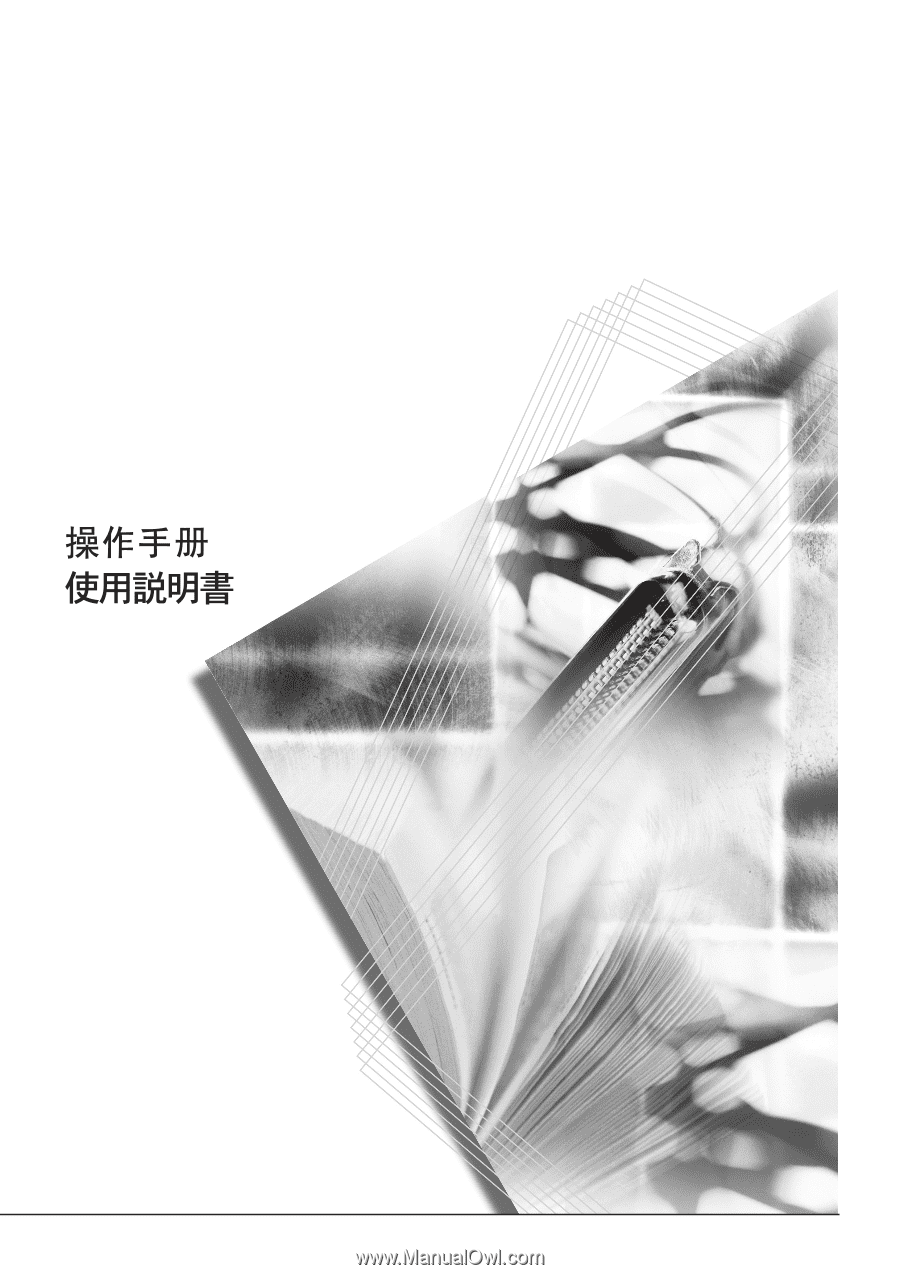
DF-730
Operation Guide
Manuel d’utilisation
Guía de uso
Einführung
Guida alle funzioni