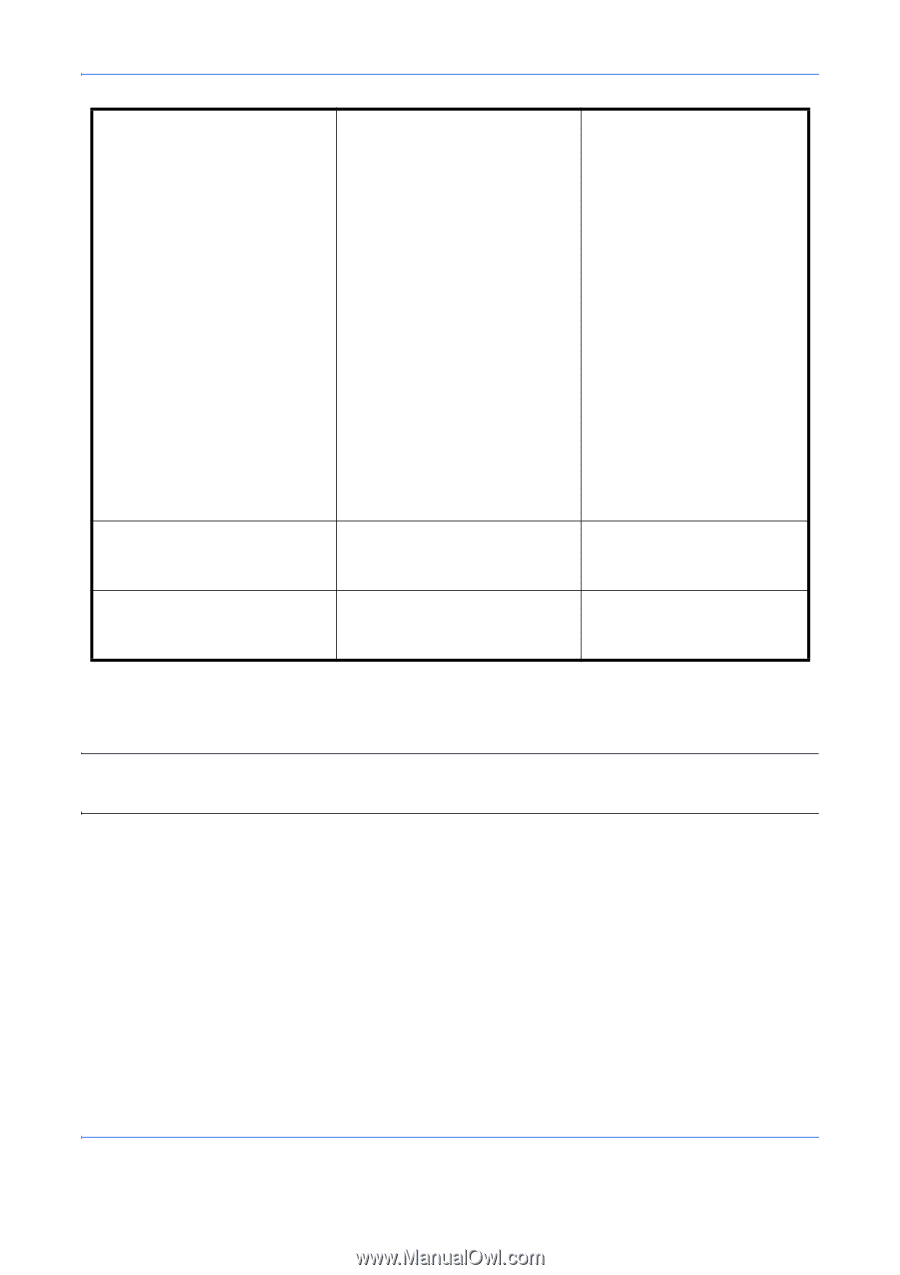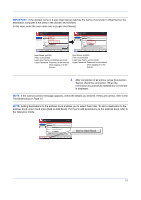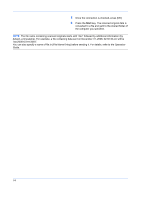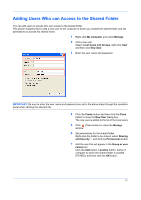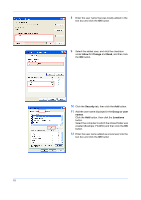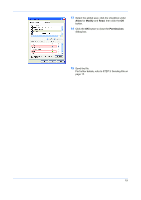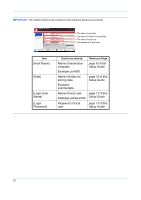Kyocera KM-3050 Scan To SMB (PC) Setup Guide Rev-3 - Page 18
Windows, Firewall, Start, Control Panel, Exceptions, File and Printer, Sharing., Allow
 |
View all Kyocera KM-3050 manuals
Add to My Manuals
Save this manual to your list of manuals |
Page 18 highlights
Are Windows Firewall exceptions correct? 1. To open Windows Firewall, click the Start menu and then click Control Panel. page 3 2. Click the Exceptions tab and select File and Printer Sharing. - When using a Windows Vista 1. To open Allow a program through Windows Firewall, click Start and Control Panel. 2. Click File and Printer Sharing. 3. Click the Add port... button to add port 139. Is there a difference in time between the machine, PC and the domain server? Does the Send Error. message appear on the touch panel? Match the time setting between the machine, PC and the domain server. Refer to "Responding to Error Messages" in the Operation Guide. Contact your system administrator. Refer to the Operation Guide. (*1): You can also enter the login user name in the following method. domain name/user name (Example: abcdnet/james.smith) user name@domain name (Example: james.smith@abcdnet) (*2): The host name can be a full computer name of the computer. (Example: pc4050.abcdnet.com) NOTE: If you still cannot connect to the network after performing all of the above checks, it is recommended to set up new permissions on the shared folder. For further details, refer to Adding Users Who can Access to the Shared Folder on page 17. 16