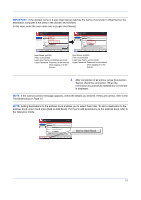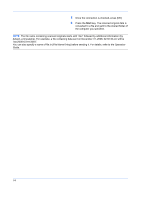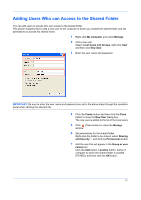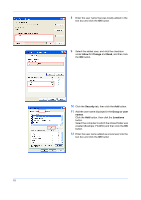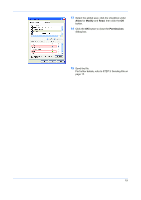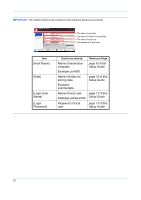Kyocera KM-3050 Scan To SMB (PC) Setup Guide Rev-3 - Page 20
Allow, Change, Security, Group or user, names, Locations
 |
View all Kyocera KM-3050 manuals
Add to My Manuals
Save this manual to your list of manuals |
Page 20 highlights
8 Enter the user name that was locally added in the text box and click the OK button. 9 Select the added user, and click the checkbox under Allow for Change and Read, and then click the OK button. 10 Click the Security tab, then click the Add button. 11 Add the user name displayed in the Group or user names. Click the Add button, then click the Locations button. Select the computer to which the shared folder was created (Example: PC4050) and then click the OK button. 12 Enter the user name added as a local user into the text box and click the OK button. 18
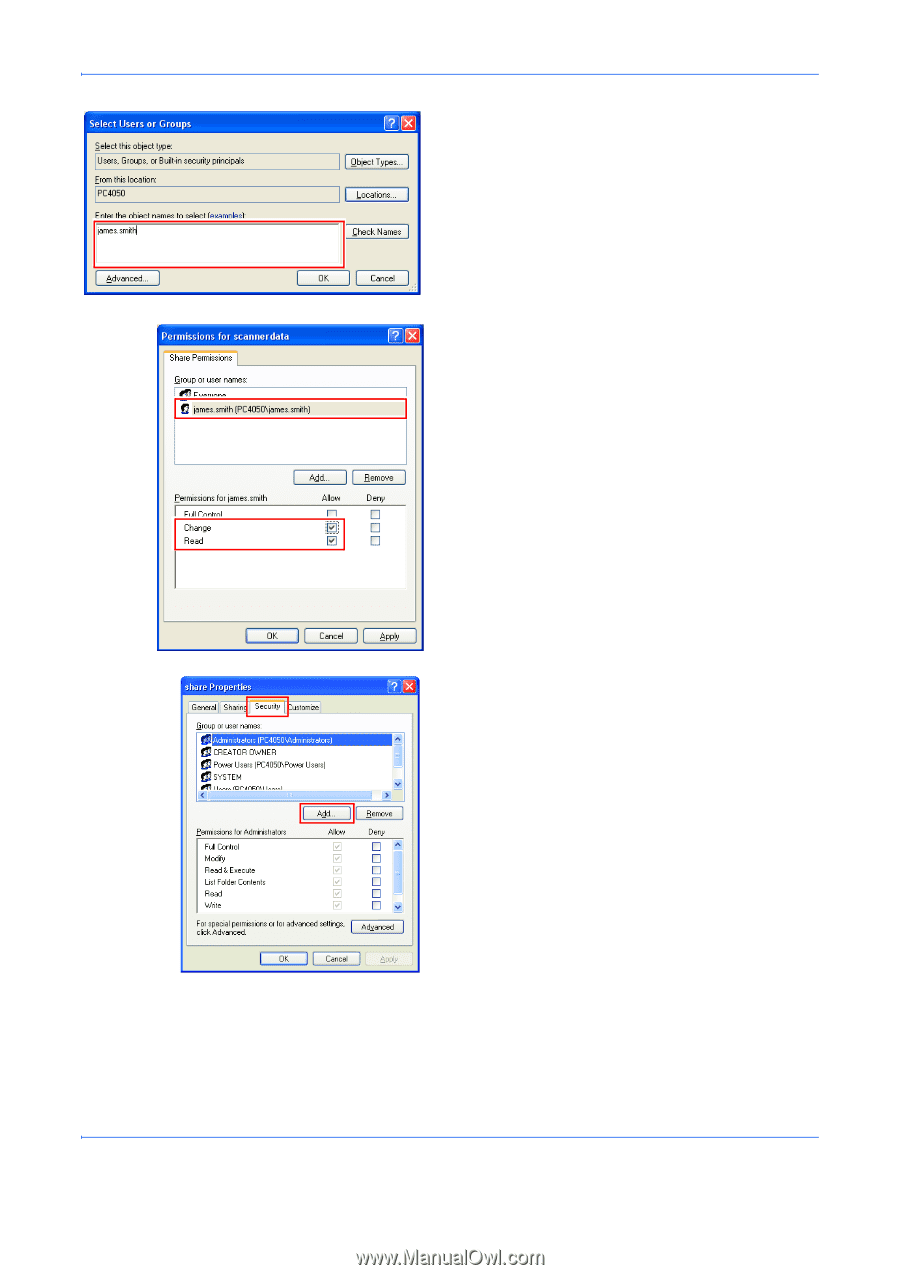
18
8
Enter the user name that was locally added in the
text box and click the
OK
button.
9
Select the added user, and click the checkbox
under
Allow
for
Change
and
Read,
and then click
the
OK
button.
10
Click the
Security
tab, then click the
Add
button.
11
Add the user name displayed in the
Group or user
names
.
Click the
Add
button, then click the
Locations
button.
Select the computer to which the shared folder was
created (Example: PC4050) and then click the
OK
button.
12
Enter the user name added as a local user into the
text box and click the
OK
button.