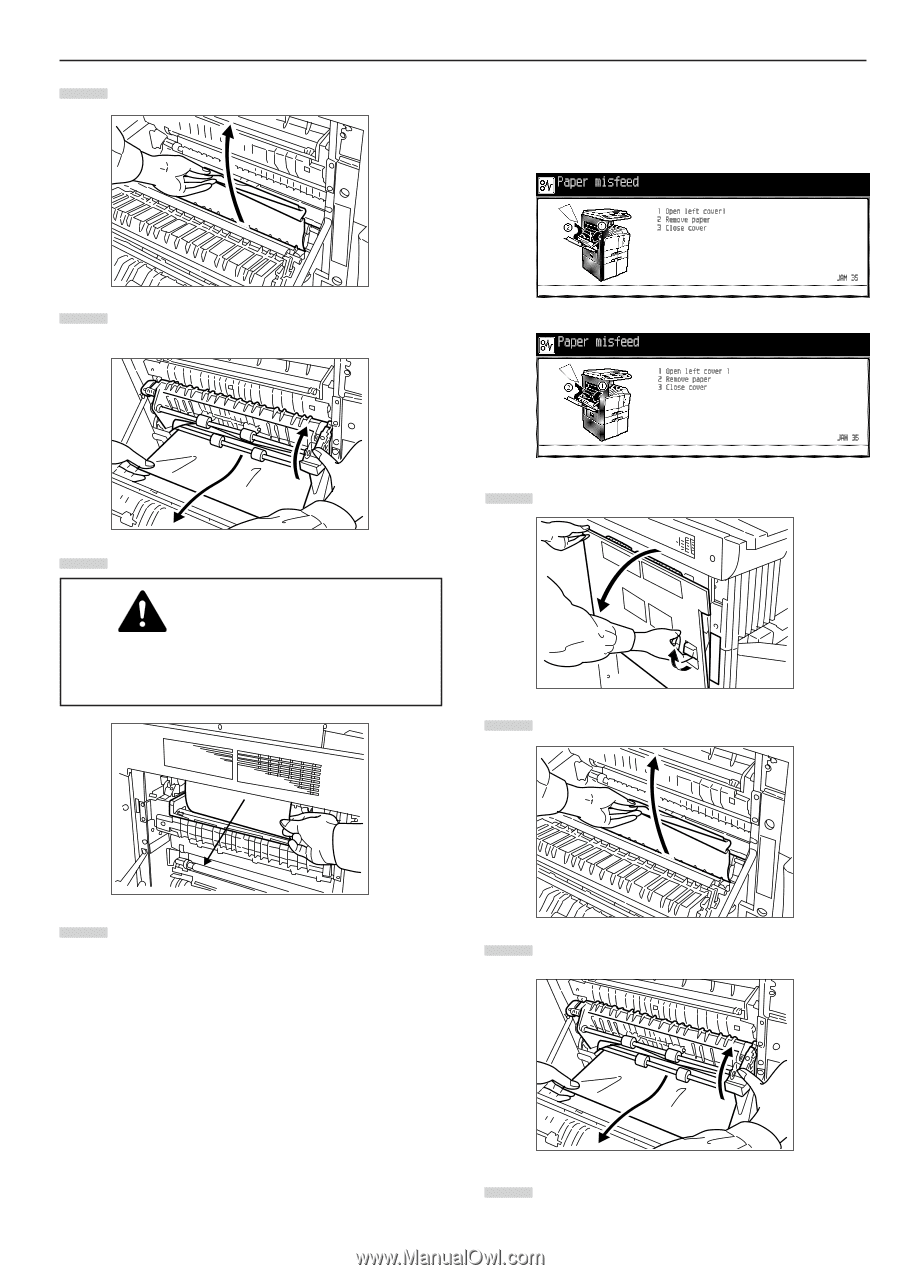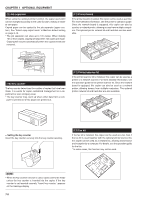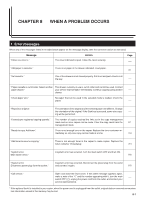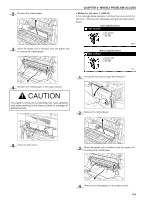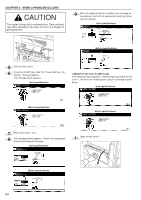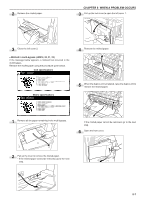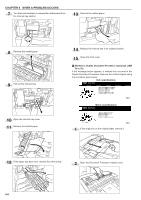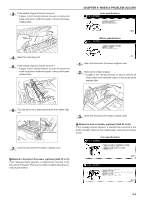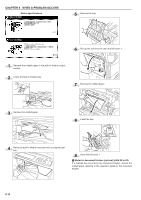Kyocera KM-3530 2530/3530/4030 Operation Guide Rev 2C - Page 125
The copier's fixing unit is extremely hot. Take sufficient, care when working in this area, as there
 |
View all Kyocera KM-3530 manuals
Add to My Manuals
Save this manual to your list of manuals |
Page 125 highlights
2 Remove the misfed paper. CHAPTER 8 WHEN A PROBLEM OCCURS • Misfeed in left cover 1 (JAM 35) If the message below appears, a misfeed has occurred in the left cover 1. Remove the misfed paper using the procedure given below. Inch specifications 3 When the duplex unit is installed, raise the duplex unit to remove the misfed paper. Metric specifications 4 Remove the misfed paper in the output section. CAUTION The copier's fixing unit is extremely hot. Take sufficient care when working in this area, as there is a danger of getting burned. 1 Pull up the lock lever to open the left cover 1. 2 Remove the misfed paper. 5 Close the left cover 1. 3 When the duplex unit is installed, raise the duplex unit to remove the misfed paper. 4 Remove the misfed paper in the output section. 8-5