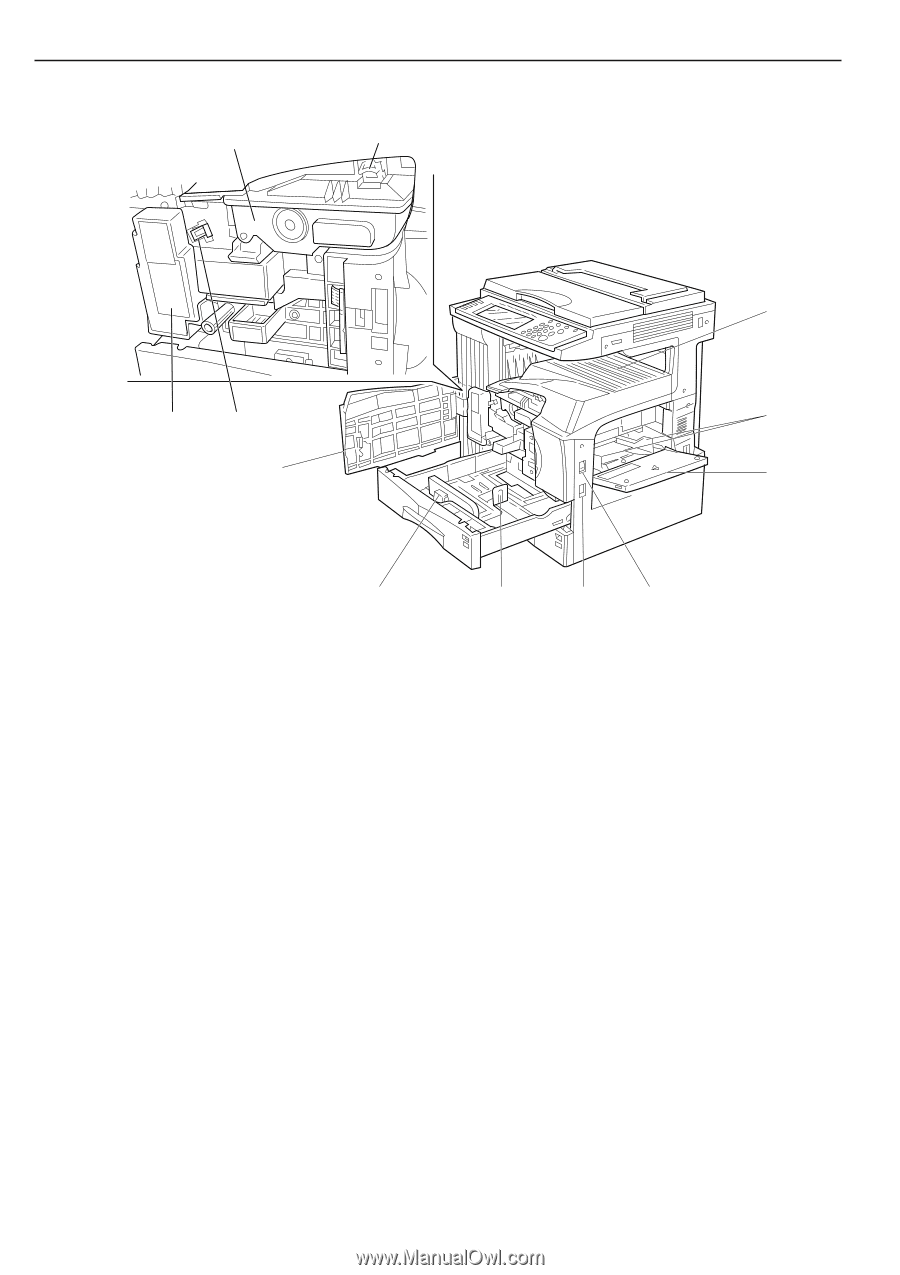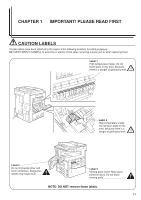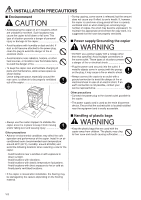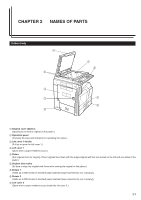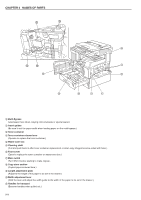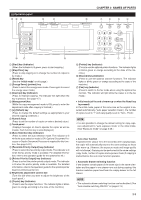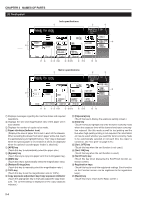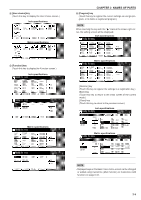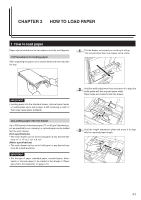Kyocera KM-3530 2530/3530/4030 Operation Guide Rev 2C - Page 14
Main switch
 |
View all Kyocera KM-3530 manuals
Add to My Manuals
Save this manual to your list of manuals |
Page 14 highlights
CHAPTER 2 NAMES OF PARTS 7 B 8 C H 9D 0 E A F 0 J I K G 0 Multi-Bypass (Load paper here when copying onto small-size or special paper.) A Insert guides (Be sure to set the paper width when loading paper on the multi-bypass.) B Toner container C Toner container release lever (Operate to replace the toner container.) D Waste toner box E Cleaning shaft (Pull and push back in after toner container replacement or when copy images become soiled with toner.) F Front cover (Open to replace the toner container or waste toner box.) G Main switch (Turn ON ( I) before starting to make copies.) H Copy store section (Copied paper is stored here.) I Length adjustment plate (Adjust to the length of the paper to be set in the drawer.) J Width adjustment lever (Hold the lever and adjust the width guide to the width of the paper to be set in the drawer.) K Handles for transport (Become handles when pulled out.) 2-2