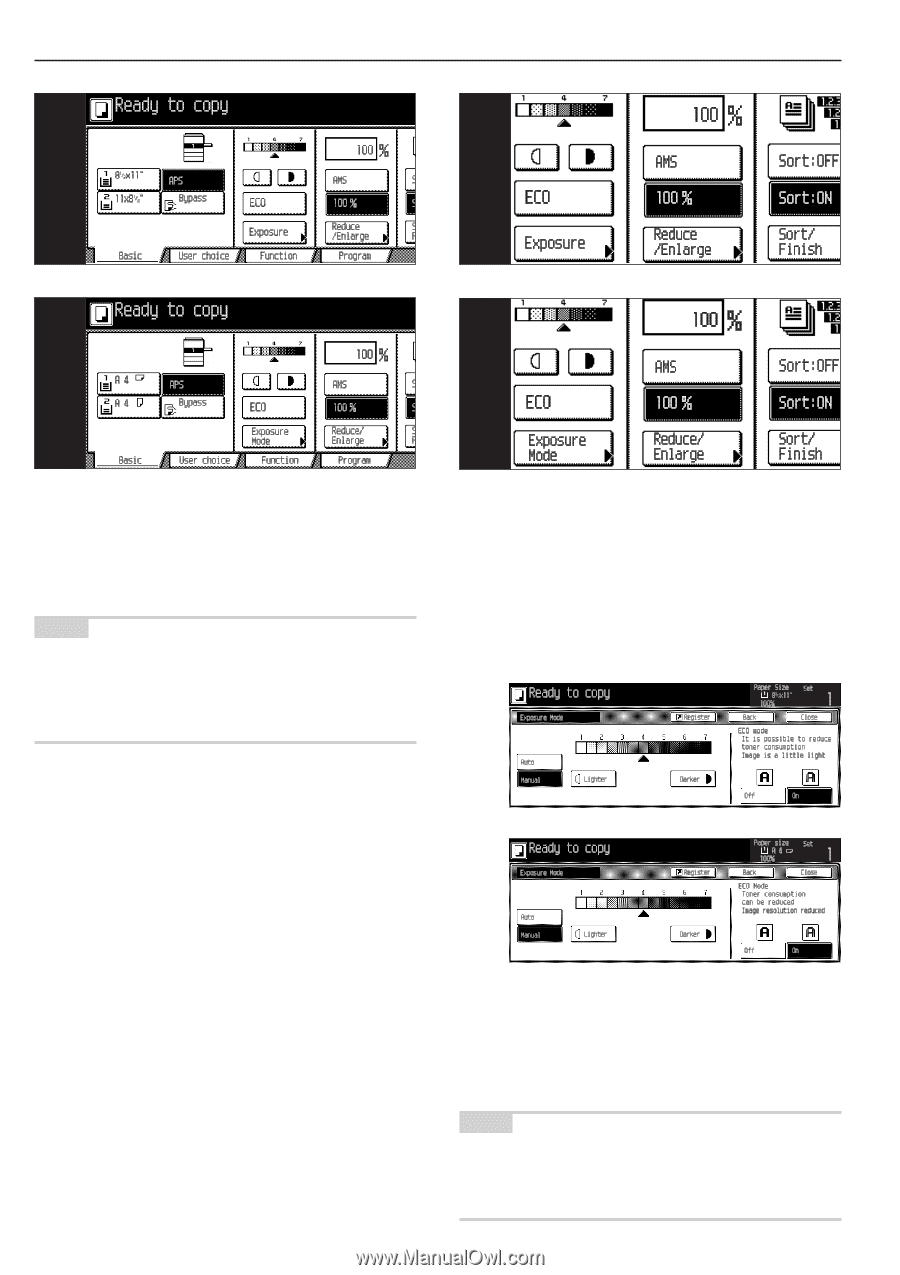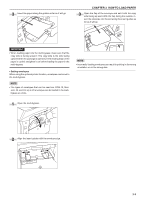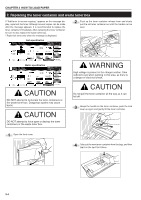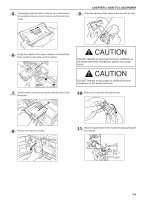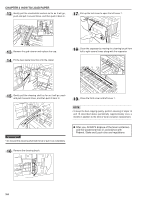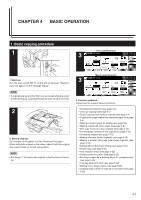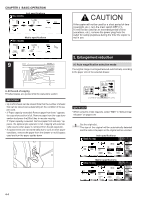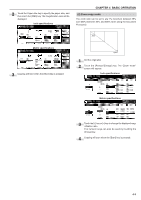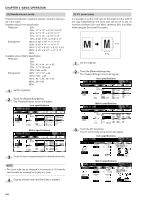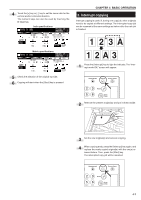Kyocera KM-3530 2530/3530/4030 Operation Guide Rev 2C - Page 26
Paper size selection, Copy exposure adjustment, Metric specifications, Inch specifications
 |
View all Kyocera KM-3530 manuals
Add to My Manuals
Save this manual to your list of manuals |
Page 26 highlights
CHAPTER 4 BASIC OPERATION Inch specifications 4 Inch specifications 5 Metric specifications 4 Metric specifications 5 4. Paper size selection When "APS" highlights on the message display, paper of the same size as the original is automatically selected. To copy the original's image onto a desired size of paper without changing the size of the image, press the Paper selection key for the desired size of paper. NOTE • Automatic paper selection can also be turned off. (See "Paper selection" on page 6-28.) • The most frequently used cassette (paper feed drawer) to be selected automatically can be specified. (See "Default cassette" on page 6-28.) 5. Copy exposure adjustment The copy exposure can be adjusted manually. By moving the cursor on the exposure scale to the right, copies become darker. By moving it to the left, copies become lighter. When adjusting the copy exposure automatically, touch the [Exposure mode] key and then the [Auto] key to set the Auto Exposure mode. In the Auto Exposure mode, copy exposure is automatically adjusted to an appropriate level based on the exposure of the original. Inch specifications Metric specifications When touching the [ECO] key to highlight it, the copier turns into the toner economy mode. In the toner economy mode, the exposure level will be lowered to reduce toner consumption. The toner economy mode can also be selected by touching the [On] key for "ECO mode" at the right side of the "Exposure Mode" screen. NOTE • When the copies are too dark/light overall, exposure will be ad- justed. (See "Auto exposure adjustment" on page 6-29.) • The default setting of the copy exposure adjustment can be set to auto exposure. (See "Exposure mode" on page 6-25.) 4-2