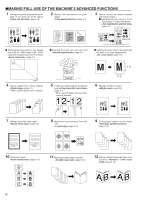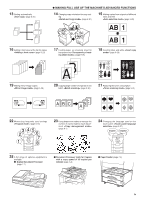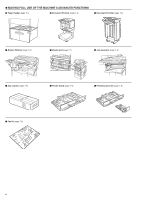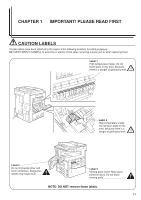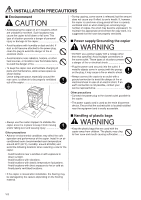Kyocera KM-3530 2530/3530/4030 Operation Guide Rev 2C - Page 5
Copier Management, Optional Equipment, When A Problem Occurs, - drum
 |
View all Kyocera KM-3530 manuals
Add to My Manuals
Save this manual to your list of manuals |
Page 5 highlights
CHAPTER 6 COPIER MANAGEMENT 6-1 1. Copy management mode 6-1 (1) Copy management mode 6-1 (2) How to display the "Management code menu" screen 6-3 (3) How to make various settings 6-3 (4) Making copies when the copier is in the copy management mode 6-9 2. Default settings 6-11 (1) "Machine default" settings 6-11 (2) Accessing the machine default setting mode 6-13 (3) Changing the default settings 6-13 (4) Copy default settings 6-23 (5) Accessing the copy default setting mode .. 6-24 (6) Changing the copy default settings 6-25 3. Print Form 6-35 4. Selection of language 6-37 5. Drum refreshing 6-38 CHAPTER 7 OPTIONAL EQUIPMENT 7-1 (1) Duplex Document Processor 7-1 (2) Document Processor 7-2 (3) Paper Feeder 7-3 (4) Paper Feeder 7-3 (5) Document Finisher 7-3 (6) Document Finisher 7-6 (7) Built-in Finisher 7-6 (8) Duplex unit 7-7 (9) Job separator 7-8 (10) Key counter 7-8 (11) Printer board 7-8 (12) Printer/scanner kit 7-8 (13) Fax kit 7-8 CHAPTER 8 WHEN A PROBLEM OCCURS ....... 8-1 1. Error messages 8-1 2. When an indicator lights or blinks orange 8-3 3. When paper misfeeds 8-3 (1) Cautions 8-4 (2) Removal procedures 8-4 4. Troubleshooting 8-11 CHAPTER 9 CLEANING AND SPECIFICATIONS 9-1 1. Cleaning the copier 9-1 2. Specifications 9-3 3. Optional units 9-4 ii