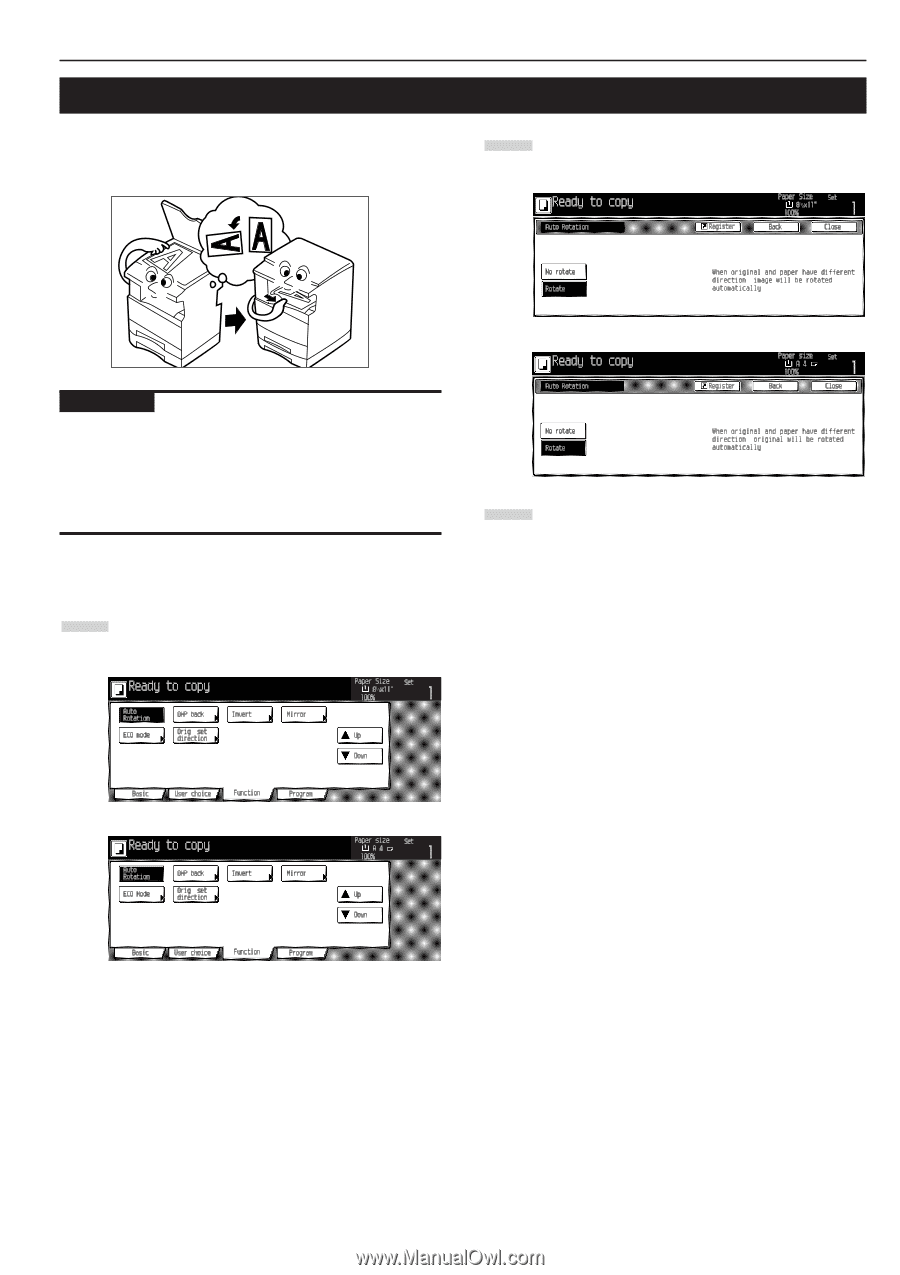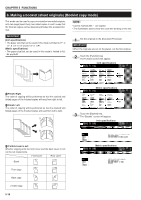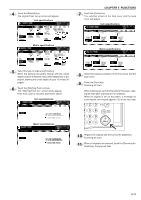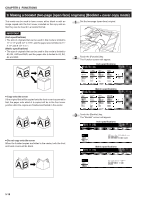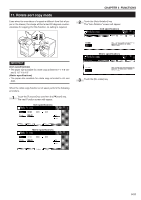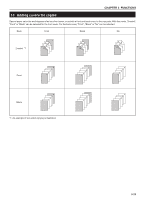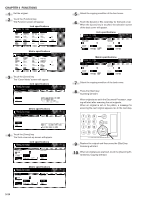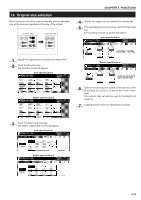Kyocera KM-3530 2530/3530/4030 Operation Guide Rev 2C - Page 53
Rotate sort copy mode
 |
View all Kyocera KM-3530 manuals
Add to My Manuals
Save this manual to your list of manuals |
Page 53 highlights
11. Rotate sort copy mode Even when the orientation of original is different from that of paper in the drawer, the image will be turned 90 degrees counterclockwise for copying. For this function, no setting is required. CHAPTER 5 FUNCTIONS 2 Touch the [Auto Rotation] key. The "Auto Rotation" screen will appear. Inch specifications IMPORTANT (Inch specifications) • The paper size available for rotate copy is limited to 11" ✕ 8 1/2" and 5 1/2" ✕ 8 1/2". (Metric specifications) • The paper size available for rotate copy is limited to A4 and A5R. When the rotate copy function is not used, perform the following procedure. 1 Touch the [Function] key and then the [MDown] key. The next Function screen will appear. Inch specifications Metric specifications 3 Touch the [No rotate] key. Metric specifications 5-21