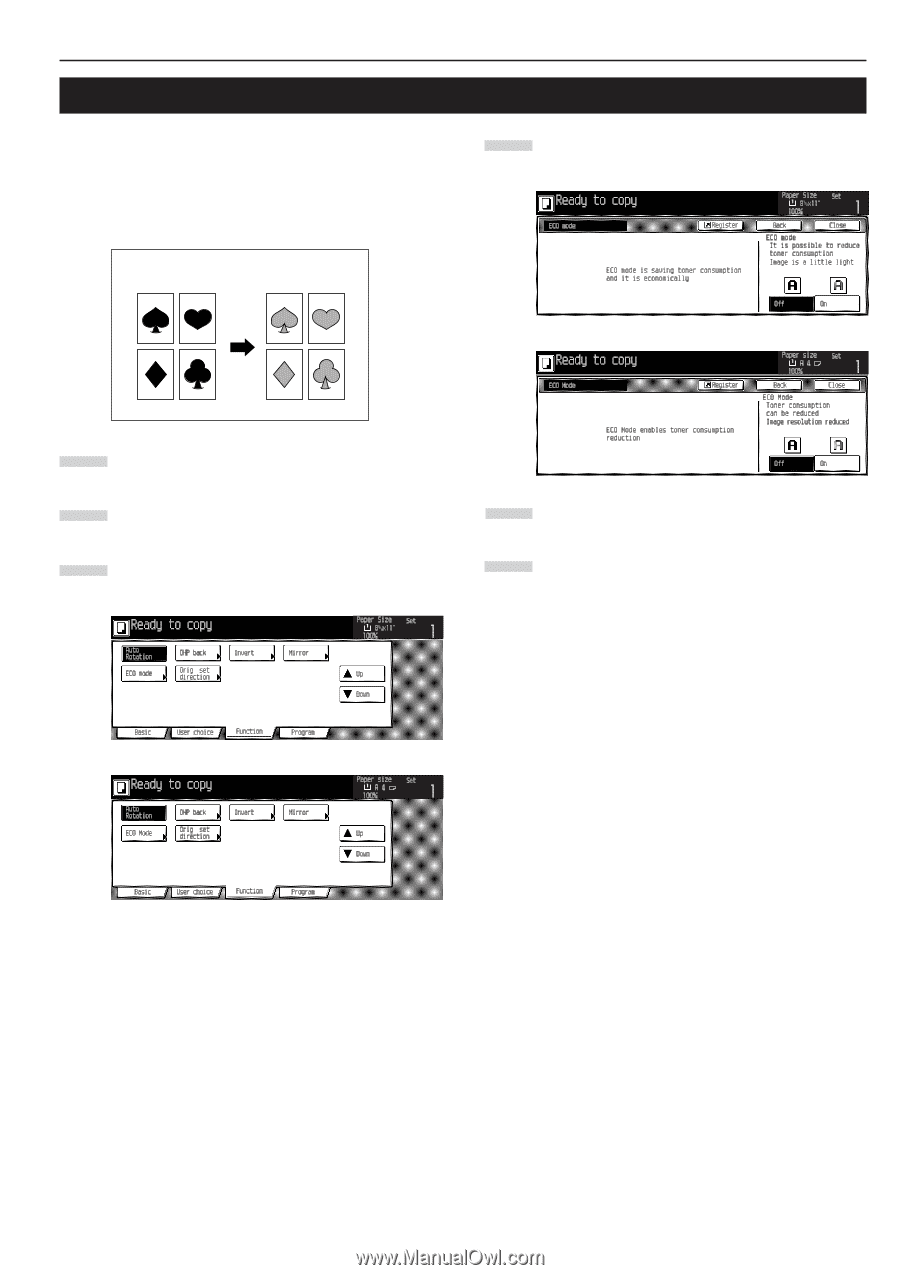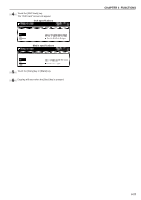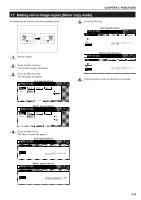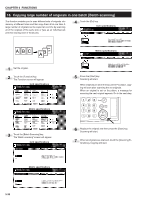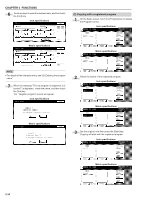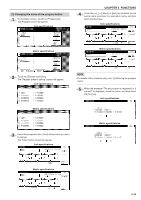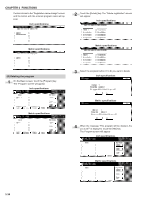Kyocera KM-3530 2530/3530/4030 Operation Guide Rev 2C - Page 63
Reducing toner consumption [Toner economy mode]
 |
View all Kyocera KM-3530 manuals
Add to My Manuals
Save this manual to your list of manuals |
Page 63 highlights
CHAPTER 5 FUNCTIONS 19. Reducing toner consumption [Toner economy mode] In the toner economy mode, toner consumption will be reduced. Use this mode when high-quality copies are not necessary. For information on how to select whether you want the toner economy mode to be automatically selected or not each time the copier is turned on, see "ECO print" on page 6-27.) *The exposure level will be lowered. 4 Touch the [ECO mode] key. The "ECO mode" screen will appear. Inch specifications ECO: OFF ECO: ON Metric specifications 1 Set the original. 2 Touch the [Function] key. The Function screen will appear. 3 Touch the [̄ Down] key. The next page will appear. Inch specifications 5 Touch the [On] key or [Off] key. 6 Copying will start when the [Start] key is pressed. Metric specifications 5-31