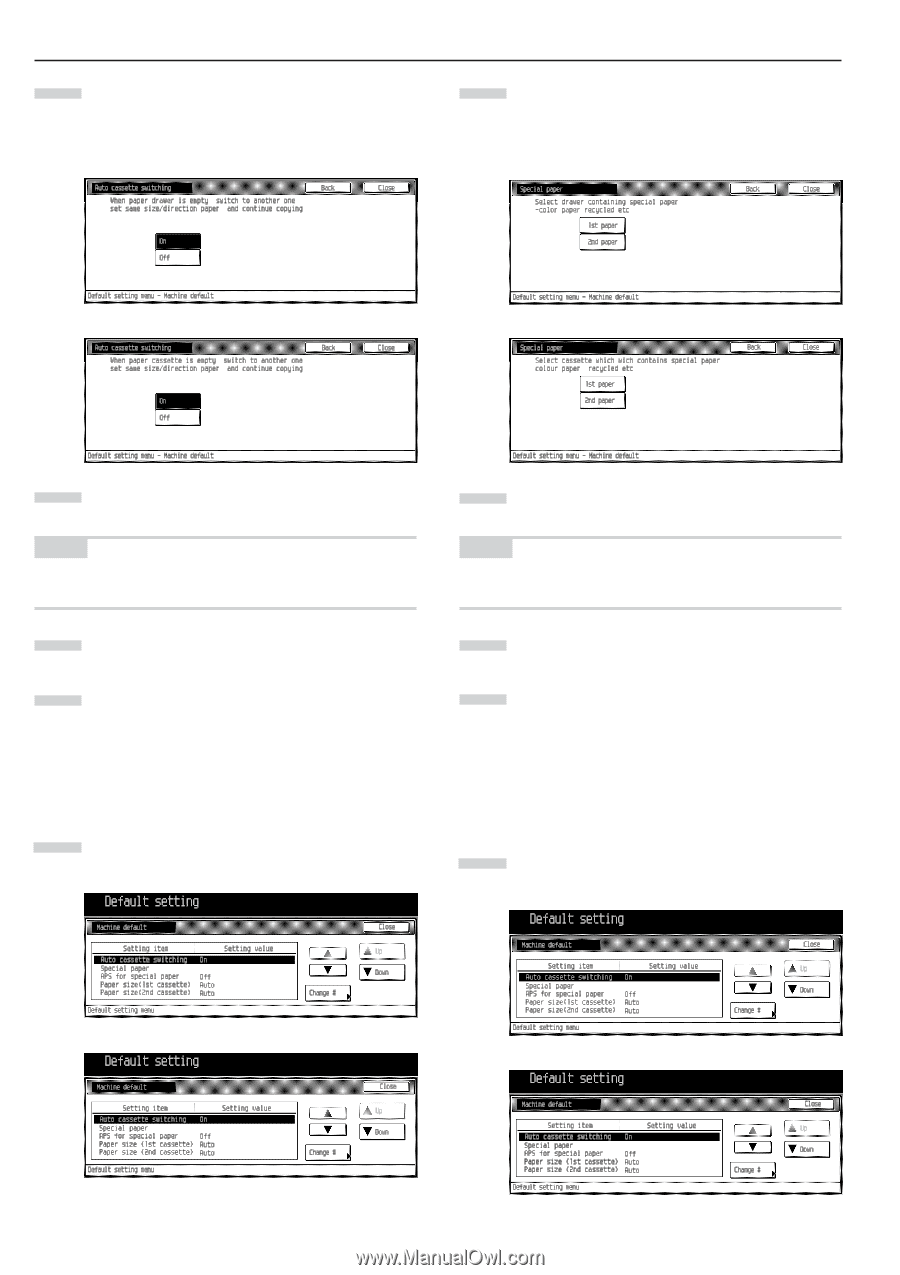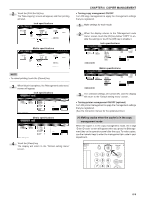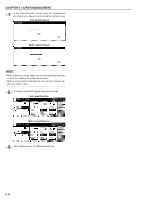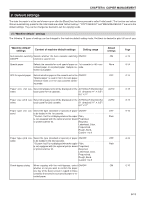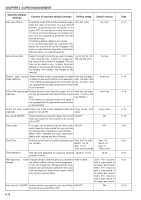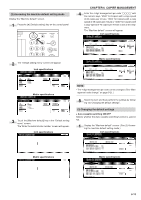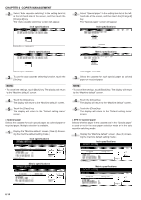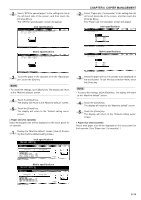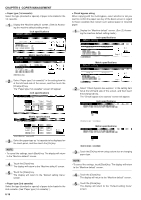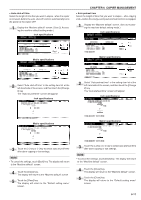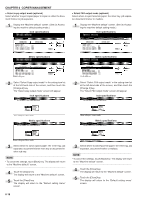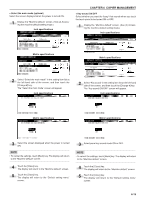Kyocera KM-3530 2530/3530/4030 Operation Guide Rev 2C - Page 88
Display the Machine default screen. See 2 Access
 |
View all Kyocera KM-3530 manuals
Add to My Manuals
Save this manual to your list of manuals |
Page 88 highlights
CHAPTER 6 COPIER MANAGEMENT 2 Select "Auto cassette switching" in the setting item list at the left-hand side of the screen, and then touch the [Change #] key. The "Auto cassette switching" screen will appear. Inch specifications 2 Select "Special paper" in the setting item list at the lefthand side of the screen, and then touch the [Change #] key. The "Special paper" screen will appear. Inch specifications Metric specifications Metric specifications 3 To use the auto cassette switching function, touch the [On] key. NOTE • To cancel the settings, touch [Back] key. The display will return to the "Machine default" screen. 4 Touch the [Close] key. The display will return to the "Machine default" screen. 5 Touch the [Close] key. The display will return to the "Default setting menu" screen. • Special paper Selects the cassette for such special paper as colored paper or recycled paper. Multiple selection is available. 1 Display the "Machine default" screen. (See (2) Accessing the machine default setting mode.) Inch specifications 3 Select the cassette for such special paper as colored paper or recycled paper. NOTE • To cancel the settings, touch [Back] key. The display will return to the "Machine default" screen. 4 Touch the [Close] key. The display will return to the "Machine default" screen. 5 Touch the [Close] key. The display will return to the "Default setting menu" screen. • APS for special paper Selects whether paper in the cassette set in the "Special paper" is used or not in the auto paper selection mode or in the auto cassette switching mode. 1 Display the "Machine default" screen. (See (2) Accessing the machine default setting mode.) Inch specifications Metric specifications Metric specifications 6-14