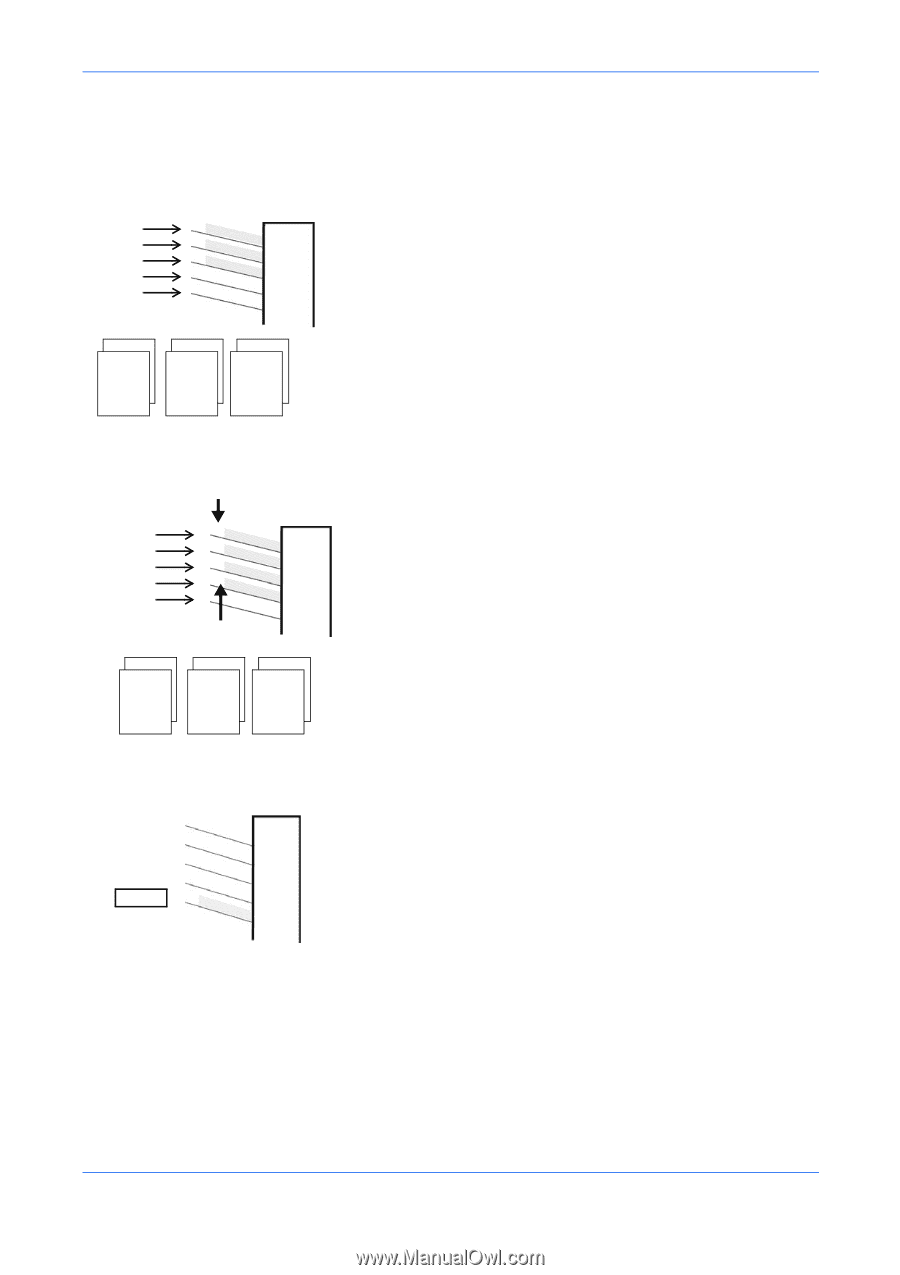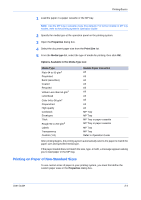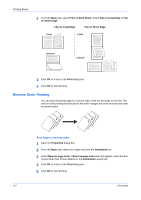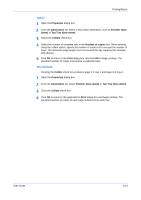Kyocera KM-8030 KX Driver User Guide Version 5.90 - Page 34
Sorter Modes, Printing Basics, KX Driver
 |
View all Kyocera KM-8030 manuals
Add to My Manuals
Save this manual to your list of manuals |
Page 34 highlights
Printing Basics Sorter Modes There are three sorter modes available. These modes are selected in the Basic tab: Tray 1 Tray 2 Tray 3 Tray 4 Tray 5 Collating Page 2 Page 2 Page 2 Page 1 Page 1 Page 1 • Collating in sorter mode produces the specified number of copies as complete sets of documents in each tray. • The document is printed following the page order and received in each tray. The number of document copies must not exceed the number of trays. If a tray becomes full, the printing system pauses and shows a message to remove the paper from the tray. After the paper is removed, printing resumes for the remaining number of copies. Non-collating 20 copies of page 1 Tray 1 Tray 2 Tray 3 Tray 4 Tray 5 20 copies of page 4 Page 1 Page 2 Page 3 Page 1 Page 2 Page 3 • Non-collating mode produces the specified number of copies but divides the document for output in each tray, with page 1 in tray 1, page 2 in tray 2, and so on. For example, printing 20 copies of a four page document using grouping produces 20 copies of page 1 in tray 1, 20 copies of page 2 in tray 2, and so on. • The number of document copies must not exceed the sheet capacity of any tray. When a tray reaches capacity, the printing system pauses and shows a message to remove the paper from the tray. In addition, the maximum document page length must not exceed the number of sorter trays. When a tray reaches capacity, the printing system pauses and shows a message to remove the paper from the tray. Tray 1 Tray 2 Tray 3 Tray 4 Tray 5 Mailbox • The mailbox mode sends copies to specified user trays, which is useful when the printing system is shared among different users. For example, specifying tray 5 sends the printed document to tray 5. • When a tray reaches capacity, the printing system pauses and shows a message to remove the paper from the tray. • Mailbox is a physical mailbox. 3-9 KX Driver