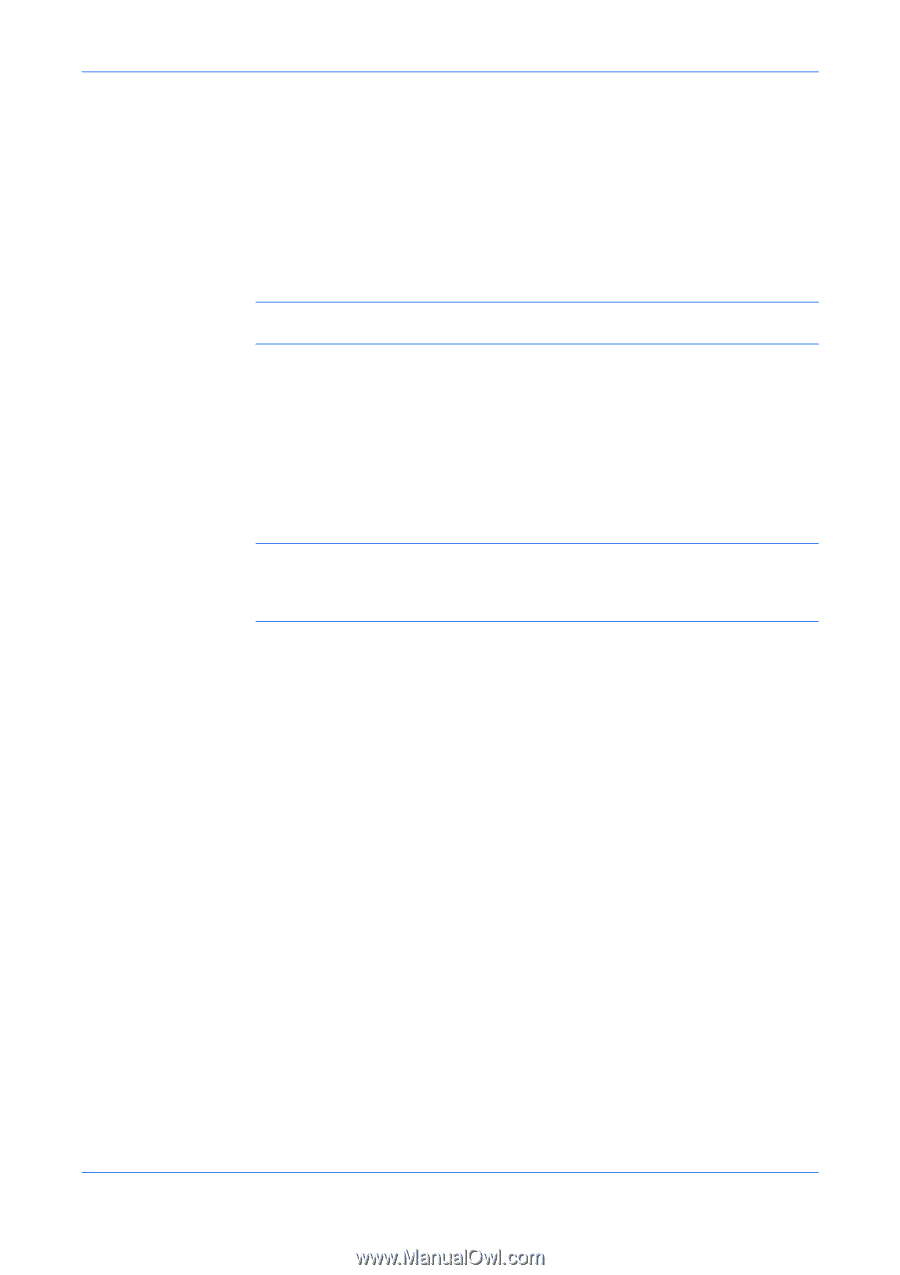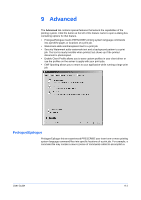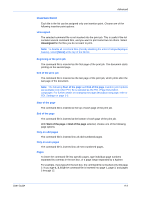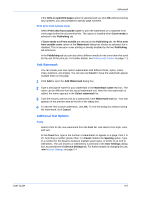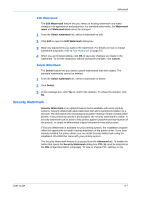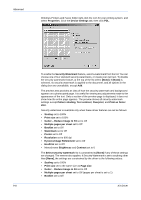Kyocera KM-8030 KX Driver User Guide Version 5.90 - Page 77
Insertion Point, Unassigned, Beginning of the print job, Start of the None], Only on odd s
 |
View all Kyocera KM-8030 manuals
Add to My Manuals
Save this manual to your list of manuals |
Page 77 highlights
Advanced Insertion Point Each file in the list can be assigned only one insertion point. Choose one of the following insertion point options: Unassigned The selected command file is not inserted into the print job. This is useful if the list contains several command files, and you want to print some but not others. Select Unassigned for the files you do not want to print. Note: To disable all command files (thereby disabling the entire Prologue/Epilogue feature), select [None] at the top of the file list. Beginning of the print job The command file is inserted as the first page of the print job. The document starts printing on the second page. End of the print job The command file is inserted as the last page of the print job, which prints after the last page of the document. Note: The following Start of the page and End of the page insertion point options are available only when PCL 5e is selected as the PDL (Page Description Language). For further details on changing the page description language, refer to PDL Settings on page 2-5. Start of the page The command file is inserted at the top of each page of the print job. End of the page The command file is inserted at the bottom of each page of the print job. With Start of the page or End of the page selected, choose one of the following page options: Only on odd pages The command file is inserted into all odd-numbered pages. Only on even pages The command file is inserted into all even-numbered pages. Pages To insert the command file into specific pages, type individual page numbers separated by commas in the text box, or a page range separated by a hyphen. For example, if you type 2 in the text box, the command file is inserted only into page 2. If you type 1, 3, 5-12 the command file is inserted into page 1, page 3, and pages 5 through 12. User Guide 9-3