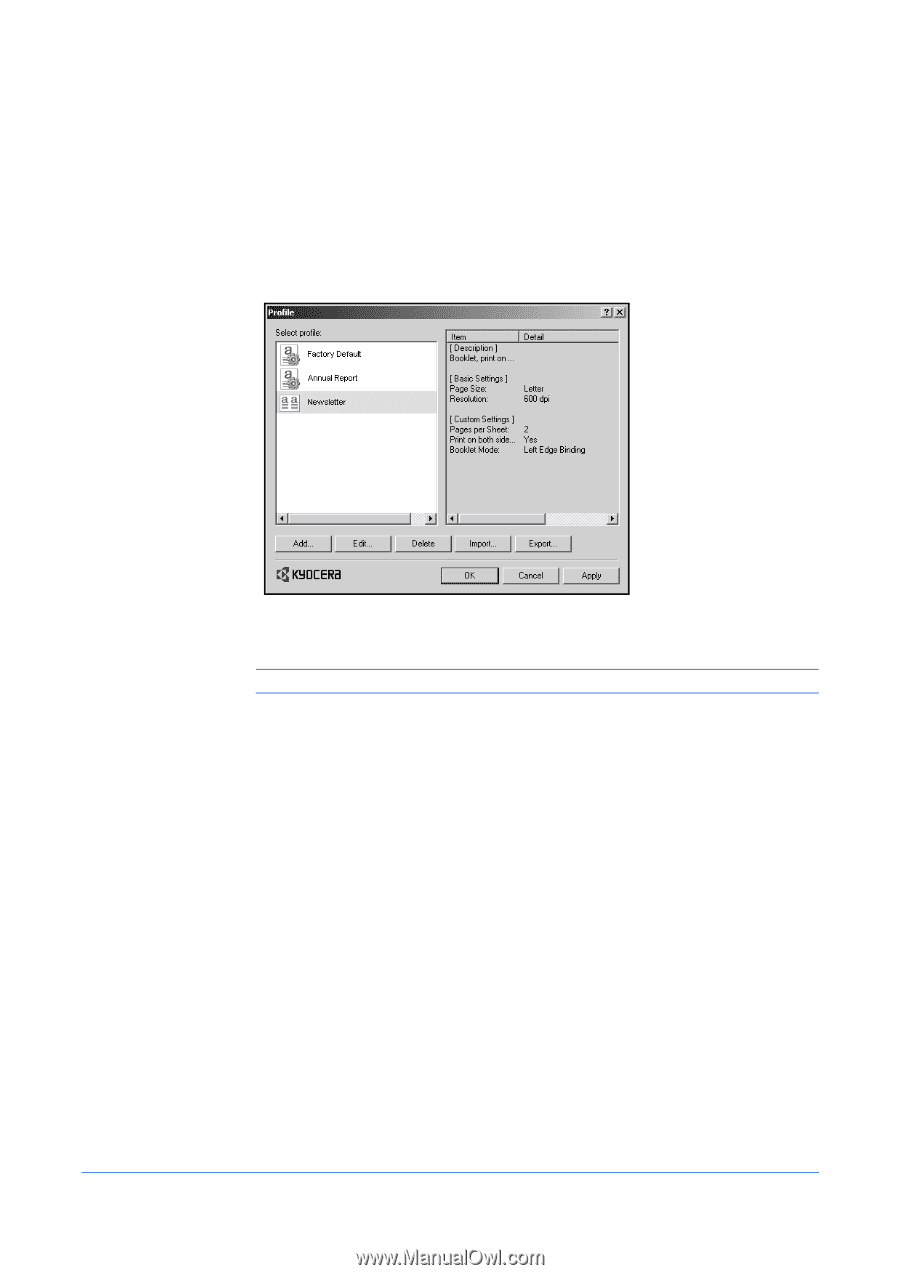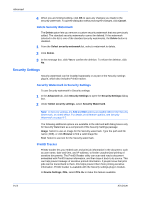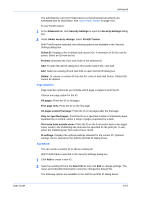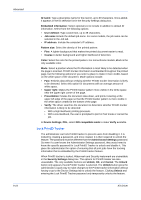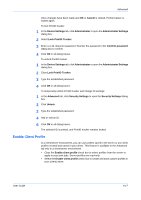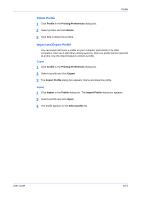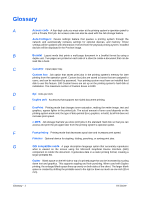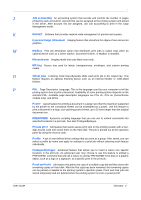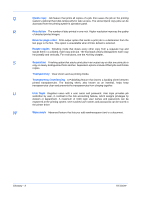Kyocera KM-8030 KX Driver User Guide Version 5.90 - Page 93
Profile, Add Profile
 |
View all Kyocera KM-8030 manuals
Add to My Manuals
Save this manual to your list of manuals |
Page 93 highlights
Profile 10 Profile This feature lets you save printer driver settings as a profile. You can select multiple options in the Printing Preferences tabs, save them to a profile, and use all of them at once when you apply the profile. For example, you can save a profile with selected options for Print on both sides, landscape, and rear tray destination. Exported profiles can be shared with other KX Drivers on your computer or other computers. A maximum 26 profiles can be saved in one driver, including the default profile. A set of common profiles can be installed as optional components from the Printer Installation Wizard. Note: The Device Settings tab options cannot be saved to a profile. Add Profile Follow these steps to create a new profile. 1 Select the options you want in each Printing Preferences tab. 1 2 Click Profile. 2 3 Click Add to open the Add Profile dialog box. 3 User Guide 10-1